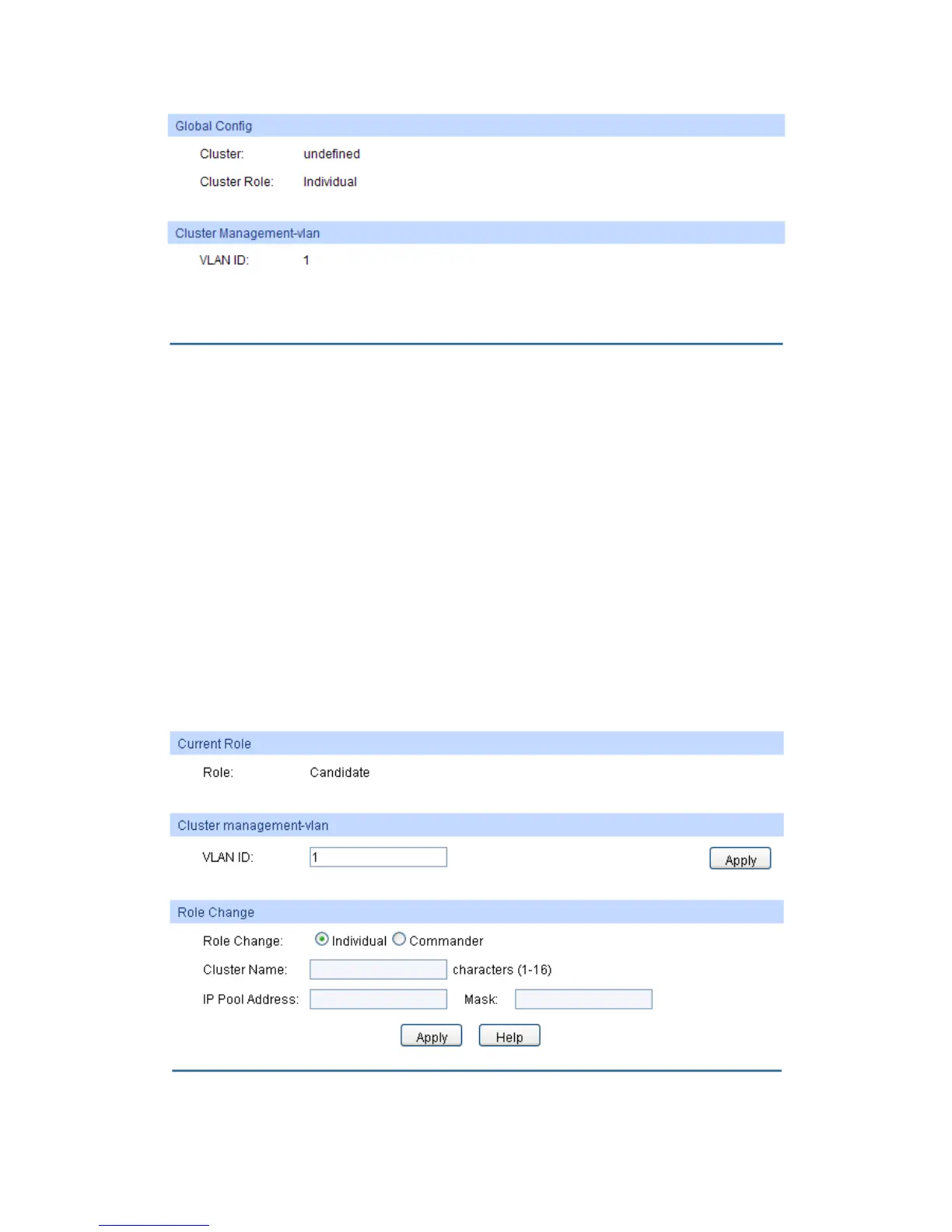368
For an individual switch, the following page is displayed:
Figure17-12 Cluster Summary for Individual Switch
The following entries are displayed on this screen:
Global Config
Cluster: Displays the cluster status (enabled or disabled) of the switch.
Cluster Role: Displays the role the switch plays in the cluster.
Cluster Management-vlan
VLAN ID: Displays the management VLAN ID of the switch.
17.3.2 Cluster Config
On this page you can configure the status of the cluster the switch belongs to.
Choose the menu Cluster→Cluster→Cluster Config to load the following page.
For a candidate switch, the following page is displayed.
Figure17-13 Cluster Configuration for Candidate Switch
