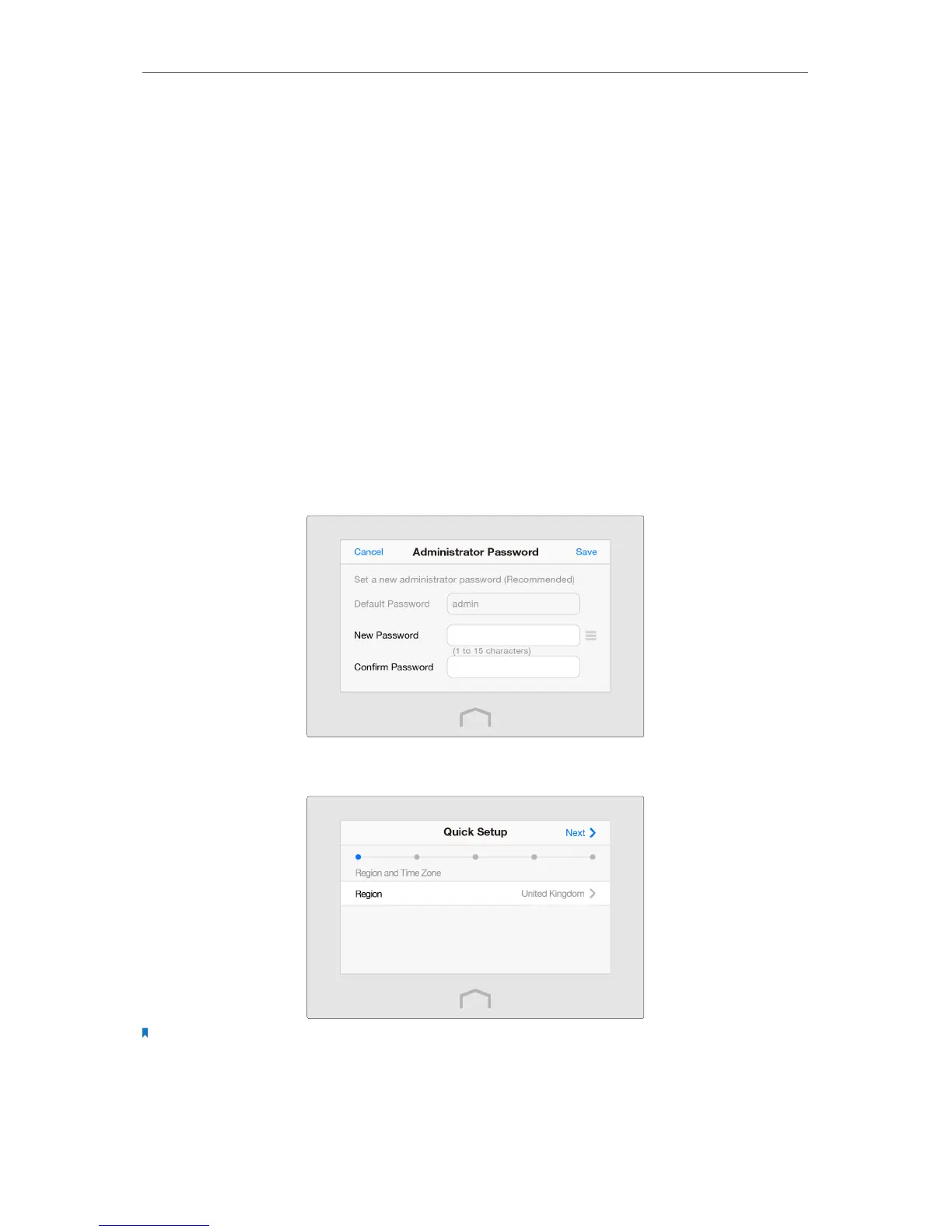8
Chapter 2 Quick Setup for Internet Connection
2. 1. Connec the Hardware
1. Install the antennas and position them vertically.
2. Plug the extender’s adapter into an elextrical outlet near your router. Then turn on
the extender and wait until the system boot on the screen completes.
2. 2. Configure the extender
Here we will introduce your three methods to configure the extender. Method ONE is
recommended.
2. 2. 1. Method ONE: Using Touchscreen App
The touchscreen quick setup makes configuring the extender a breeze.
1. At first login, create a new administrator password (recommended) and tap Save.
2. Select your region, then tap Next.
Note: Per FCC regulations, all Wi-Fi products marketed in the U.S. are fixed to the U.S. region.
