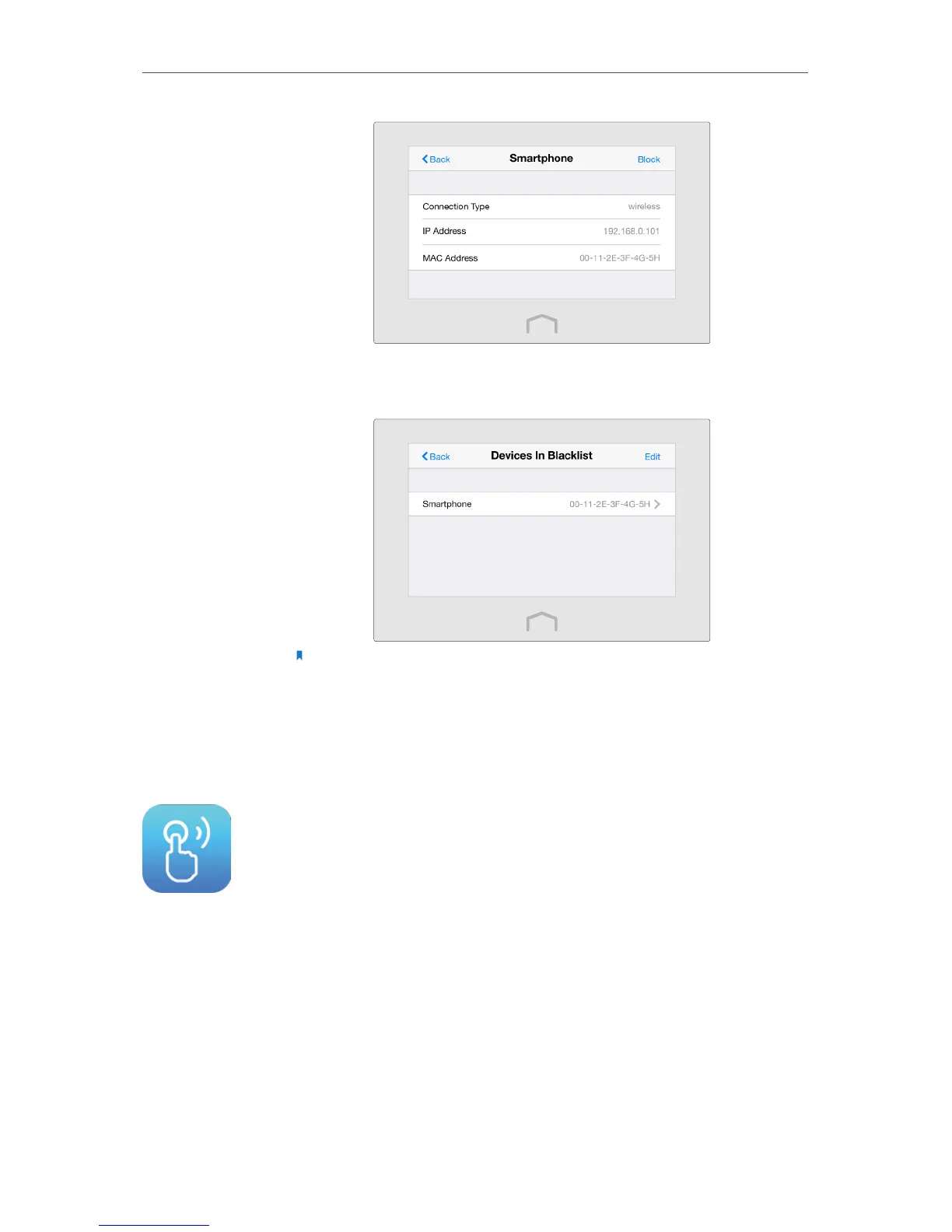21
Chapter 3
Further Conguration
4. The blocked device(s) will be added to Devices in Blacklist
automatically.
Note: If you want to add a device manually or delete a blocked device, tap Edit on the
Devices In Blacklist page.
Now devices in the blacklist cannot connect to your extender.
3. 4. WPS
Please refer to the Method TWO: Using WPS (Wi-Fi Protected Setup) under Chapter 2 Quick
Setup for Internet Connection to connect the extender to your existing wireless network.
Done!
