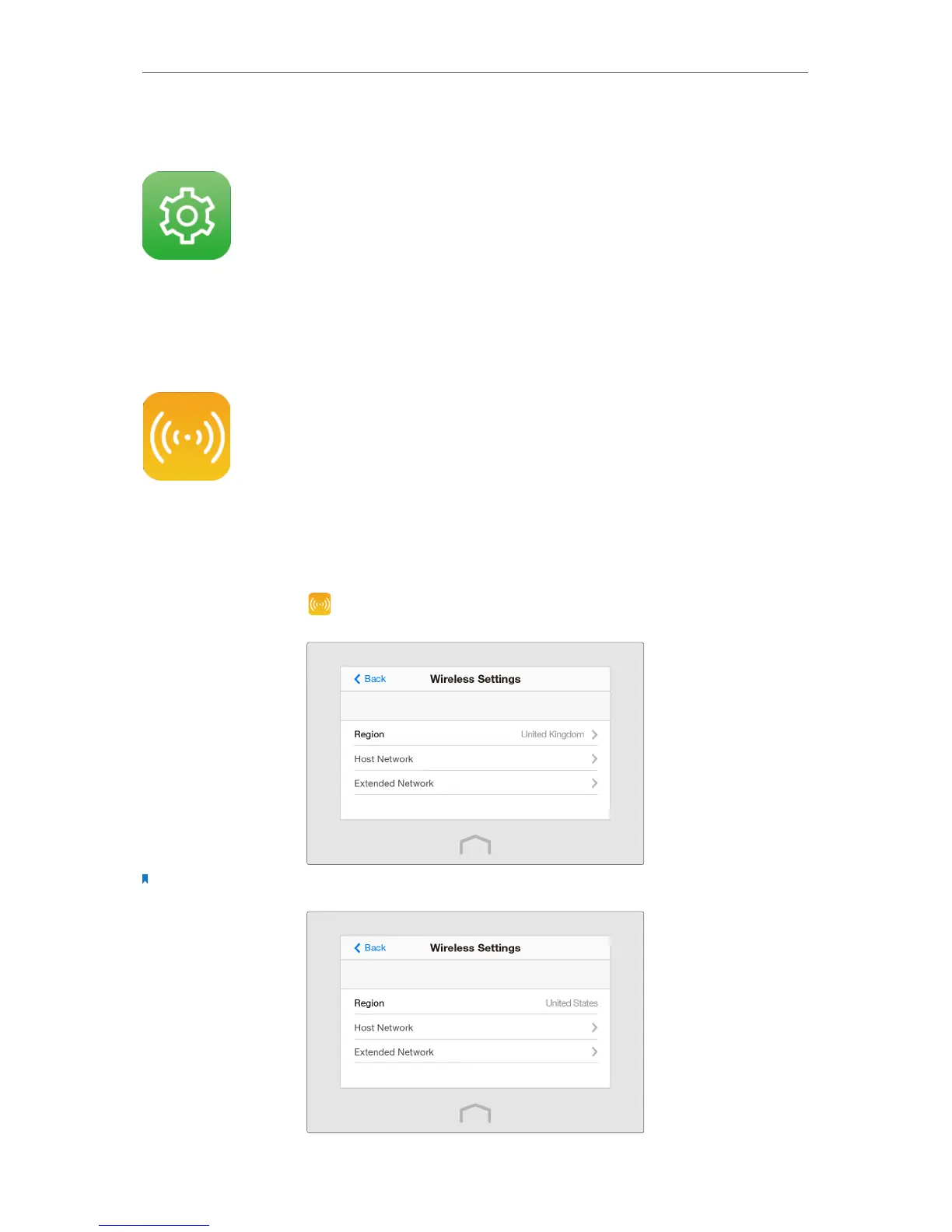18
Chapter 3
Further Conguration
3. 1. Quick Setup
Please refer to the Method ONE: Using Touchscreen App under Chapter 2 Quick Setup for
Internet Connection to connect the extender to your existing wireless network.
3. 2. Wireless Settings
The Wireless Settings app helps you customize the wireless settings including the
region, host network and extended network according to your needs.
Choose your region
Tap Wireless Settings on the menu screen, then choose your region.
Note: Per FCC regulations, all Wi-Fi products marketed in the U.S. are fixed to the U.S. region only.
