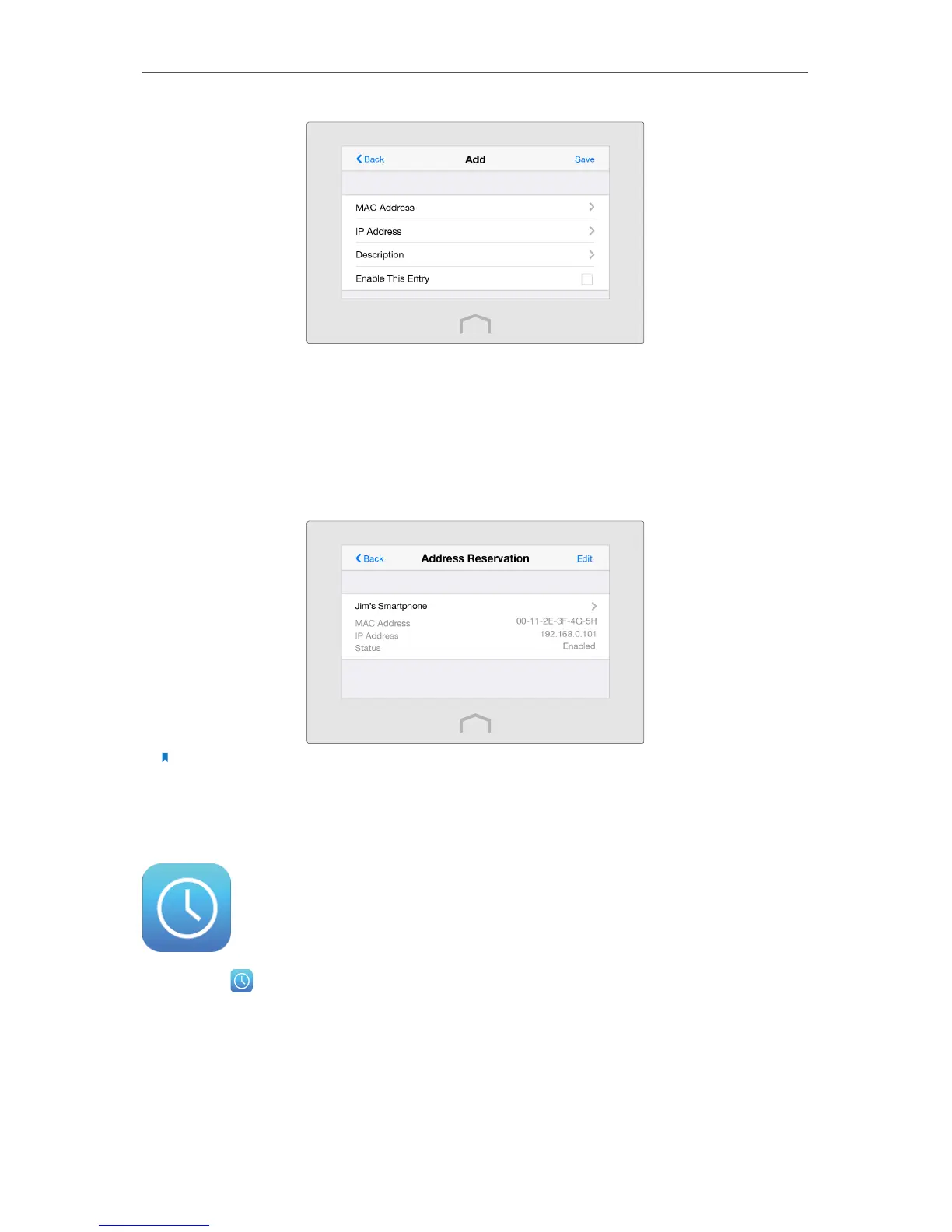24
Chapter 3
Further Conguration
2. Enter the MAC Address of the device for which you want to reserve an IP address.
3. Specify the IP Address which will be reserved for the device.
4. Enter the Description for the device.
5. Check the Enable This Entry box and tap Save to make the settings effective (shown
as figure below).
Note: If you want to modify a reserved address, tap the reserved address to modify it. If you want to add or
delete a reserved address, tap Edit to set up according to your needs.
3. 7. Clock
Tap Clock on the menu screen, you can see the current time and date got
automatically by the extender from the Internet.
