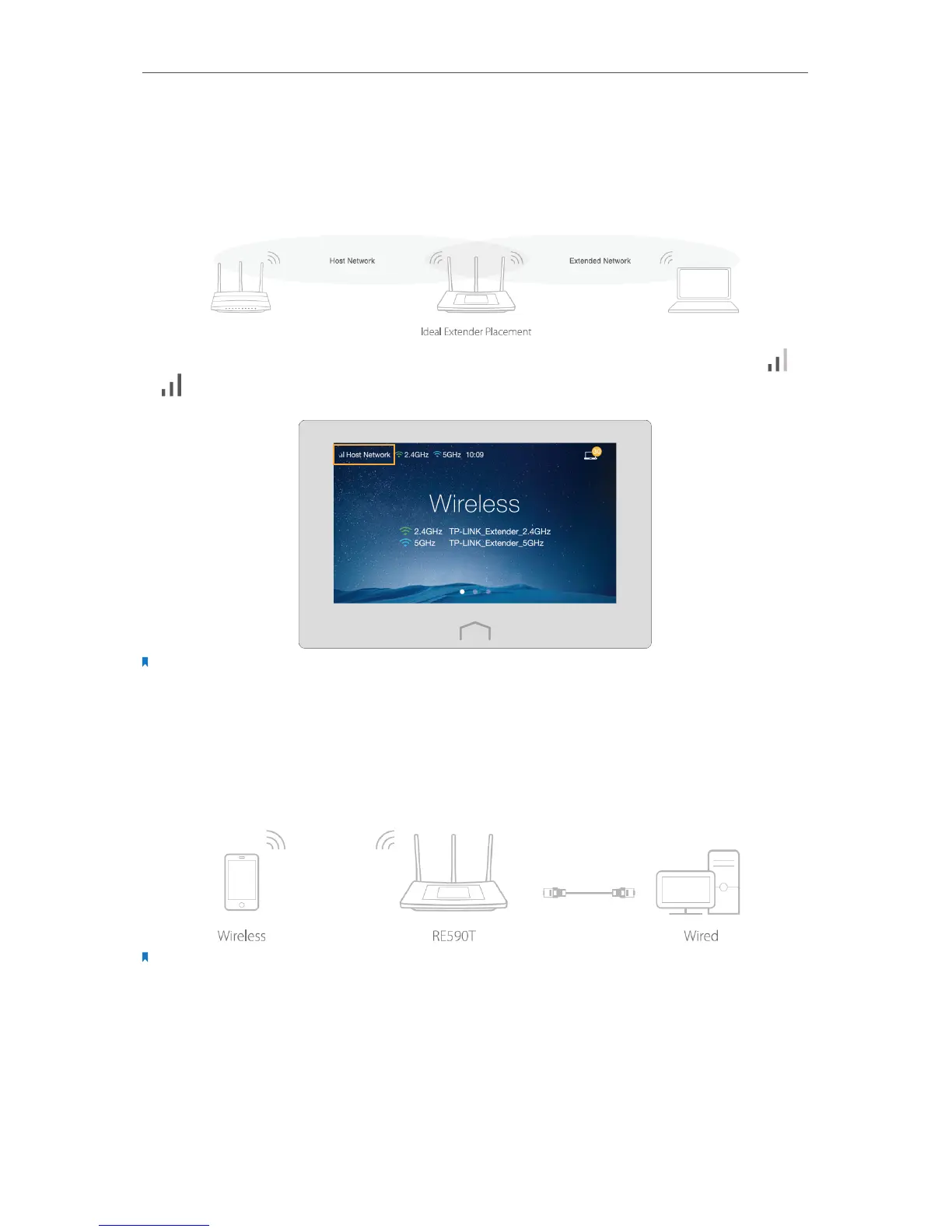15
Chapter 2 Quick Setup for Internet Connection
2. 3. Relocate the extender
1. Place the extender halfway between your host router (Host Network) and the Wi-Fi
dead zone.
2. Make sure the extender receives a strong signal (recommended signal strength or
) from your host router. If not, relocate it closer to your router.
Note: Make sure to place the extender away from all Bluetooth devices and other household electronics.
2. 4. Enjoy the Internet
Now, connect your devices to the extender wirelessly or via an Enthernet cable to enjoy
the Internet.
Note: Both entended networks share the same Wi-Fi password as your host network, but may have different
wireless network names if you customize the names during the configuration.
2. 5. Entertainment Adapter
The extender can also be used as a wireless adapter that connects up to 4 Ethernet-
only devices to your Wi-Fi network, such as a Blu-ray player, game console, DVR, smart
TV, etc.
