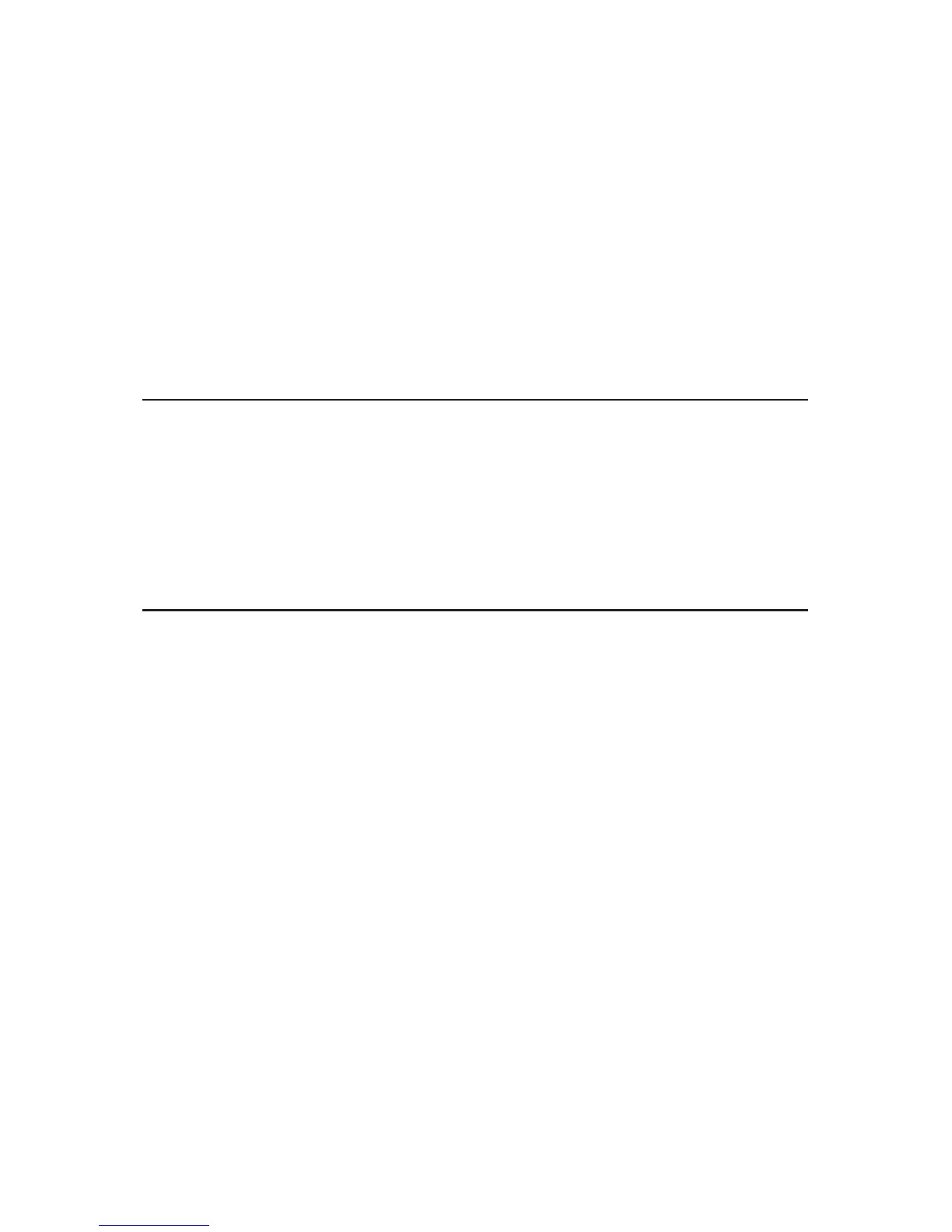Chapter 3
Further Conguration
This chapter introduces configurations of the extender’s various features, such as
Devices Control, DHCP, Clock, etc. Follow this chapter, you can configure most features
on touchscreen. Some other features, such as Firmware Upgrade, Backup & Restore,
System Log, etc, can only be configured through web-based utility.
This chapter contains the following sections:
• Quick Setup
• Wireless Settings
• Devices Control
• WPS
• LAN
• DHCP Server
• Clock
• Screen Settings
• Reboot & Reset
• Administrator Password
• About
• Firmware Upgrade
• Backup & Restore
• System Log
