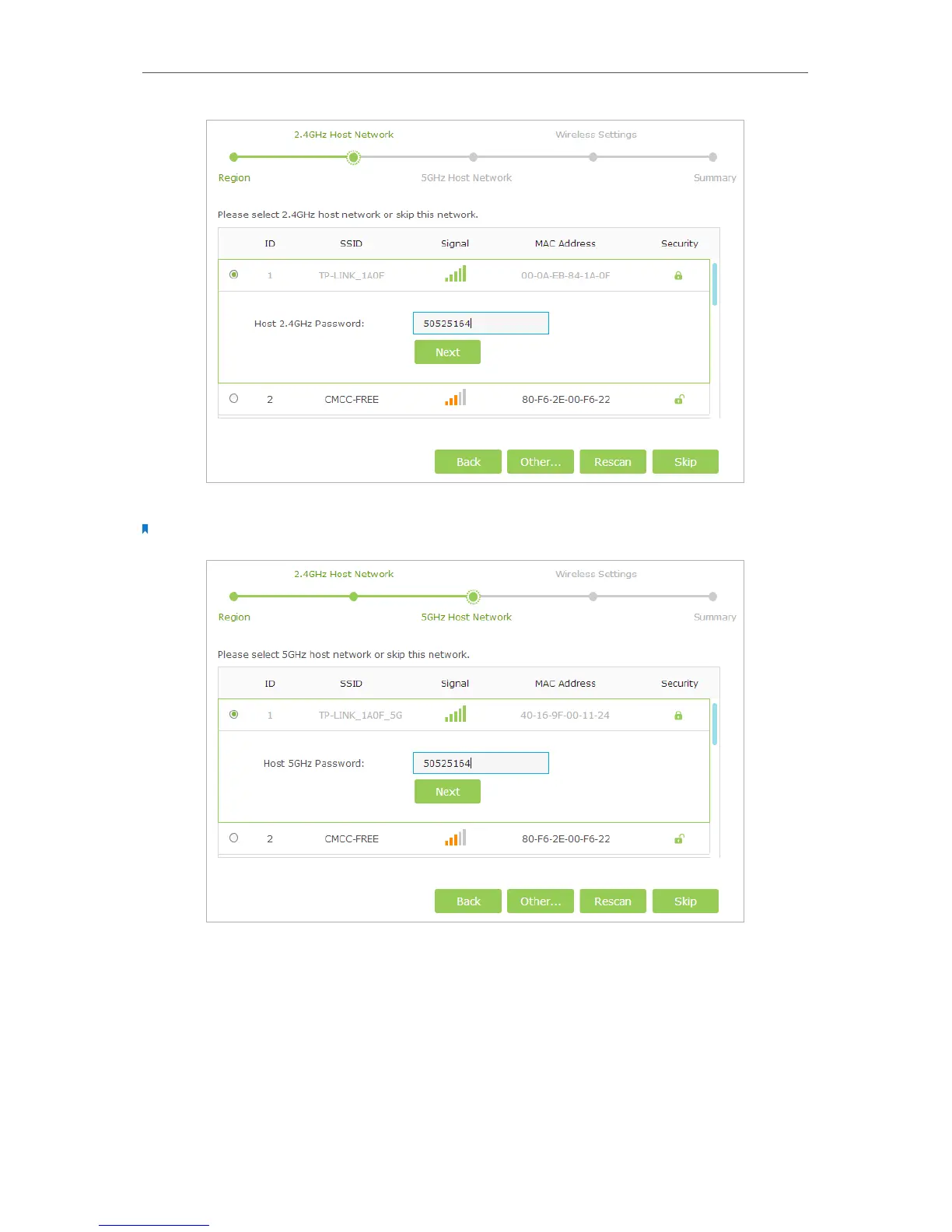13
Chapter 2 Quick Setup for Internet Connection
5. Select your host router’s 5GHz network and enter the password, then click Next.
Note: If your router does not support the 5GHz band, click Skip.
6. Either copy the host’s SSIDs or customize them for both 2.4GHz and 5GHz extended
networks, then click Next.
