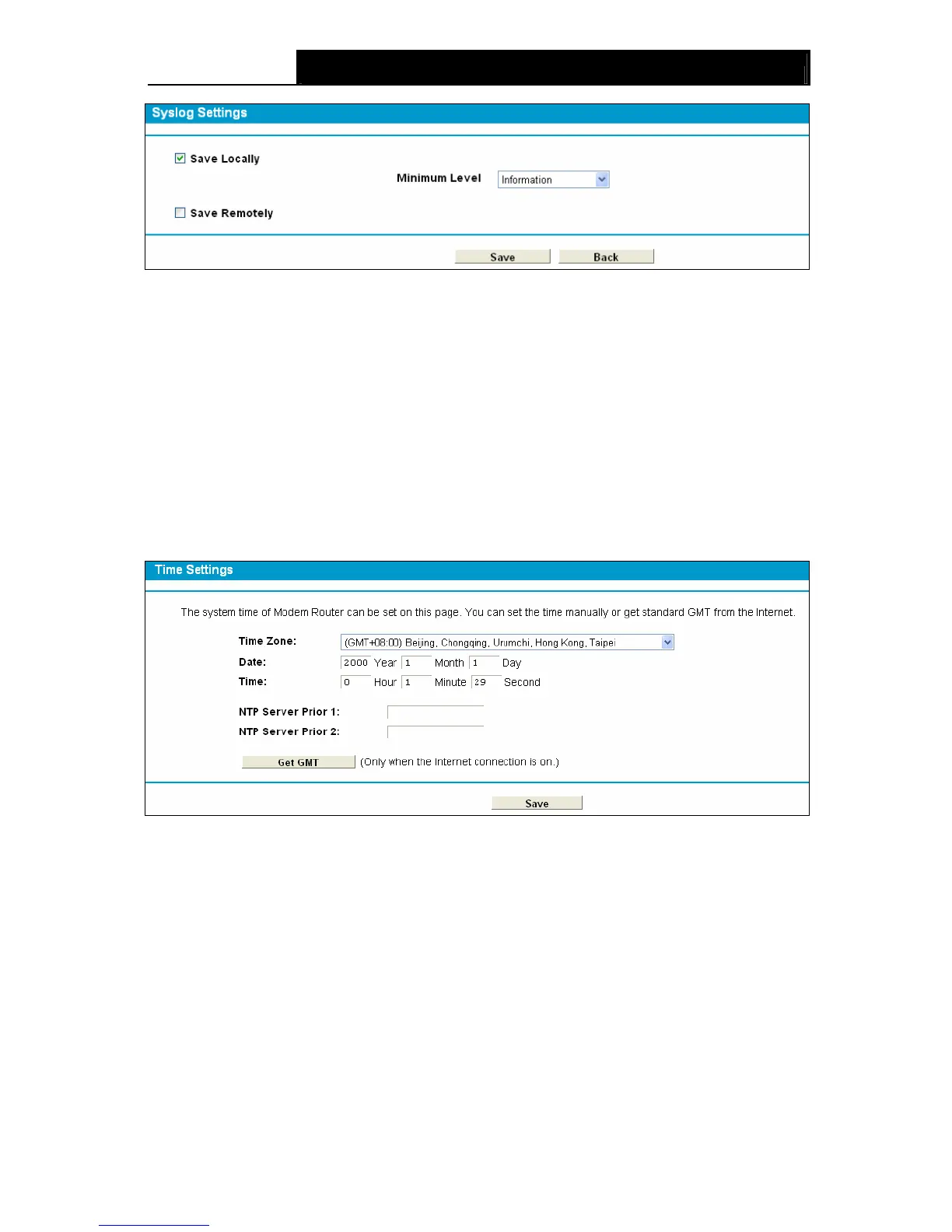TD-W8980 N600 Wireless Dual Band Gigabit ADSL2+ Modem Router User Guide
97
Figure 4-100
¾ Save Locally: If Save Locally is selected, events will be recorded in the local memory.
¾ Minimum Level: Select the Minimum level in the drop-down list, for the Minimum Level, all
logged events above or equal to the selected level will be displayed.
¾ Save Remotely: If Save Remotely is selected, events will be sent to the specified IP address
and UDP port of the remote system log server.
Click the Save button to save your settings.
4.21.2 Time Settings
Choose menu “System Tools” → “Time Settings”, and then you can configure the time on the
following screen.
Figure 4-101
¾ Time Zone: Select your local time zone from this pull down list.
¾ Date: Enter your local date in MM/DD/YY into the right blanks.
¾ Time: Enter your local time in HH/MM/SS into the right blanks.
¾ NTP Server 1 / NTP Server 2: Enter the address or domain of the NTP Server 1 or NTP
Server 2, and then the modem router will get the time from the NTP Server preferentially. In
addition, the modem router built-in some common NTP Servers, so it can get time
automatically once it connects the Internet.
To set time manually:
1. Select your local time zone.
2. Enter the Date in Year/Month/Day format.
