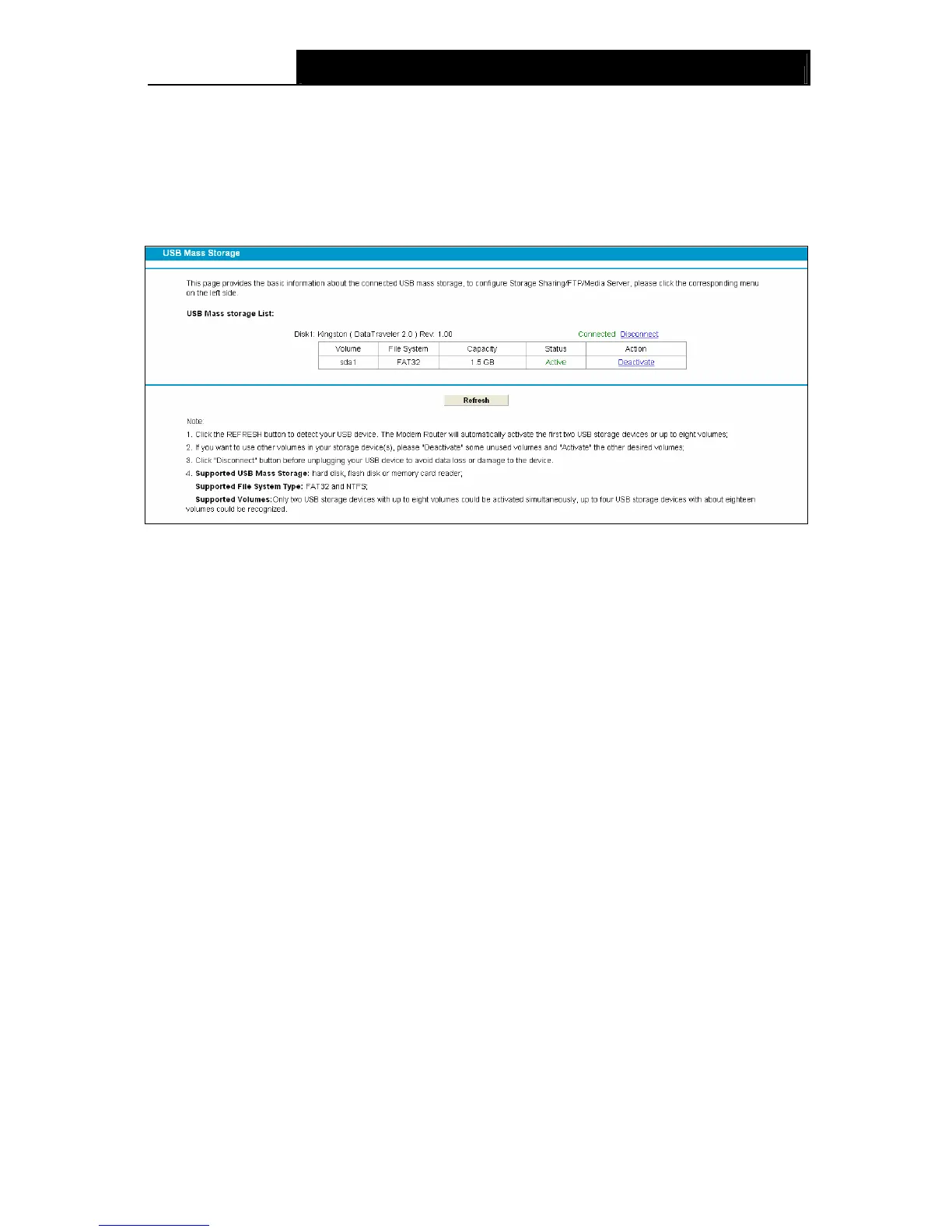TD-W8980 N600 Wireless Dual Band Gigabit ADSL2+ Modem Router User Guide
64
4.10.1 USB Mass Storage
Choose menu “USB Settings → ”USB Mass Storage”, you can configure a USB disk drive
attached to the modem router and view volume and share properties such as share name,
capacity, status, and action, etc on this page as shown below.
Figure 4-49
¾ Volume: The volume name of the USB drive the users have access to.
¾ File System: The system of the USB drive.
¾ Capacity: The storage capacity of the USB driver.
¾ Status: Indicates the shared or non-shared status of the volume. Online means volume can
be shared, while Offline means volume can not be shared. If Deactivate in Action field is
enabled, Disabled will be displayed in the Status field, which means volume can not be
shared.
¾ Action: When the volume is shared, you can click the Deactivate to stop sharing the volume;
when volume is non-shared, you can click the Enable button to share the volume.
Click Disconenct to safely remove the USB storage device that is connected to USB port.
)
Note:
Before removing the USB storage device, you should click “Disconnect” to make sure that all your
data have been saved completely. Removing device directly may cause your USB storage device
crashed.
4.10.2 User Accounts
You can specify the user name and password for Storage Sharing and FTP Server users on this
page. Storage Sharing users can access the folders by entering the following URL into the
address field of your browser or Windows Explorer, such as. \\192.168.1.1. FTP Server users can
log into the FTP Server via FTP Client.
There are five users here, which provide means to control the access to the USB mass storage by
Storage Sharing or FTP. The Super User has the right to read and write to Storage Sharing and
FTP Server.