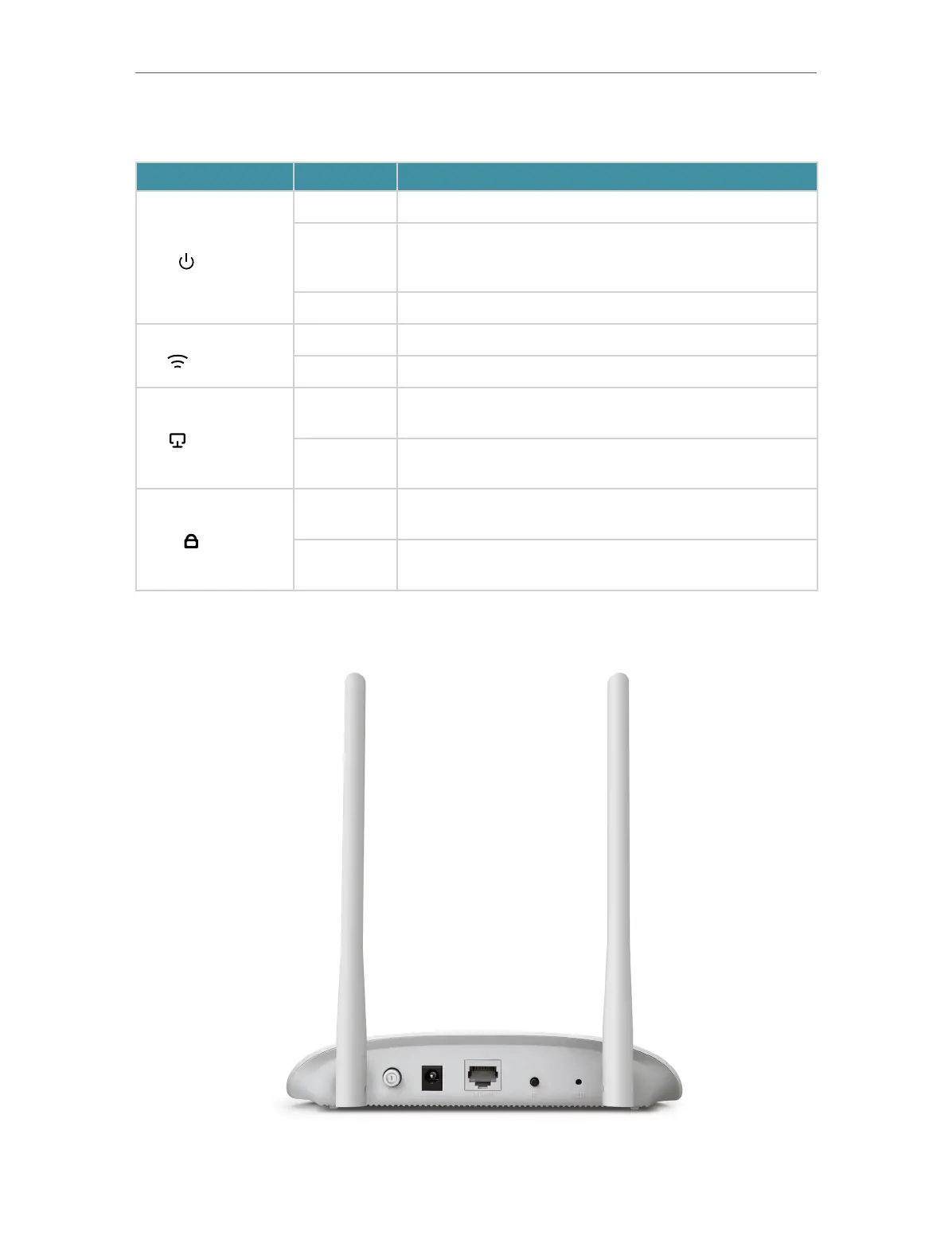4
Chapter 1
Get to Know About Your Access Point
LED Explanation
Name Status Indication
(Power)
On Power is on.
Flashing
The system is starting up or the firmware is being
upgraded. Do not disconnect or power off your access
point.
Off Power is off.
(Wireless)
On The wireless function is enabled.
Off The wireless function is disabled.
(Ethernet)
On
The ETHERNET port is connected to a powered-on
device.
Off
The ETHERNET port is not connected to a powered-on
device.
(WPS)
On/Off
This light remains on for 2 minutes when a WPS
connection is established, then turns off.
Flashing
WPS connection is in progress. This may take up to 2
minutes.
1. 2. 2. The Back Panel