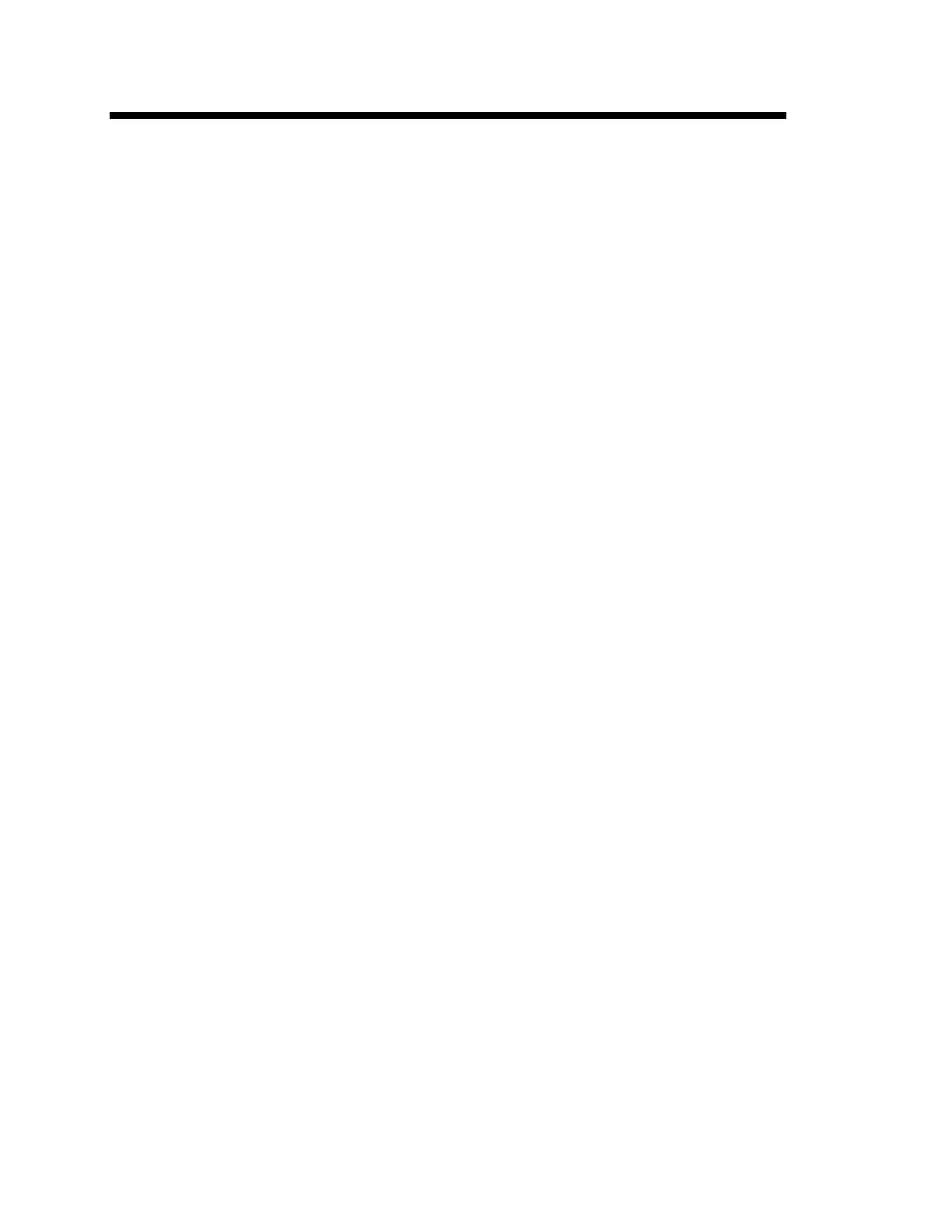Trace Engineering DR Series Owner’s Manual - Version 3.2 - 9/7/98 - Page 8
Protection Circuitry
The inverter will automatically restart itself from the following overload conditions: low battery, high
battery, shorted output, over current, and over temperature.
The inverter will turn itself off and require a manual restart if it encounters an overload for
approximately 10 seconds (a prolonged short circuit), or if AC output is directly connected to an AC
power source (public power or generator).
Two LED’s are provided to report on error conditions:
BATTERY HI RED/ BATTERY LOW GRN - This LED lights red when battery voltage is too high for
safe operation, and is green when voltage is too low for safe operation. When the voltage returns to a
safe level, the inverter restarts automatically.
Note:
In alternative energy applications (solar, wind, hydro) all DC charge controllers must be set to a
level below the inverter’s MAXIMUM INPUT VOLTAGE or the inverter may shut off unexpectedly. The
maximum input voltage for DR series inverters is, 15.5 volts DC for 12 volt inverters, and 31.0 volts DC
for 24 volt models.
Note: The battery charger control circuit operates from battery voltage. If battery voltage falls below 7
volts, neither the charger nor the inverter will operate. In this situation, a small charge from a stand-
alone charger will be required to bring the battery to a high enough voltage for the inverter/charger to
resume operation.
OVERTEMP RED / OVERLOAD GRN- This LED lights red when the inverter’s temperature is too high
for safe operation and is green if the load is too large for the inverter to safely operate. When the
temperature returns to a safe level, the inverter restarts. The inverter will restart automatically if the
overload condition lasts for less than 10 seconds.
If the green overload LED is on when the unit is in the charger or search modes then there is a charger
fault. This means that the charger is charging even though the regulation system is trying to turn it off.
The unit will turn this LED on when a fault is detected, and will continue for up to one hour if the
condition persists. After this period the charger will shut down, disconnect the relay and continue to
display the green overload LED. The unit may be reset manually by pressing the power on/off switch,
and will continue to operate for another one hour period if the condition has not been corrected. The
inverter portion will continue to work normally throughout this type of fault. Contact your Trace
Engineering service center for repair if this type of fault is encountered.
The green overload LED will also come on in the event of a “backfeed” condition. This condition
could occur if AC power is applied to the inverter’s output. The LED will light from 1-10 seconds
when the condition is detected, after which the inverter will shut down. To correct this condition
remove the AC input power from the inverter’s output. The unit must then be reset by pressing the
power on/off switch.
Caution: Repeated connection of an AC source directly to the AC output may cause
damage to the inverter.