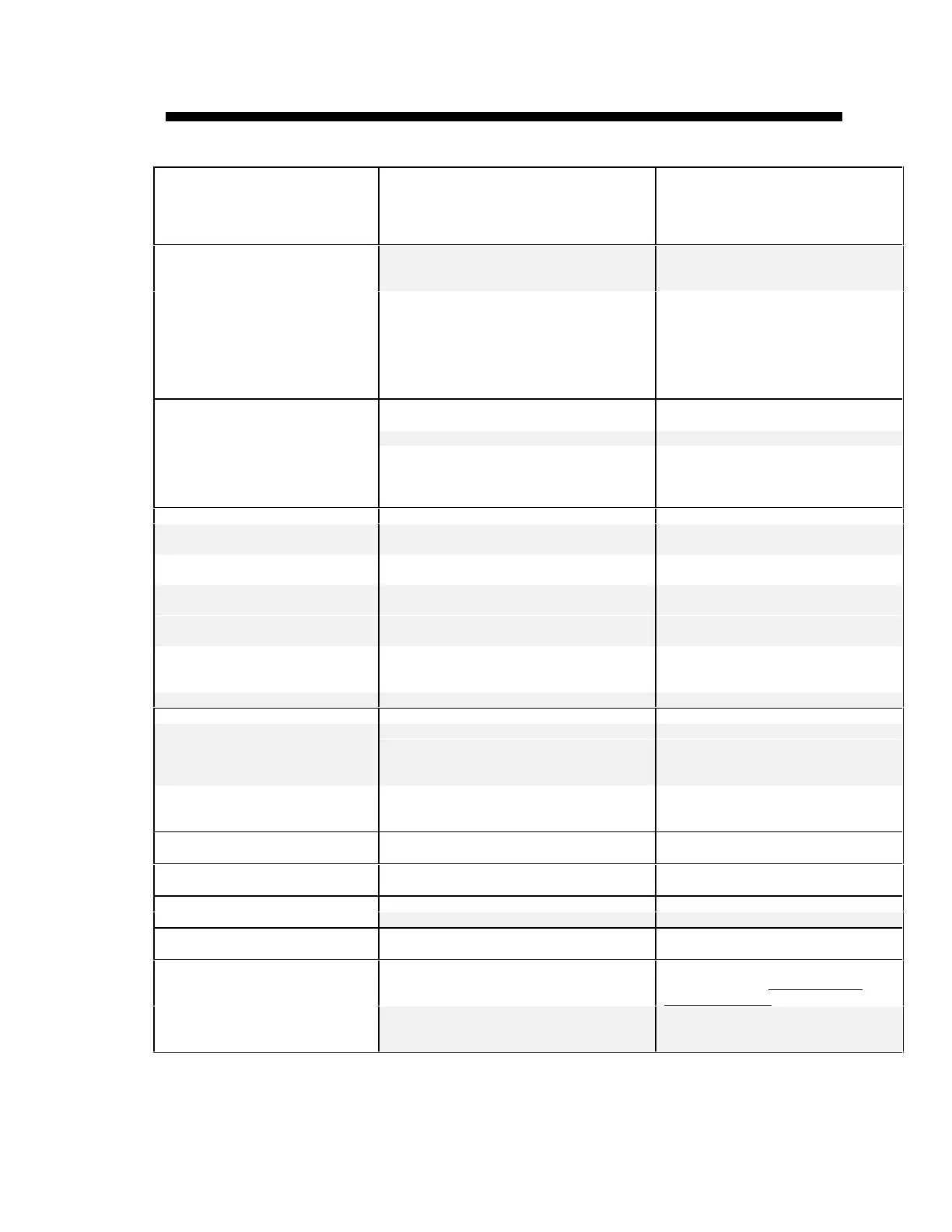Trace Engineering DR Series Owner’s Manual - Version 3.2 - 9/7/98 - Page 35
Troubleshooting Guide
BATTERY HI - RED (LED) is on
and a buzzer is heard
Battery voltage is above the high battery
voltage input tolerance.
Check for the correct battery voltage at
the inverter’s DC input terminals.
Ensure your DC source is regulated
below your High battery cut-out
voltage.
BATTERY LOW - GREEN (LED)
is on and a buzzer is heard
Battery OVER-DISCHARGE PROTECTION
circuit is on
Charge battery or disable your OVER-
DISCHARGE PROTECTION setting
(turn adjustment to OFF).
Battery voltage is below the low battery
voltage input tolerance.
Check for the correct battery voltage at
the inverter’s DC input terminals.
Check for an external DC load on the
batteries. Check condition of batteries
and recharge if possible.
Check 'AC INPUT' circuit breaker on
side of inverter
OVERTEMP - RED (LED) is on
and a buzzer is heard
AC input voltage may be too high Check for high input AC voltage, turn
charge rate down
Operating too large of a load for too long. Remove excessive loads.
Ambient temperature may be high or
inverter cooling fans may have failed or the
air flow thru the inverter is blocked
Let inverter cool down before restarting
and
check inverter cooling fans, or check
for anything preventing air flow
OVERLOAD - GREEN (LED):
- comes on after the inverter was
running loads
Excessive load on the AC output Remove excessive AC loads and
restart the inverter
- comes on with the inverter off Indicates that an AC source was wired
directly to the AC output
Check for proper AC input and output
wiring.
- comes on after flickering 5-10
seconds of loud humming when an
AC source is connected to the
inverter
Indicates that the AC source was connected
to the inverter AC output.
Check for proper AC input and output
wiring.
- comes on and inverter clicks on
and off every 40 seconds
Indicates that the AC output of inverter is
wired back to its own AC input.
Check for proper AC input and output
wiring (Output of inverter wired back to
its own input)
- comes on while charging Charger circuit may be damaged Have inverter/charger serviced
INVERTER MODE (LED):
- is on and no power output.
Good AC voltage on inverter AC terminal
block.
Check for open AC output breakers or
fuses and AC wiring connections
No AC voltage on inverter AC terminal
block.
Have unit serviced
- is flashing and no power
output.
Load too small for the search mode circuit
to detect
Reduce search mode watts setting,
increase your AC load or defeat search
mode setting.
No power output and no warning
LED’s are on.
Battery voltage at the inverters terminals is
too high or low
Check the battery voltage, fuses or
breakers and cable connections
Power output is low and inverter
turns loads on and off
Low battery Check condition of batteries and
recharge if possible.
Power output is low
Loose or corroded battery connections Check and clean all connections
Loose AC output connections Check all AC output connections
Surge power is low
Weak batteries, battery cables too small or
too long
Refer to cable and battery
recommendations in owner’s manual
AC output voltage is low
Measuring AC output with the wrong type of
voltmeter. Your meter displays 80 - 100VAC
(USA units) with no loads running.
Must use a True RMS reading meter
(most meters are average reading not
True RMS reading)
AC voltage on the output measured with a
True RMS voltmeter is low.
Have unit serviced