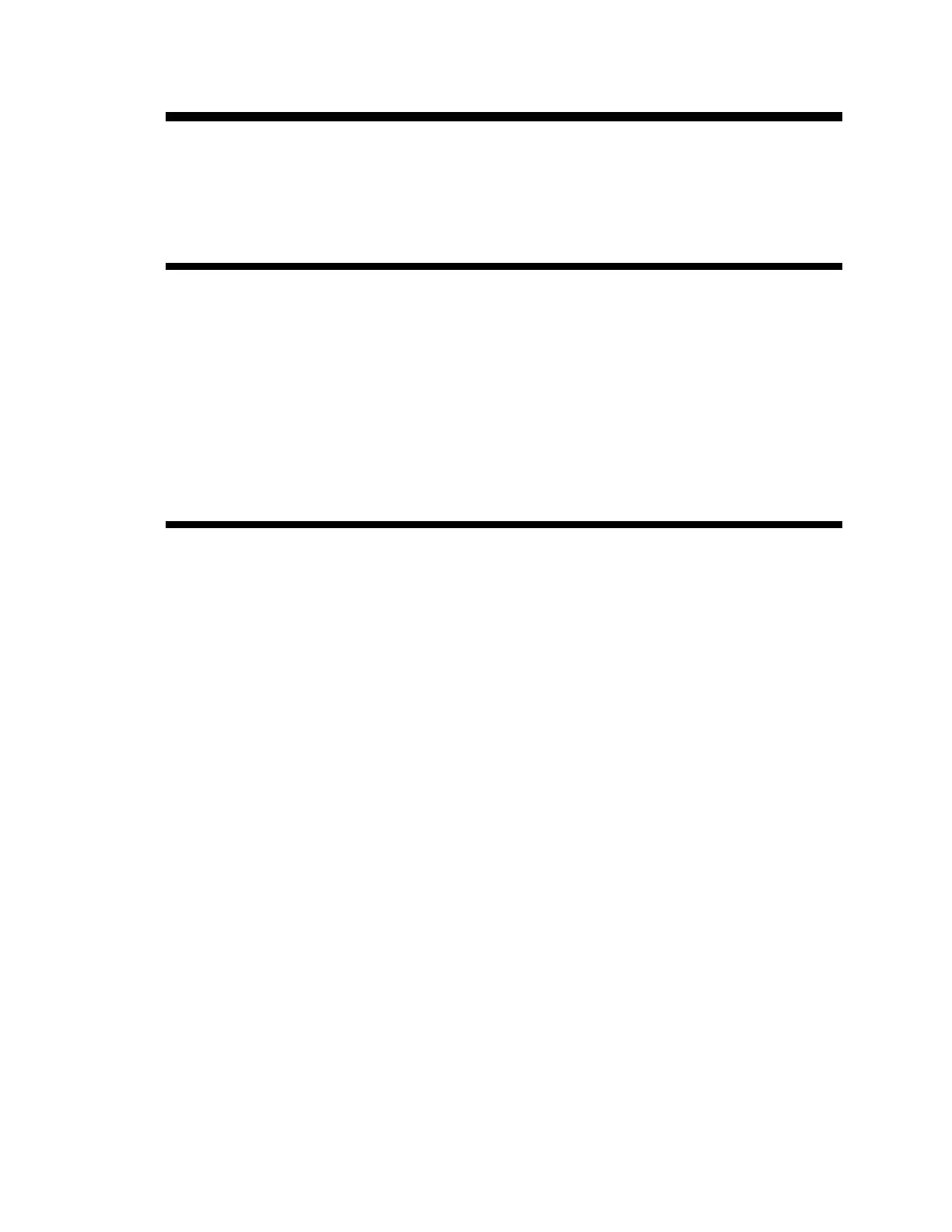Trace Engineering DR Series Owner’s Manual - Version 3.2 - 9/7/98 - Page 11
Battery Charger Controls and LED
Indicator
A three state LED reports on the activity of the battery charger. Controls are provided that make it
simple to tailor the charger’s characteristics for various types of batteries.
Charger LED
Labeled “CHARGER: GRN=FLOAT/ORN BLINK=ABSORP/ORN= BULK”, this bi-color LED indicates
charge status as follows:
•
Orange - this indicates that the charger is in the bulk charging stage.
•
Blinking Orange - this indicates that the charger is in the absorption stage.
•
Green - this indicates that the charger is in the float stage.
Note: The bi-color LED used has the ability to show red, green, or orange in color. By
simultaneously showing red and green the orange color is obtained. To avoid confusion as to
which color is being displayed, view the LED from directly in front of the unit. Do not view it at
an angle.
Battery Charger Rate
This control sets the maximum charge rate in amps. The highest charge rate recommended is
determined by dividing the battery bank’s total amp hour capacity by a factor between 3 and 5 (3
for gel cell - 5 for lead acid). Setting the BATTERY CHARGER RATE at the highest
recommended level is best when the objective is to charge the batteries as quickly as possible. A
much lower setting can be used in installations where AC power is typically available for periods of
several hours. For example: there is more than sufficient time for a 400 amp/hr battery bank to be
recharged in 24 hours at a 25 amp setting - 25 amps X 24 hours = 600 amp-hours.
Caution: Excessively high charge rates can overheat a battery. If a small battery capacity is used,
set the battery charger rate to the minimum setting.