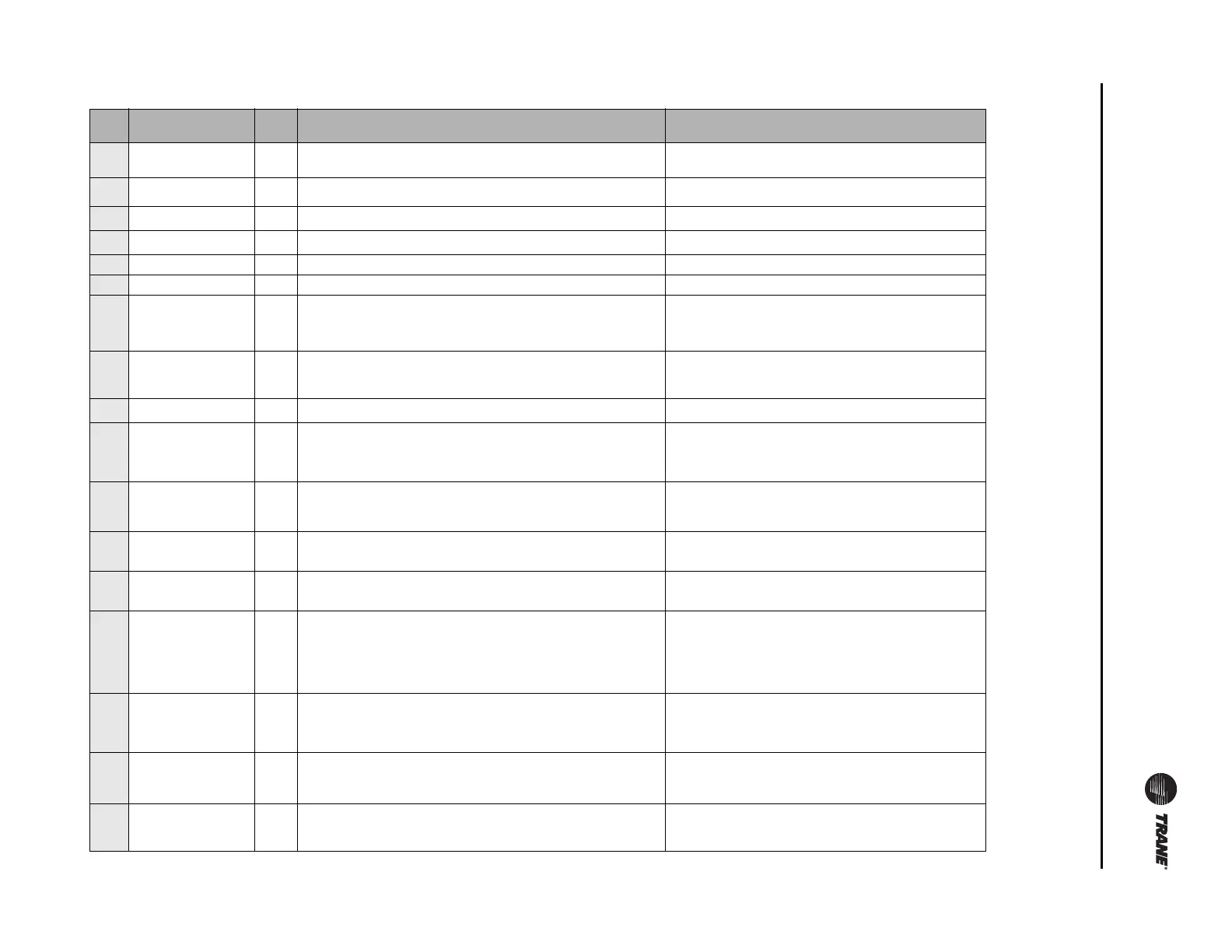25
0162
CPH (First Stage
Conventional Heat)
5 1–10
Only for conventional systems with heat stages. (Refer to Option 0130.)
Selection in this stage changes default CPH of 2nd stage heat.
0163
CPH (Second Stage
Conventional Heat)
9 1–10
Only for conventional systems with two stages of conventional heat.
0164
CPH for Auxiliary Heat 9 1–10
Only shown for 2H/1C HP or 3H/2C HP systems. (Refer to Option 0130.)
0165
CPH for Emergency Heat 9 1–10
Only shown for 2H/1C HP or 3H/2C HP systems. (Refer to Option 0130.)
0170
Continuous Backlight 0 0= Backlight ON time is limited 1= Backlight ON continuously
0180
Changeover 1 0= Manual 1= Auto
Only for systems with both heat and cool stages. (Refer to Option 0130.)
0181
Deadband 3 • 2= 2°F (1°C)
•3= 3°F (1.5°C)
•4= 4°F (2.0°C)
•5= 5°F (2.5°C)
•6= 6°F (3.0°C)
•7= 7°F (3.5°C)
•8= 8°F (4.0°C)
•9= 9°F (4.5°C)
Only applies to auto or manual changeover systems. (Refer to Option
0180.)
0182
Minimum Compressor Off
Time
5 • 0= 0 minutes
• 1= 1 minute
• 2= 2 minutes
• 3= 3 minutes
• 4= 4 minutes
• 5= 5 minutes
Only for systems with cool stage or heat pump. (Refer to Option 0130.)
This setting will extend the compressor OFF time beyond any other
delays incorporated in the Heat/Cool software algorithm.
0190
Power Supply Frequency 0 0= 60 Hz 1= 50 Hz
Power supply input is 24 Vac nominal at either 60 Hz or 50 Hz.
0200
Dehumidify Sensor
Selection
1 • 0= Humidity display and function is
disabled
•1= Internal humidity sensor
enabled
2= External humidity sensor enabled
For external humidity control, a 4–20 mA humidity sensor must be
connected to the Hp and Hs terminals to avoid error code E1.
0205
Dehumidification Control 0 0= Active Control 1= Passive Control
Active control toggles Dh output terminal ON and OFF as specified by
the dehumidify algorithm and is used with a device having its own
dehumidification equipment. Passive control runs cool mode for up to 1
extra minute whenever there is a call for cool and dehumidification.
0206
Internal Humidity Offset
Adjustment
0 -9% to 9% in 1% increments
Allows adjustment of the internal relative humidity reading to account
for accuracy, tolerance, and potential drift. FW should use the adjusted
value for display and humidity control.
0207
External Humidity Offset
Adjustment
0 -9% to 9% in 1% increments
Allows adjustment of the external relative humidity reading to account
for accuracy, tolerance, and potential drift. FW should use the adjusted
value for display and humidity control.
0210
Temperature Sensor
Selection
0 • 0= Internal sensor only (10k)
• 1= Internal sensor for H/C control
(outdoor for display only) [10k]
• 2= internal sensor for H/C control
(outdoor for Compr/Aux lockout
control([10k]
• 3= Remote indoor sensor for H/C
control (10k)
• 4= Use average temperature =
(local+S1/S2)/2 for H/C control.
Setting 2 applies only to HP systems and is disabled on all conventional
systems.
For setting 1, 2, or 4; if either temperature sensor is out of range, then
the E0 error code will display.
0220
Heat Pump Compressor
Lockout Point
0•0= None
• 15= 15°F (–9.5°C)
• 20= 20°F (–6.5°C)
• 25= 25°F (–4.0°C)
• 30= 30°F (–1.0°C)
• 35= 35°F (1.5°C)
• 40= 40°F (4.5°C)
• 45= 45°F (7.0°C)
Only for heat pump systems with more heat stages than cool stages and
remote outdoor control sensor. (Refer to Option 0130 and Option 0210.)
Note: A 5°F (2.5°C) deadband between heat pump and auxiliary
lockout will be enforced.
0221
Heat Pump Auxiliary
Lockout Point
0•0= None
• 40= 40°F (4.5°C)
• 45= 45°F (7.0°C)
• 50= 50°F (10.0°C)
• 55= 55°F (13.0°C)
• 60= 60°F (15.5°C)
Only for heat pump systems with more heat stages than cool stages and
remote outdoor control sensor. (Refer to Option 0130 and Option 0210.)
Note: A 5°F (2.5°C) deadband between heat pump and compressor
lockout will be enforced.
0230
Temporary Override
Duration Limit
3•0= zero hours
• 1= one hour
• 2= two hours
• 3= three hours
• 4= four hours
Used for temporary override (TOV) starting duration time. Setting of
zero does not disable TOV.
Table 7. Installer configuration setup menu (continued)
Opt.
No.
Name Def Values/Descriptions Notes