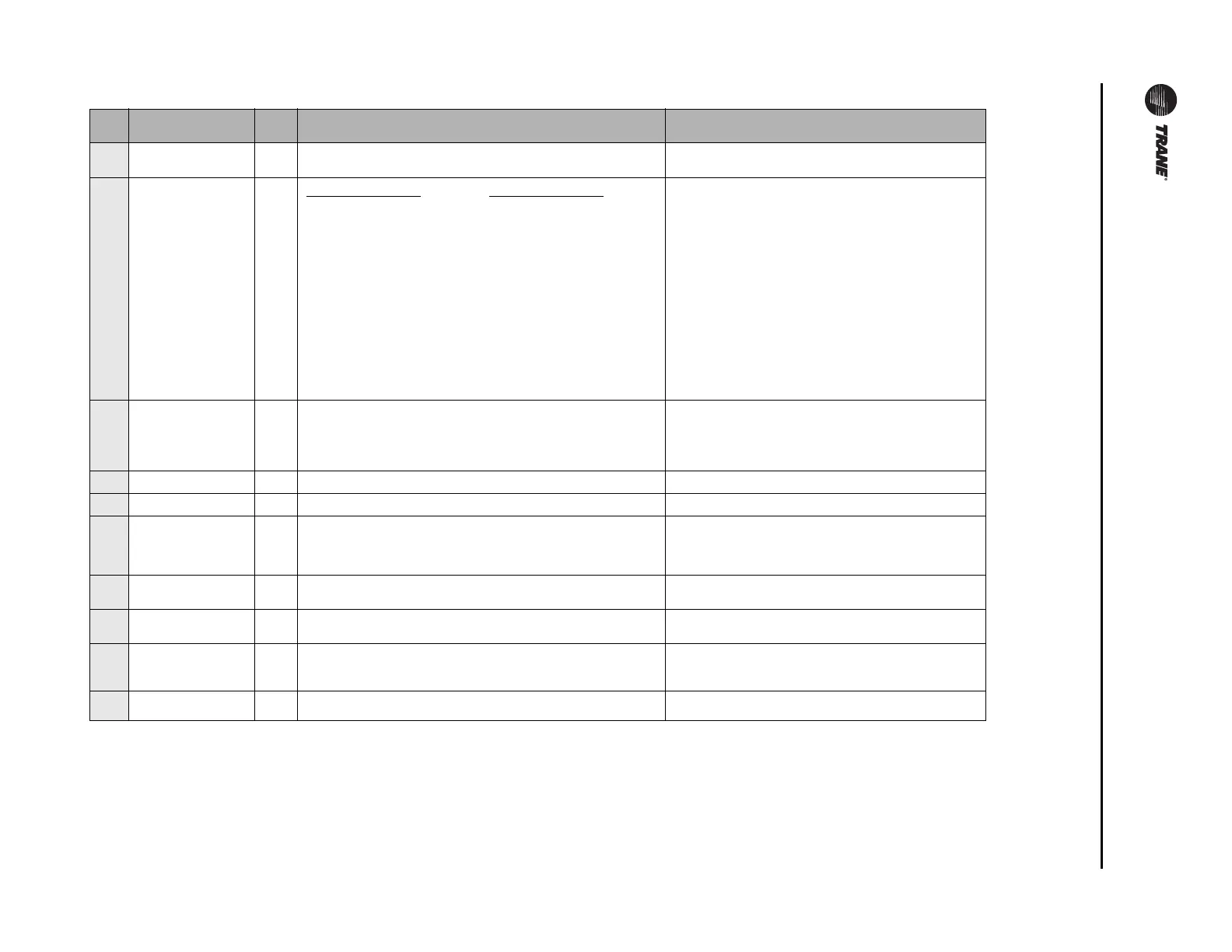26 BAS-SV X44A-EN
Configuration Option Setup
0231
Starting Default Number
of Periods
2 2= two periods 4= four periods
Provides starting default number of periods for all days of the week.
0232
Starting Default Period
Occ/Unocc Definitions
4
If option #0231 is set to 2
Day—Night
•0= UnOcc—UnOcc
•1= UnOcc—Occ
•2= UnOcc—UnOcc
•3= UnOcc—Occ
•4= Occ—UnOcc
•5= Occ—Occ
•6= Occ—UnOcc
•7= Occ—Occ
•8= UnOcc—UnOcc
•9= UnOcc—Occ
• 10= UnOcc—UnOcc
• 11= UnOcc—Occ
• 12= Occ—UnOcc
• 13= Occ—Occ
• 14= Occ—UnOcc
• 15= Occ—Occ
If option #0231 is set to 4
Morn—Day—Evening—Night
•0= UnOcc—UnOcc—UnOcc—Unocc
•1= UnOcc—UnOcc—Unocc—Occ
•2= UnOcc—UnOcc—Occ—UnOcc
•3= UnOcc—Unocc—Occ—Occ
•4= UnOcc—Occ—UnOcc—UnOcc
•5= UnOcc—Occ—UnOcc—Occ
•6= UnOcc—Occ—Occ—UnOcc
•7= UnOcc—Occ—Occ—Occ
•8= Occ—UnOcc—UnOcc—UnOcc
•9= Occ—UnOcc—UnOcc—Occ
• 10= Occ—UnOcc—Occ—UnOcc
• 11= Occ—UnOcc—Occ—Occ
• 12= Occ—Occ—UnOcc—UnOcc
• 13= Occ—Occ—UnOcc—Occ
• 14= Occ—Occ—Occ—UnOcc
• 15= Occ—Occ—Occ—Occ
Occupancy setting can be changed during scheduling for each period/
day.
0233
Days Options for
Scheduling Mode
3 • 0= 1 day; Mo-Su all days share the
same schedule
• 1= 5+1+1 days; Mo-Fr share a
schedule. Sa and Su each have an
independent schedule
• 2= 5+2 days; Mo-Fr share a
schedule. Sa-Su share a schedule.
• 3= 7 days; Each day has an
independent schedule
Any value toggle of Option 0233 will reset the schedule to the default
values of Options 0231 and 0232, and in addition, return the schedule
to default values.
0240
Heat Temperature Range 90 40–90; 40°F to 90°F 4–32; 4°C to 32°C
Only for systems with heat stage. (Refer to Option 0130.)
0241
Cool Temperature Range 50 50–99; 50°F to 99°F 10–37; 10°C to 37°C
Only for systems with cool stage. (Refer to Option 0130.)
0260
Tem pe ra tu re Di splay
Offset
0 • –3= –3°F (–1.5°C)
• –2= –2°F (–1.0°C)
• –1= –1°F (–0.5°C)
•0= None
•1= 1°F (0.5°C)
•2= 2°F (1.0°C)
•3= 3°F (1.5°C)
Only applies to control temperature and display temperature for internal
and indoor remote sensor. Does not apply to outdoor temperature for
display.
0270
Extended Fan-on Time
Heat
0 0= OFF 90= ninety seconds
This option is not available if Option 0151=0 or if system is cool only.
(Refer to Option 0130.)
0271
Extended Fan-on Time
Cool
0 0= OFF 40= forty seconds
This option is not available for systems with heat only. (Refer to Option
0130.)
0275
Filter Change Indicator 1 • 0= OFF
• 1= 30 days
• 3= 90 days
• 4= 120 days
• 6= 180 days
• 12= 365 days
Filter change disabled in OFF. Timer values start on first power-up or
reset of an active filter change icon.
0300
Restore Factory Defaults 0 0= No 1= Yes
No= No action; Yes= Resets all parameters to default except calendar/
daylight savings time/system selection.
Table 7. Installer configuration setup menu (continued)
Opt.
No.
Name Def Values/Descriptions Notes