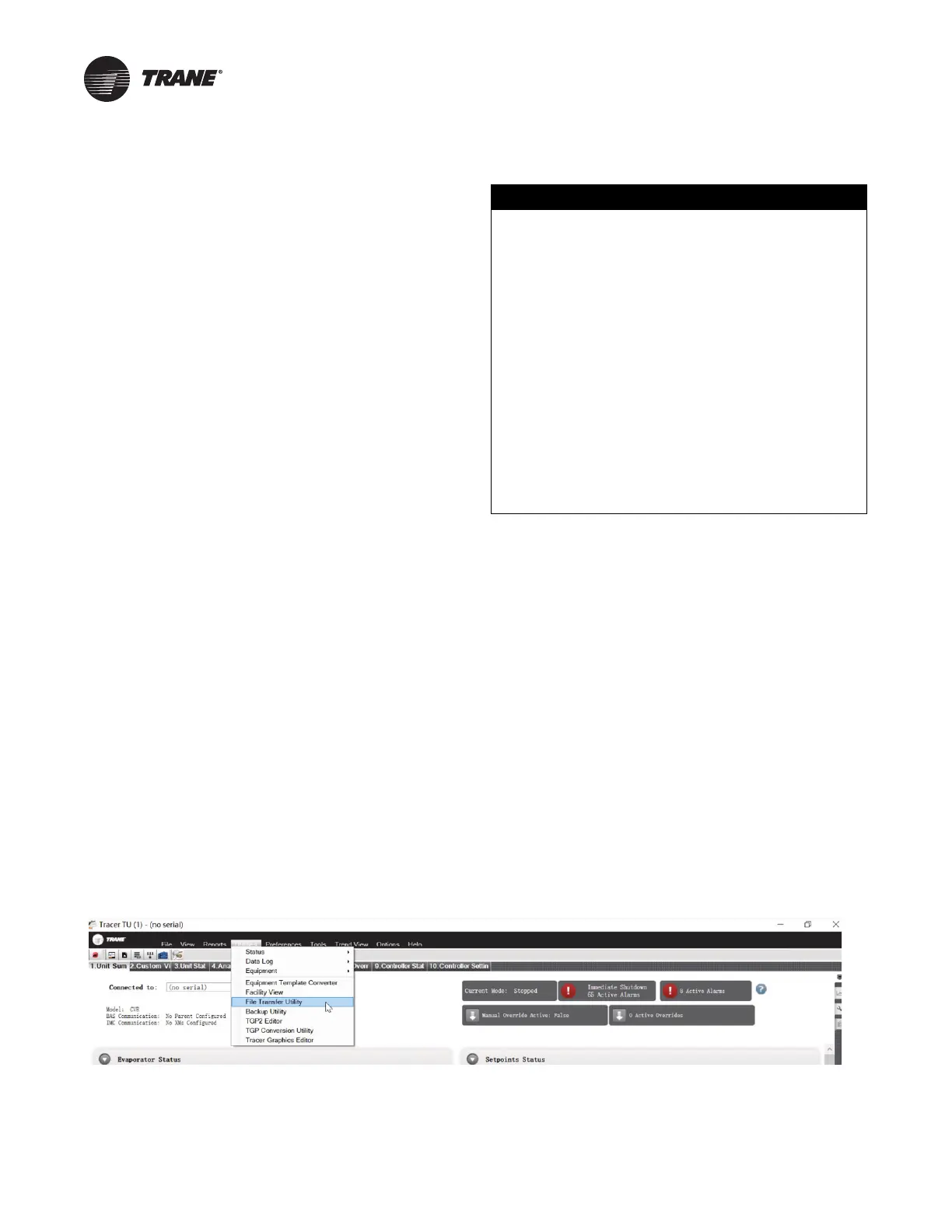Installation
SO-SVN038A-EN 23
Start-Up
1. To prevent an unexpected chiller start up when system
power is first restored, follow the steps below.
a. If the chiller is equipped with an external Auto Stop
button, disconnect the wire from terminal J2-1 on the
1A13 LLID.
b. If the chiller is not equipped with an external Auto Stop
button, disconnect the factory installed jumper wire end
from terminal J2-1 on the 1A13 LLID.
Note: EAS = External Auto Stop circuit.
2. Perform a final inspection of the control panel enclosure
before restoring system power.
a. Remove any tools and use a shop vacuum to remove
any dirt or debris that may have been created during the
installation process.
b. Confirm that all upgrade kit wiring has been correctly
routed and that all terminal connections have been
properly made.
c. Inspect the rest of the electrical wiring and components
within the enclosure to ensure that no wiring
connections were accidentally loosened or
disconnected during the kit installation process.
d. Close and latch the control panel door.
Restoring System Power
1. Remove all lockout/tagout devices used at the power
supply panels for the chiller equipment.
2. Warn all personnel in the area that system power is about
to be restored.
3. Energize the system according to all applicable standard
safety procedures.
Figure 38. Two XM30 expansion module mounting
Figure 39. XM70 expansion module mounting
CAUTION
Unsafe Practices!
Failure to follow these instructions could result in
minor or moderate injury.
Do not restore system power without first having
completed all of the tasks specified within this
installation section.
NOTICE
Unexpected Chiller Start Up!
Before the Tracer AdaptiView can be programmed,
system power must be restored. To prevent equipment
damage from an unexpected chiller start up that
cannot be stopped through the as yet unconfigured/
unprogrammed display unit, first disable the control
circuit that can allow an automatic unit start before
reenergizing the system.
Figure 40. Preventing unexpected chiller start up
before restoring system power
WARNING
Unsafe Practices!
Failure to follow these instructions could result in
minor or moderate injury or could result in equipment
or property damage.
Do not restore system power without first having
completed the tasks specified in the previous
installation section, “Before restoring system power.”