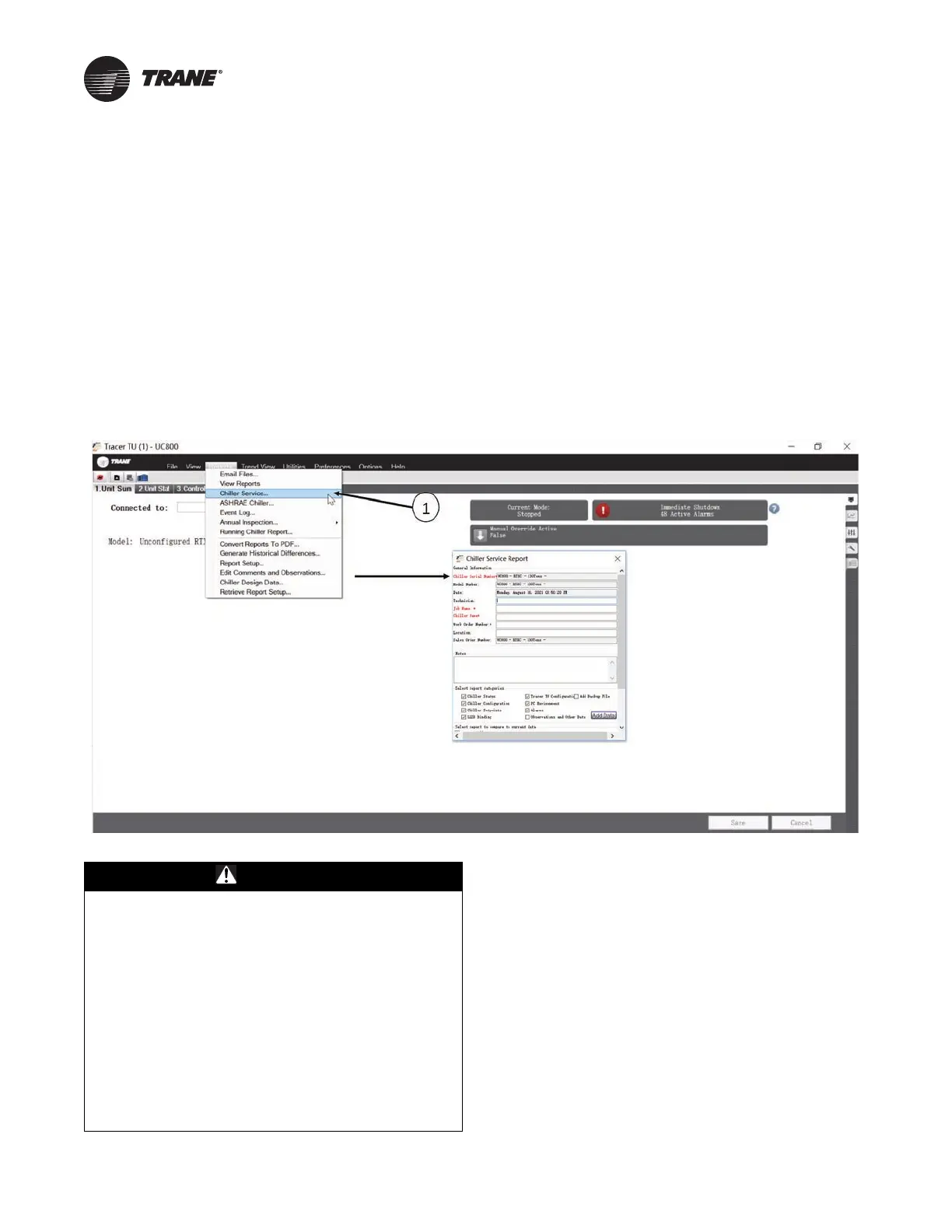Getting Started
SO-SVN038A-EN 9
WARNING
PPE for Electric Contact and Arc/Flash
Required!
Failure to disconnect power and discharge capacitors
before servicing could result in death or serious injury.
Disconnect all electric power, including remote
disconnects and discharge all motor start/run
capacitors before servicing. Follow proper lockout/
tagout procedures to ensure the power cannot be
inadvertently energized. For variable frequency drives
or other energy storing components provided by Trane
or others, refer to the appropriate manufacturer’s
literature for allowable waiting periods for discharge of
capacitors. Verify with a CAT III or IV voltmeter rated per
NFPA 70E that all capacitors have discharged.
Table 2. Field installed LLIDs and cables shipped for various options
DHVBI
BRD04874
DAIO
BRD04875
DPT
TDR00734
CAB01146
branch M
(a)
to 2F 500 mm
CAB01147
branch M to 2F 1000 mm
Heat recovery / aux condenser 1
Chilled/tower water flow display, standard accuracy 4 2
Chilled/tower water flow display, high accuracy 1
Heat recovery / aux condenser water flow display,
standard accuracy
21
Heat recovery / aux condenser water flow display,
high accuracy
1
(a) The letters M and F represent male and female connectors.
