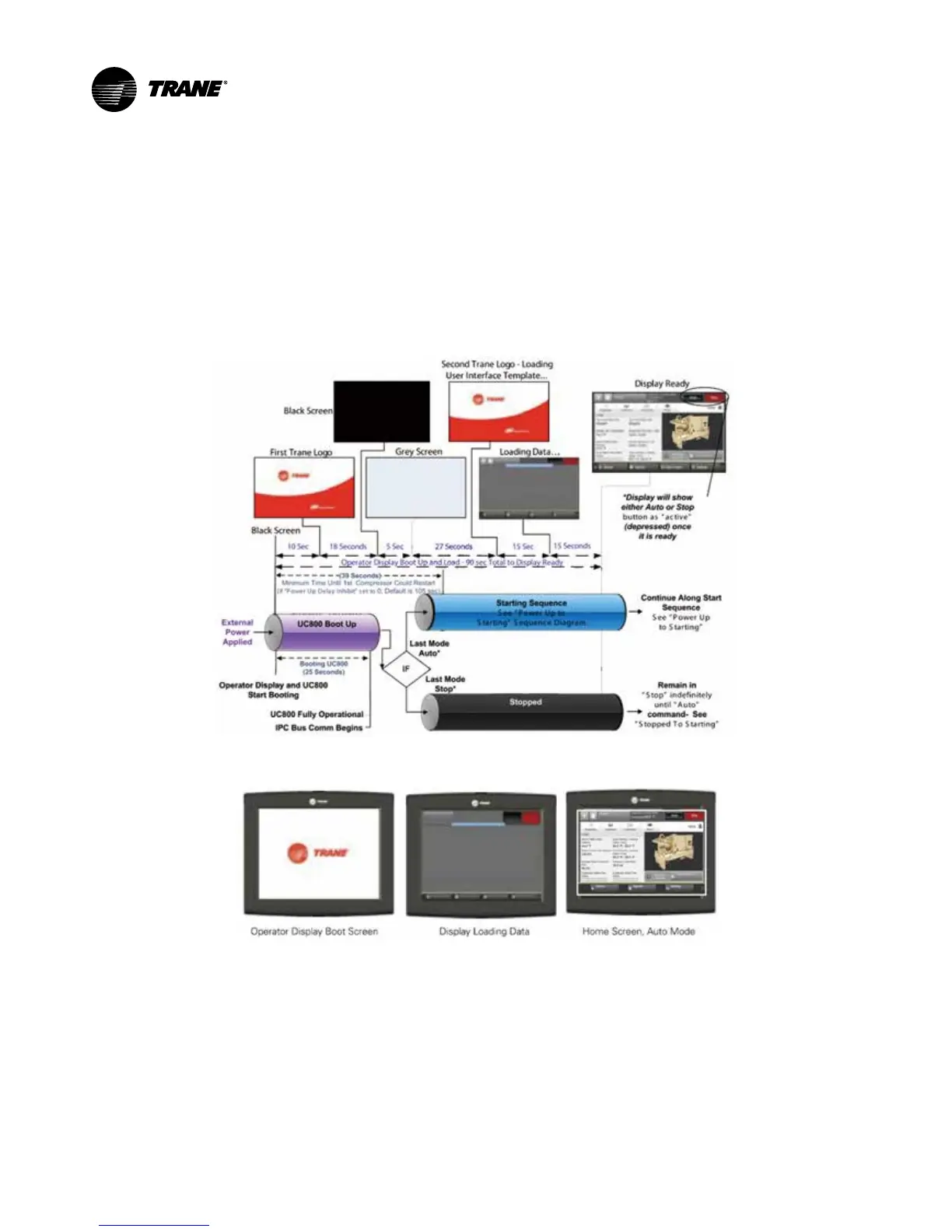94 RTHD-SVX02H-EN
Unit Start-up
Power Up
The Power up chart shows the respective TD7 screens
during a power up of the main processor. This process
takes from 30 to 50 seconds depending on the number
of installed Options. On all power ups, the software mod-
el will always transition through the ‘Stopped’ Software
state independent of the last mode. If the last mode be-
fore power down was ‘Auto’, the transition from ‘Stopped’
to ‘Starting’ occurs, but it is not apparent to the user.
Figure 67. Sequence of operation: power up diagram
Figure 68. TD-7 screen displays
