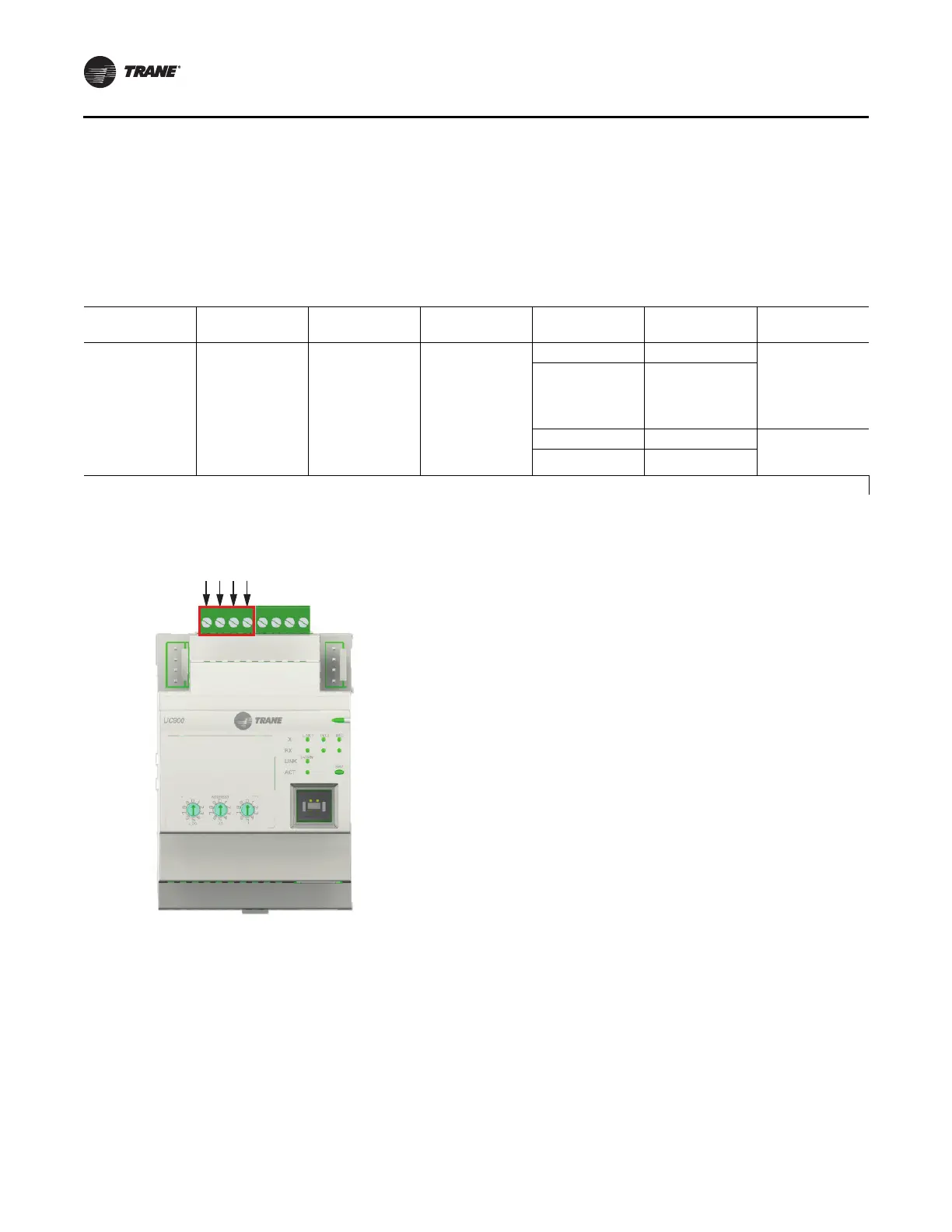Installation
26 RCDA-SVN002C-EN
BACnet/Modbus Integration
Note: If the current unit is already equipped with
BACnet
®
, the BACnet
®
LLID (1U24) will need to be
removed and BACnet
®
will need to utilize the
UC800 connection.
Reference manuals RTAC-SVP001*-EN, RTAC-SVE01*-EN
and BAS-SVP
031*-EN, Table 17 and Figure 34 for
BACnet® and Mo
dbus™ integration.
Table 17. BACnet/Modbus connections
Mnemonic Part Number Description
UC800
Connector Terminal(s)
Description/
Function
Mating
Connection
MOD01628 X13651144010 Tracer UC 800 J3
5 Link + To Building
Automation System
or other Tr
ane
Remote Device
(Shielded Twisted
Pair)
6 Link -
7 Link + To Next Unit
(S
hielded Tw
isted
Pair)
8 Link -
Note: If customer already has BACnet
®
, BACnet
®
LLID 1U24 must be disconnected, and UC800 connections used.
Figure 34. UC800 BACnet and Modbus connections
