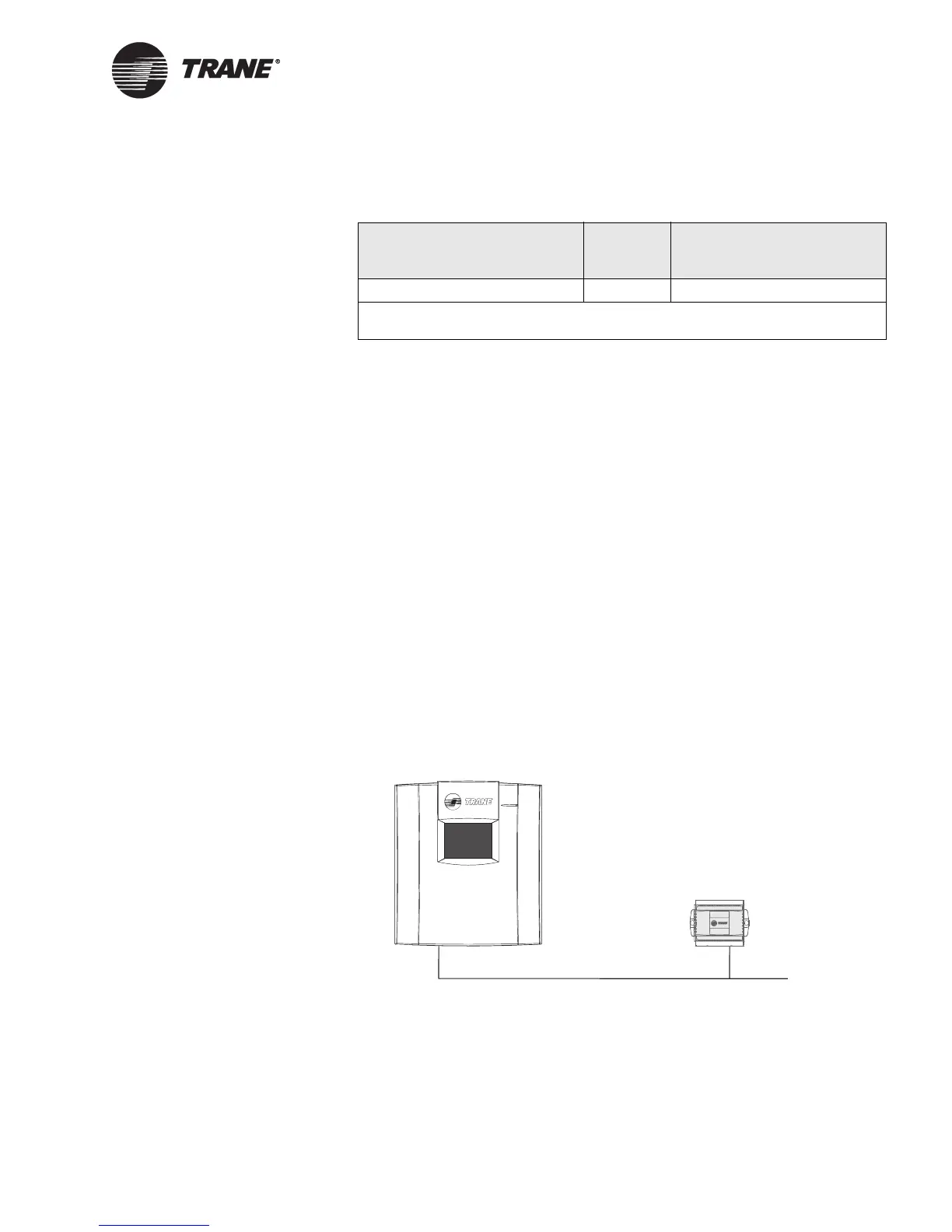Examples of network variable bindings
CNT-SVX09B-EN 23
Table 5 shows the bindings needed.
Custom programming in the Tracer MP581 controls nvoSwitch01. Write
a custom program to control nvoSwitch01 on when the AHU is on and off
when the AHU is off. The network binding passes the command to the
binary output on the Tracer MP503.
Example 4: Use a sensor reading on a Tracer MP503 to
control a pump VFD on a Tracer MP581
In this example, a Tracer MP581 is controlling the variable frequency
drive (VFD) of a chilled water pump. We want to use a differential pres-
sure sensor (4–20 mA output) to control the speed of this pump. Unfortu-
nately, the differential pressure sensor is located more than 1000 ft. away
from the pump, so it cannot be wired directly to the universal input on the
Tracer MP581. Install a Tracer MP503 to read the differential pressure
and then use network bindings to send the pressure value to the Tracer
MP581 controlling the chilled water pump VFD.
Figure 9 shows the LonTalk network for this example.
Figure 9. LonTalk network for example 4
Use the Rover service tool to create bindings. (See the Rover Operation
and Programming guide, EMTX-SVX01B-EN.) Using the Rover service
tool, select the network variable from the Tracer MP503 and then select
the Tracer MP581. The Rover service tool shows you only the variables in
Table 5. Bindings for example 3
Network variable output on
the Tracer MP581
Network variable input on
the Tracer MP503
nvoSwitch01
1
binds to nviBOP1Request
1
The Tracer MP581 has 40 generic binary (SNVT_switch) network variable outputs
available for binding (nvoSwitch01 through nvoSwitch40).
®
LonTalk link
Tracer MP503
Tracer MP581 with
operator display
Additional
LonTalk
devices
