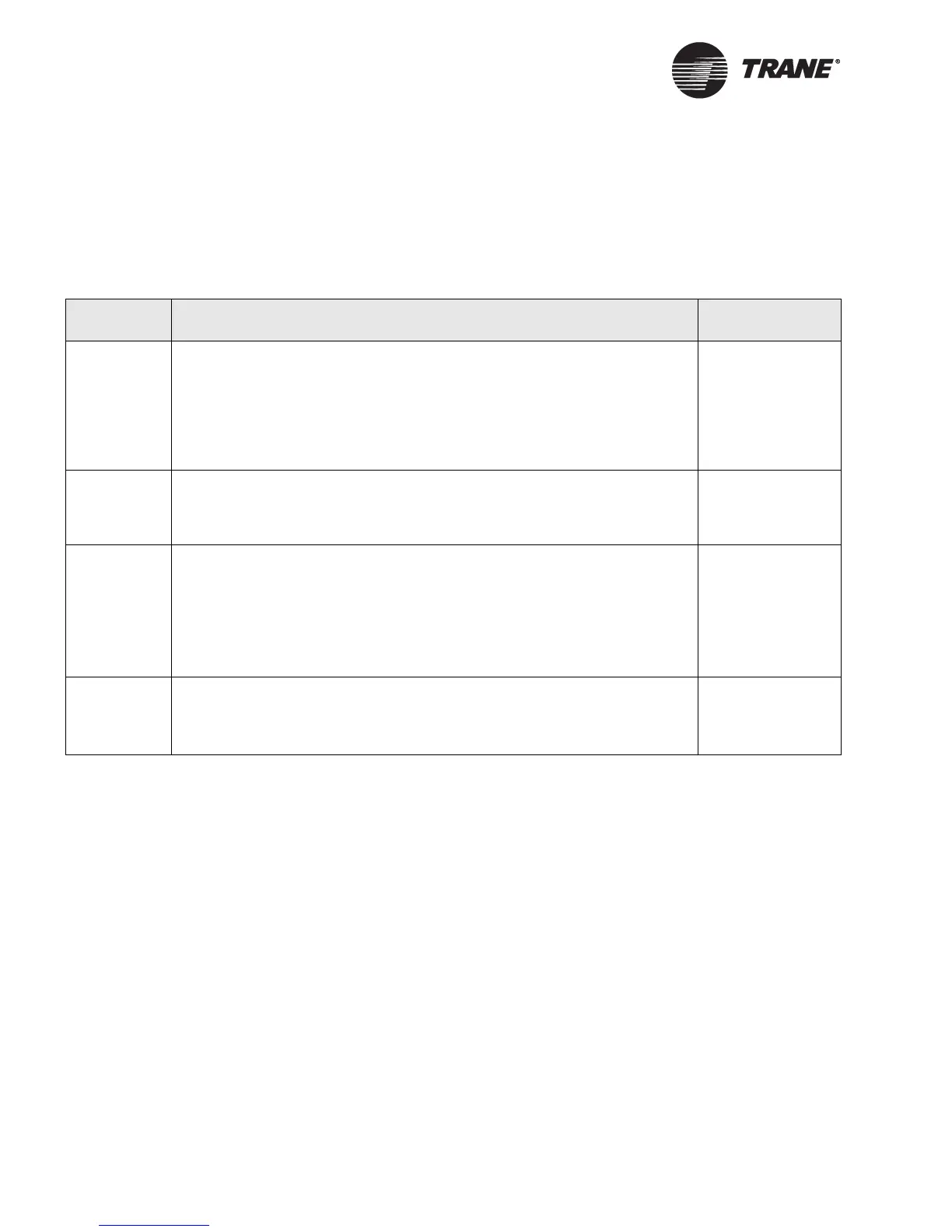Chapter 7 Troubleshooting
32 CNT-SVX09B-EN
Initial troubleshooting
Always perform the initial troubleshooting steps listed in Table 13 before
moving on to the specific area of trouble. Perform the steps in the order
they are listed.
Table 13. Initial troubleshooting steps
Step number Action Probable cause
Step 1 Look at the red Service LED. If it is flashing once per second, the module is
not executing the application software because the network connections and
addressing have been removed. For a complete explanation of this LED
behavior, see Table 7 on page 27 in Chapter 6, “Status indicators for opera-
tion and communication.”
Use the Rover service tool to restore normal operation. See the Rover Opera-
tion and Programming guide (EMTX-SVX01B-EN) for more information.
Tracer MP503 is
not configured
Step 2 Look at the green Status LED. It should be on continuously during normal
operation. A blinking Status LED indicates abnormal behavior for the Tracer
MP503. For a complete explanation of this LED behavior, see Table 8 on
page 27 in Chapter 6, “Status indicators for operation and communication.”
Tracer MP503 cir-
cuit board prob-
lem
Step 3 Use your meter (set to measure ac voltage) to measure the voltage across the
ac power terminals on the Tracer MP503 (with ac wires connected). See
Figure 3 on page 7.
If the voltage is approximately 24 V (20–30 V) on the terminals, the board is
receiving adequate input power. The Tracer MP503 circuit board has a prob-
lem.
If the voltage is approximately 0 V, proceed to the next step.
Tracer MP503 cir-
cuit board prob-
lem
Step 4 Disconnect the ac wires from the input power terminals. Use your meter (set
to measure ac voltage) to measure the voltage across the ac wires.
If the voltage is still approximately 0 V, the board is not receiving the power it
needs to run.
Input power prob-
lem
