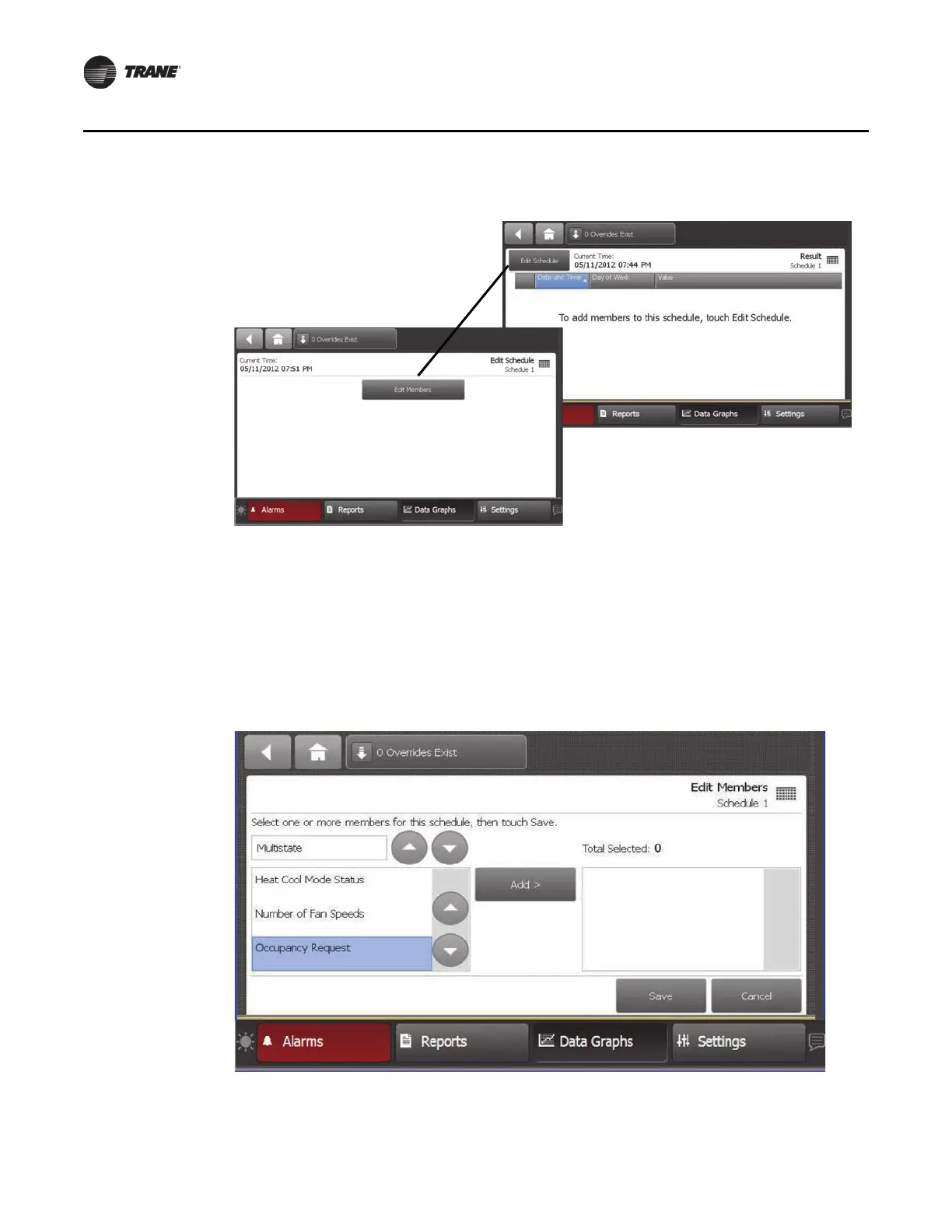Figure 45. Creating a new schedule
52 BAS-SVX50F-EN
Settings
4. Use the arrow buttons to select a point type to be scheduled: analog, binary, or multistate.
5. Select members for the schedule (Figure 46). When a selected member is highlighted, use the
arrow button to add to the Total Selected list to the right. The member list is filtered to exclude
all points other than the selected point type.
Note: If you select analog, the first member added will filter the remaining list of available
members to d
isplay only members with the same units. The point type of the first
member also determines the schedule type. After the schedule is saved, the schedule
type cannot be changed unless the schedule is deleted.
Figure 46. Adding members to a schedule
6. When you are finished add
ing m
embers, touch Save.
Touch the Edit Schedule button,
which opens the Edit Schedule
screen. Then touch the Edit
Members button.
