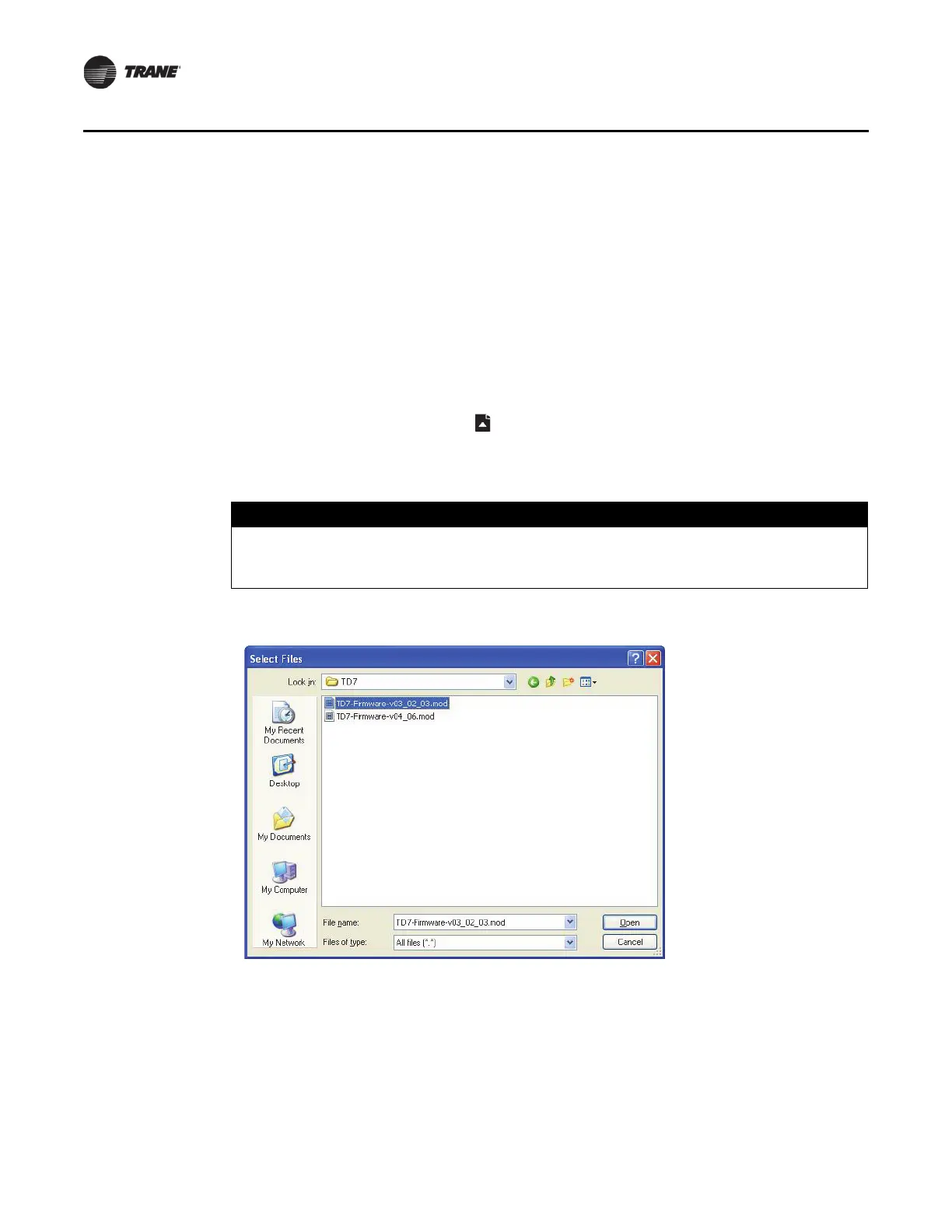68 BAS-SVX50F-EN
Troubleshooting
Upgrading Firmware
Firmware upgrades require the use of Tracer TU (version 8.0 or higher).
Note: Tracer TU version 8.
1ships with TD7 firmware. The information in this section is provided
should a firmware update become necessary. TD7 firmware upgrades are not
recommended unless instructed by Trane St. Paul Technical Support.
Note: If upgrading the TD7 with firmware prior to Version 4.06, the TD7 must first be
upgraded to
Version 3.02.03. All other upgrades can be completed in one step. Your current TD7
firmware can be found on page 2 of the About screen (“About,” p. 32).
3. Connect Tracer TU to the UC600 using a USB connection (direct connect).
4. Click the file transfer utility ico
n ( ) located on the upper left portion of Tracer TU, then click
next.
5. Select the TD7 from the Selected devices (Figure 68). Click next.
The Choose the Files
Affected dialog bo
x appears.
NOTICE:
Equipment Damage!
Do not power down the Tracer UC600, the Tracer TD7, or remove the USB cable during file
download. Doing so will damage the Tracer TD7.
Figure 68. Selected Devices dial
og box (choose TD7)
6. Click Browse, which opens the Selected files dialog box.
7. Select a firmware file such as TD7-Firmware-vxx_xx.mod.
8. Click op
en to open the file (the f
irmware file).
9. Click Start Transfer.
A series of files begin downloading.
A confirmation dialog box will appear upon completion of the file transfer.
