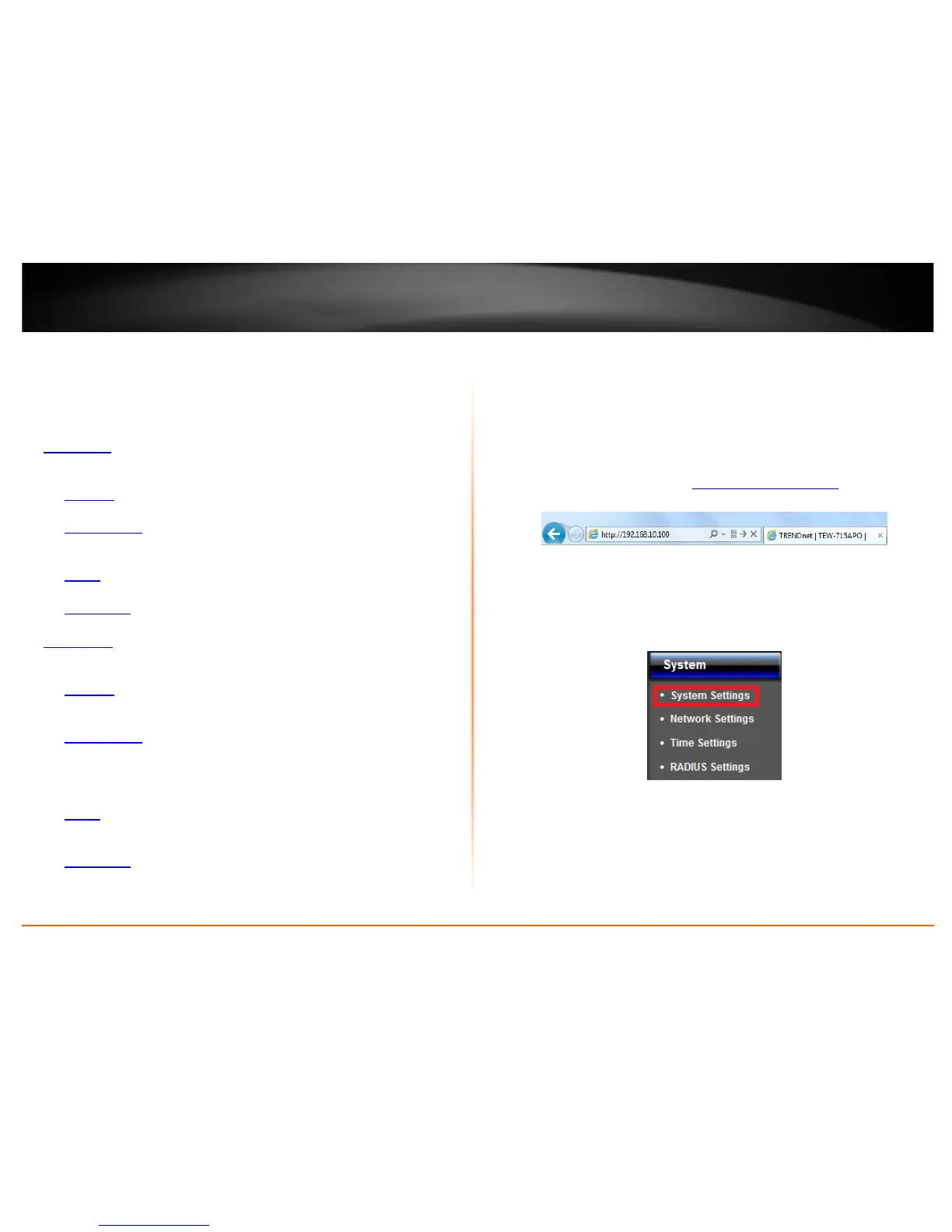© Copyright 2012 TRENDnet. All Rights Reserved.
10
TRENDnet User’s Guide
TEW-715APO
System Modes
The TEW-715APO access point supports two different types of system modes. Please
verify carefully on which mode you would like the device to operate in to proper
installation.
• Bridge Mode: The devices operates as an access point with no WAN/Internet
configuration. Below list the supported wireless modes when bridge is selected as
the device system mode.
o AP Mode: Creates a wireless network to your existing network. Device Ethernet
port serves as a LAN (Local Area Network) port of the device
o Wireless Client: Connects to any existing wireless network (similar to a wireless
adapter). Device Ethernet port serves as a LAN (Local Area Network) port of the
device
o Bridge: Creates a wireless bridge connection with another access point.
Ethernet port serves as a LAN (Local Area Network) port of the device
o AP Repeater: Repeats the wireless signal of an existing wireless network.
Device Ethernet port serves as a LAN (Local Area Network) port of the device
• Router Mode: The device operates similar to a wireless router with WAN/Internet
configuration. Below list the supported wireless modes when bridge is selected as
the device system mode.
o AP Mode: Creates a wireless network with your device (similar to w wireless
router). Device Ethernet port serves as a WAN (Wide Area Network) or Internet
port.
o Wireless Client: Connects to any existing wireless network (similar to a wireless
adapter) in which the wireless network the device is connecting to serves as
your Internet connection. Ethernet port serves as a LAN (Local Area Network)
port of the device and the wireless settings is based on your ISP (Internet
Service Provider) connection.
o Bridge: Creates a wireless network with your device (similar to a wireless
router). Device Ethernet port serves as a WAN (Wide Area Network) or Internet
port.
o AP Repeater: Creates a wireless network with your device (similar to a wireless
router). Device Ethernet port serves as a WAN (Wide Area Network) or Internet
port.
Bridge Mode
Below describes the configuration settings when the TEW-715APO System Mode is set
to Bridge. In this setting the Ethernet port of the TEW-715APO serves as a LAN (Local
Area Network) connection.
Configuration
1. Log into the management page (see “
Access the management page” on page 9).
2. Your access point will prompt you for a user name and password.
3. Enter the default user name and password and then click Login.
Default User Name: admin
Default Password: admin
4. Click the System button on the left side and then System Settings.
5. Select Bridge in the Mode drop down menu.
6. Select your country in the Country/Region pull down menu and click Apply button to
save your setting.
