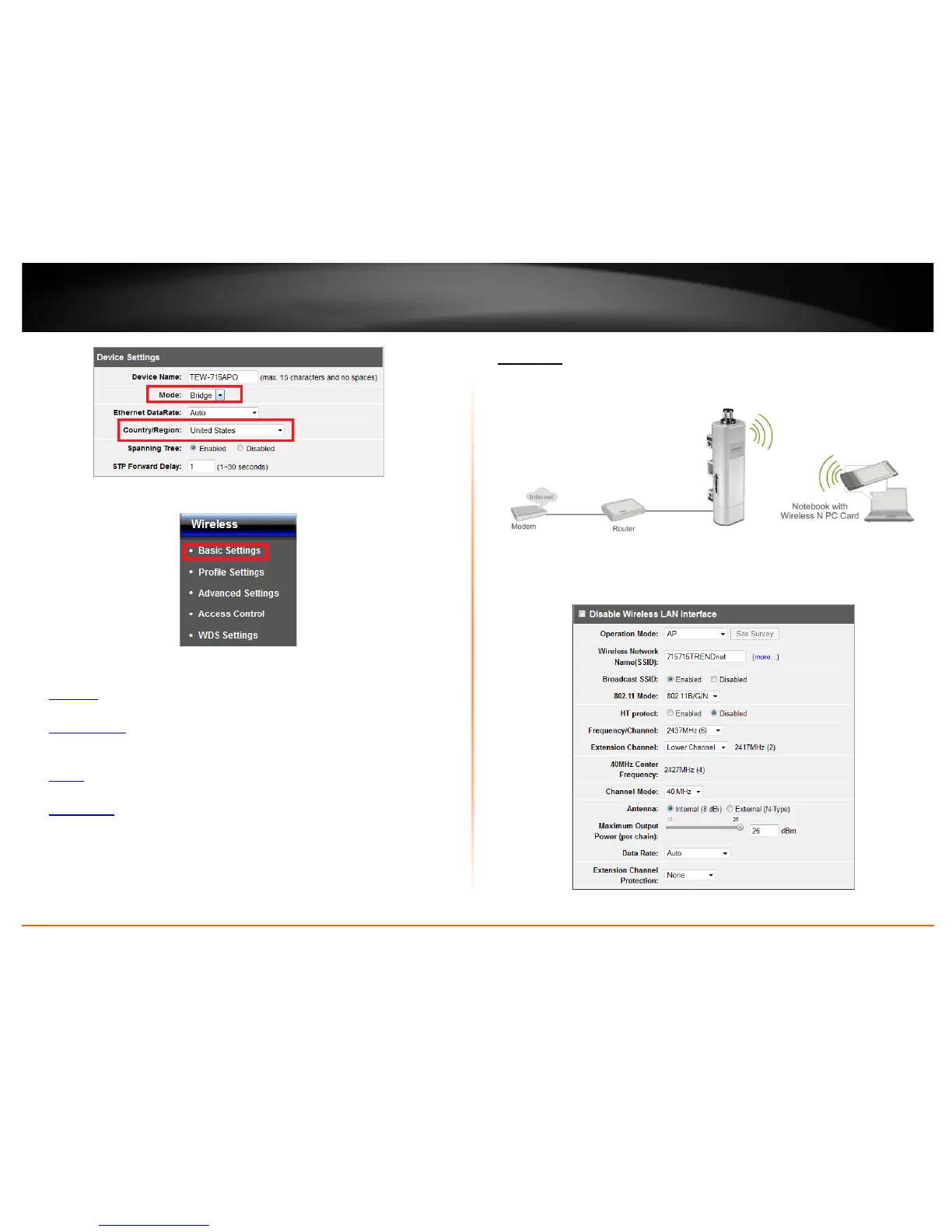© Copyright 2012 TRENDnet. All Rights Reserved.
11
TRENDnet User’s Guide
TEW-715APO
7. Click the Wireless button on the left side and then Basic Settings.
8. Select the mode you would like to apply Operation Mode pull down menu.
• AP Mode: Creates a wireless network to your existing network. Device Ethernet
port serves as a LAN (Local Area Network) port of the device
• Wireless Client: Connects to any existing wireless network (similar to a wireless
adapter). Device Ethernet port serves as a LAN (Local Area Network) port of the
device
• Bridge: Creates a wireless bridge connection with another access point. Ethernet
port serves as a LAN (Local Area Network) port of the device
• AP Repeater: Repeats the wireless signal of an existing wireless network. Device
Ethernet port serves as a LAN (Local Area Network) port of the device
AP Mode
Wireless > Basic
This section outlines available management options when the device System Setting is
set to Bridge and the wireless Operation Mode is set to AP. Click Apply to save any
changes.
