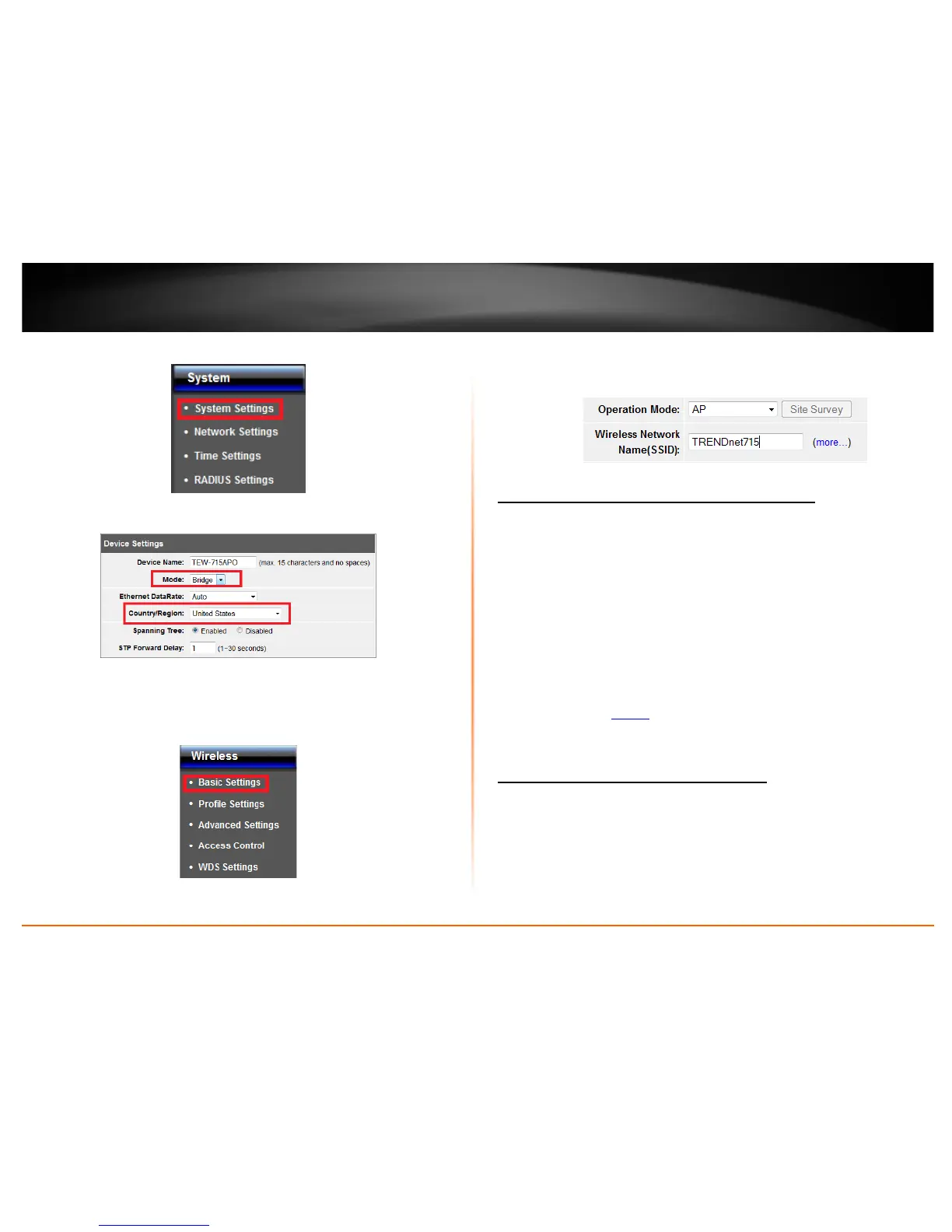© Copyright 2012 TRENDnet. All Rights Reserved.
8
TRENDnet User’s Guide
TEW-715APO
9. Click the System button on the left side and then System Settings.
10. Select Bridge in the Mode drop down menu.
11. Select your region in the Country/Region pull down menu, click Apply button to save
your setting.
12. Once the configuration is saved. Click the Wireless button on the left side and then
Basic Settings.
13. Select AP in the Operation Mode pull down menu.
14. Enter your desired network name (SSID) of your wireless network in the Wireless
Network Name and click Apply to save settings.
Connect wireless devices to your access point
A variety of wireless network devices can connect to your wireless network such as:
• Wireless Laptop computers
• Network media players
• Wireless IP cameras
• Smart Phones
• Gaming Consoles
• Internet enabled TVs
Each device may have its own software utility for searching and connecting to available
wireless networks, therefore, you must refer to the User’s Manual/Guide of your
wireless client device to determine how to search and connect to this router’s wireless
network.
See the “Appendix” on
page 53 for general information on connecting to a wireless
network.
Steps to improve wireless connectivity
There are a number of factors that can impact the range of wireless devices. Follow
these tips to help improve your wireless connectivity:
1. Keep the number of obstructions to a minimum. Each obstruction can reduce the
range of a wireless device. Position the wireless devices in a manner that will
minimize the amount of obstructions between them.
a. For the widest coverage area, install your router near the center of your home, and
near the ceiling, if possible.
