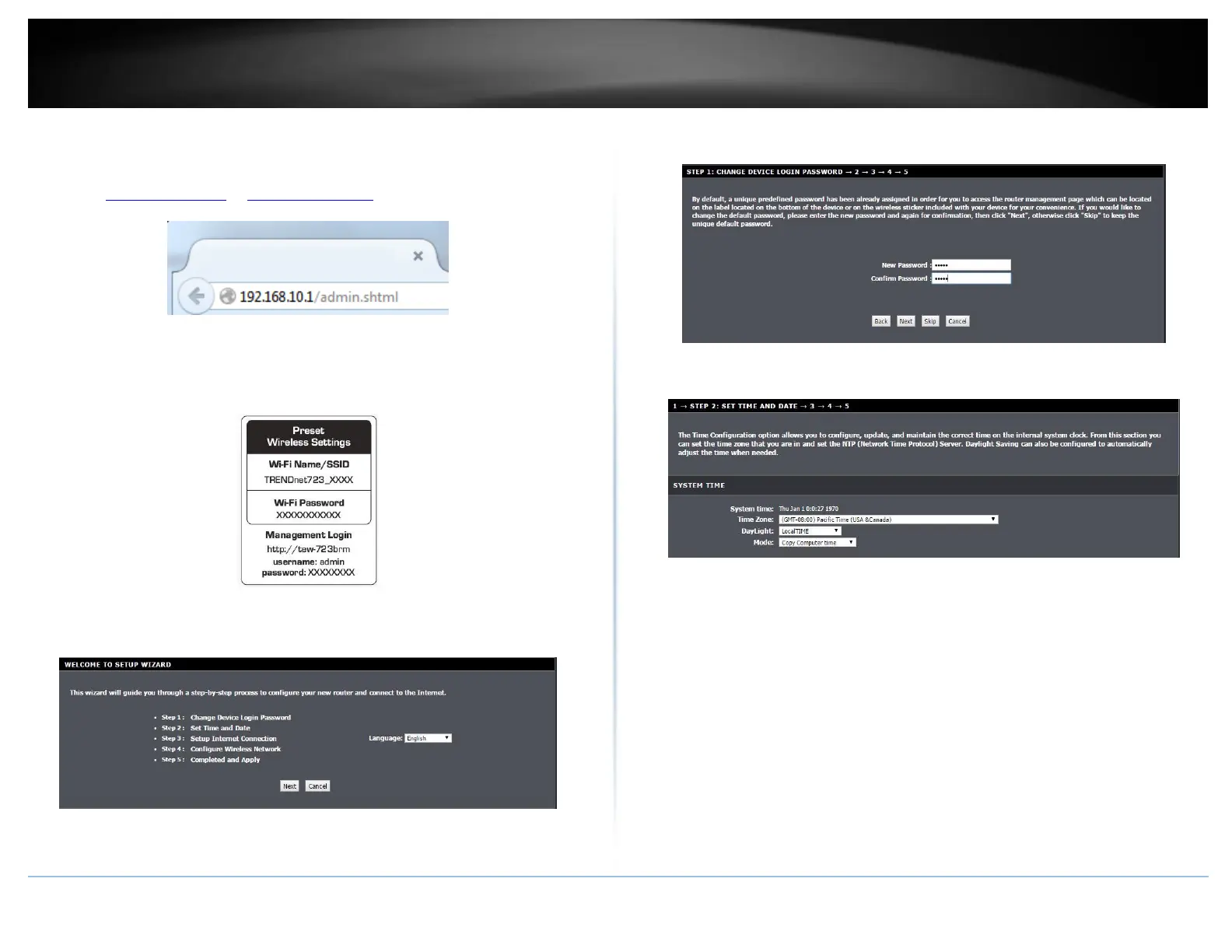Setup Wizard
1. Open your web browser (e.g. Internet Explorer, Firefox, Safari, Chrome, or Opera)
and go to http://tew-723brm or http://192.168.10.1. Your modem router will prompt
you for a user name and password.
2. Your modem router will prompt you for a user name and password. For added
security, the modem router is preconfigured with a unique password. You can find the
Password on a sticker on the side of the modem router and on the label on the
bottom of the modem router.
3. The first time you boot up the router, it will automatically take you through the setup
process. Select your preferred language and click next.
4. Create a new login password to login to the web management interface. Confirm the
new password you just created and click next.
4. Setup the date and time for your unit and click next.
• Time Zone: Select the time zone you are in from the drop-down menu.
• Daylight: Select the Daylight Savings time from the drop-down menu.
• Mode: Select if you want the device to automatically pull the time from your
computer or if you want it to sync with a NTP server.