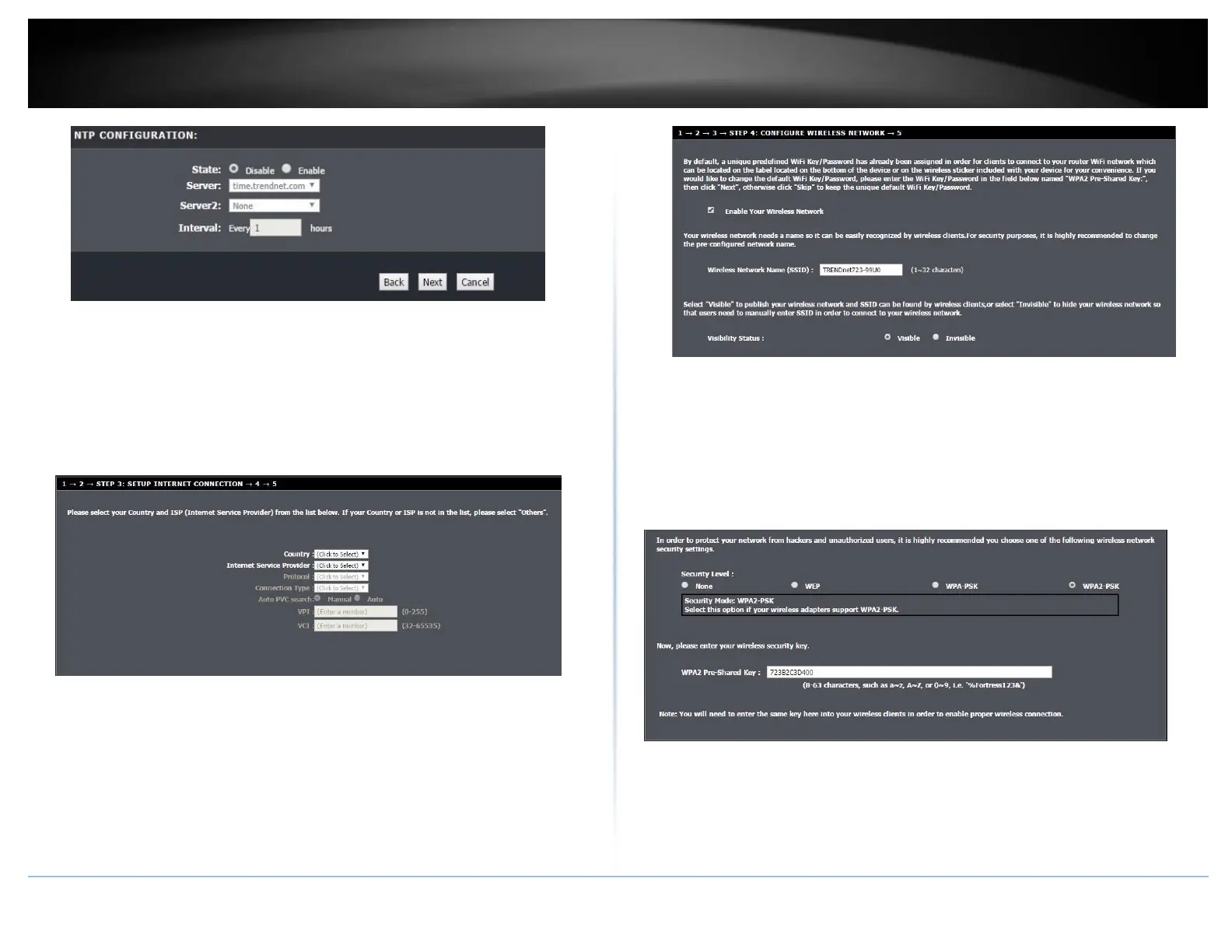• State: Enable or Disable the NTP server
• Server: Select from the drop-down menu what server to connect to
o If Other is selected, input the location of the server in the field below
• Server2: Select from the drop-down menu what server to connect to
o If Other is selected, input the location of the server in the field below
• Interval: Input the length of time (in hours) that the unit will sync with the
server.
5. Configure your internet service provider settings.
6. Configure your wireless network settings and click next.
• Enable your Wireless Network: Check the box to turn on your wireless
network.
• Wireless Network Name (SSID): Enter the name of your wireless network in
this field
• Visibility Status: Enable clients connecting to the unit to search for it. If
Invisible is selected, you would need to manually input the wireless network
name (SSID)
• Security Level: Select the type of security for your wireless network. Please see
the section on Wireless Networking and Security on page 9 for definition on the
security modes.
• Pre-Shared Key: Input the desired password to secure your wireless network.