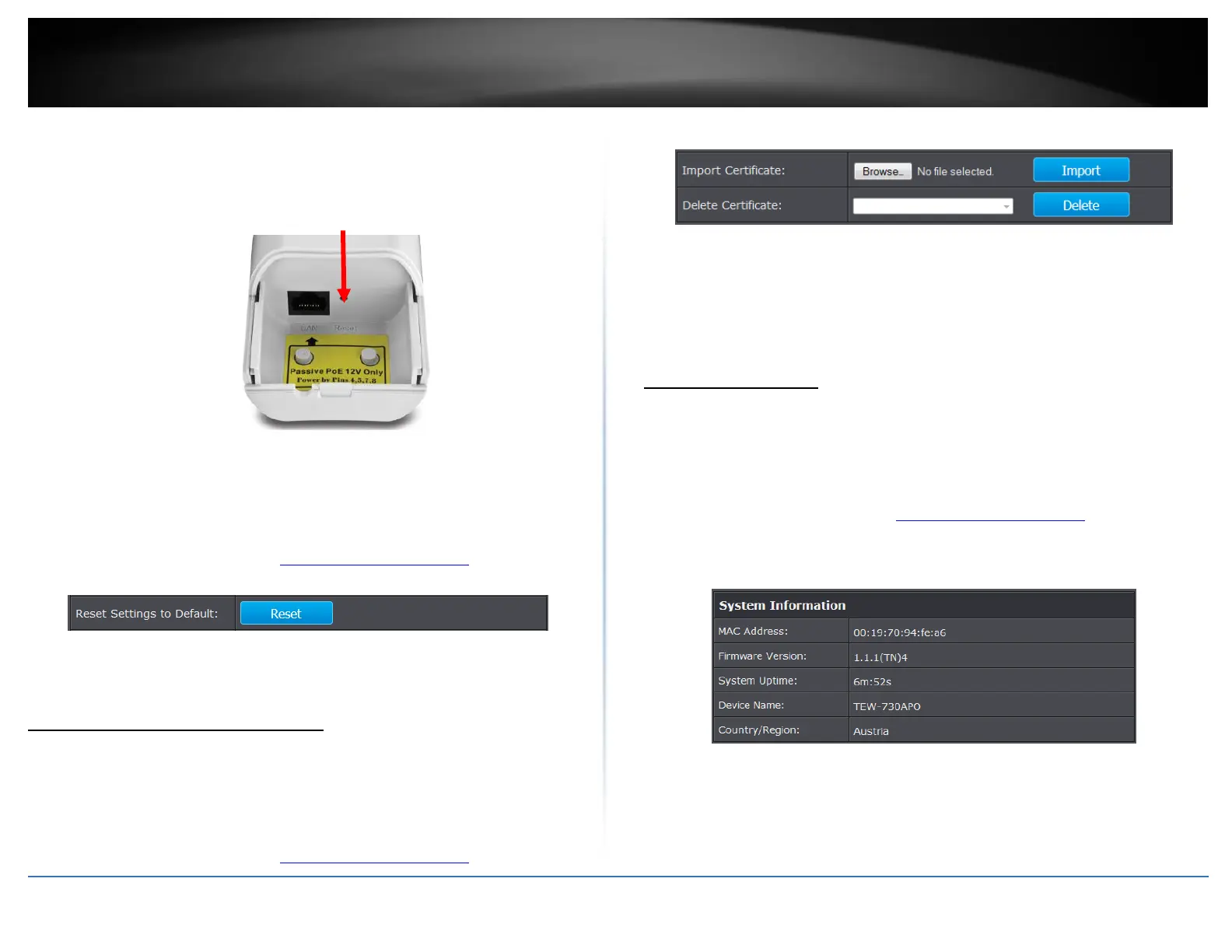© Copyright 2015 TRENDnet. All Rights Reserved.
Reset Button – Located on the bottom panel of the access point, cap must be
removed to access reset button. Use this method if you are encountering
difficulties with accessing your router management page. Push and hold this
button for 15 seconds and release to reset your router to its factory defaults.
Bottom cap remove
OR
Router Management Page
Management > Configuration Filet
1. Log into the management page (see “Access the management page” on page 9).
2. Click on Management, and click on Configuration File.
3. You will be prompted to reset your router to factory defaults. Click Yes or OK.
Certificate configuration settings
Under Client mode, when EAP-TLS is used, the RADIUS server must know which user
certificates to trust. The Server can trust all certificates issued by a given CA.
To import a user certificate, from Import User Certificates, click “Browse” and specify
the location where the user certificate is placed. Click “Import”.
1. Log into the management page (see “Access the management page” on page 9).
2. Click on Management, and click on Certificate Settings.
Delete User Certificate: Select from the pull down menu the certificate would like
to delete and deactivate. Press Delete to proceed.
Import User Certificate: Click Browse and select the user certificate you want to
load to the access point. Click Import to load the certificate.
Device Information
Under Client mode, when EAP-TLS is used, the RADIUS server must know which user
certificates to trust. The Server can trust all certificates issued by a given CA.
To import a user certificate, from Import User Certificates, click “Browse” and specify
the location where the user certificate is placed. Click “Import”.
1. Log into the management page (see “Access the management page” on page 9).
2. Click on Status, and click on Information.
System Information
Device Name: Name of device
Country/Region: Applied country/region
Firmware Version: Current firmware version of the access point.
WAN Settings
