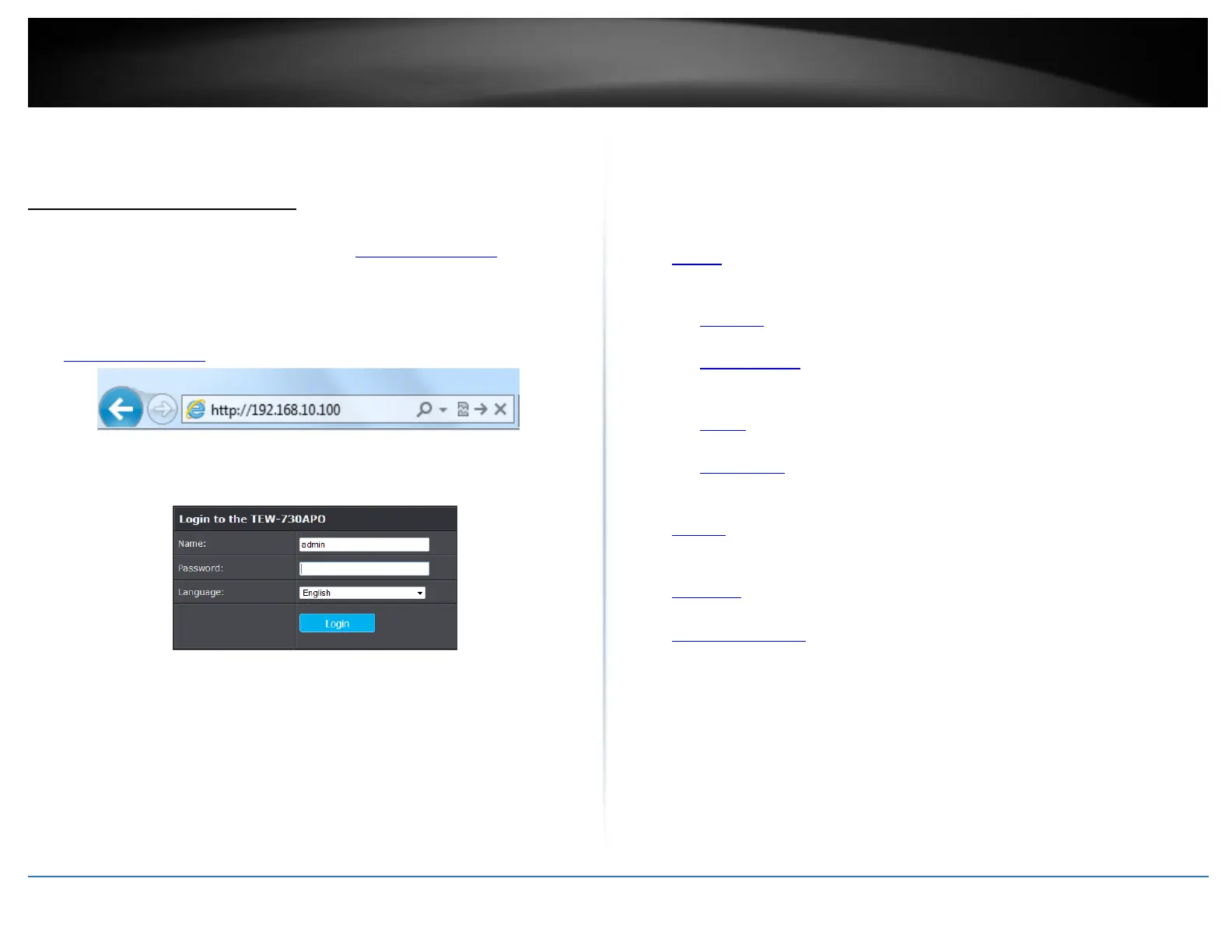© Copyright 2015 TRENDnet. All Rights Reserved.
Configuration
Access the management page
Note: The access point’s default management page http://192.168.10.100 is accessed
through the use of your Internet web browser (e.g. Internet Explorer, Firefox, Chrome,
Safari, and Opera) and will be referenced frequently in this User’s Guide.
1. Open your web browser (e.g. Internet Explorer, Firefox, Safari, Chrome, or Opera) and
go to http://192.168.10.100. The access point will prompt you for a password.
2. Enter the default user name and password and then click Login.
Default Username and Password: admin
Device Modes
The TEW-730APO access point supports different types of system modes and sub modes
within the selected device mode. Please verify carefully on which mode you would like
the device to operate in to proper installation.
FAT AP: In this mode the devices operates as your typical standalone access point.
Below list the supported wireless modes when FAT AP is selected as the device
system mode.
o AP Mode: Creates a wireless network to your existing network. Device Ethernet
port serves as a LAN (Local Area Network) port of the device
o Wireless Client: Connects to any existing wireless network (similar to a wireless
adapter). Device Ethernet port serves as a LAN (Local Area Network) port of the
device
o Bridge: Creates a wireless bridge connection with another access point.
Ethernet port serves as a LAN (Local Area Network) port of the device
o AP Repeater: Is similar to WDS repeater mode and repeats and existing WDS
connection. Device Ethernet port serves as a LAN (Local Area Network) port of
the device
Thin AP: In this mode the device operates only in access point mode. However a
thin access point must be controller with a controller system. Please see Virtual AC
mode.
Virtual AC: Virtual Access Controller, in this mode the device operates only as the
controller system for Thin AP mode devices connected in the same network.
Virtual AC + Thin AP: In this mode the device simultaneously operates in Thin AP
mode and the controller system for Thin AP mode devices connected in the same
network and a Thin AP client.
