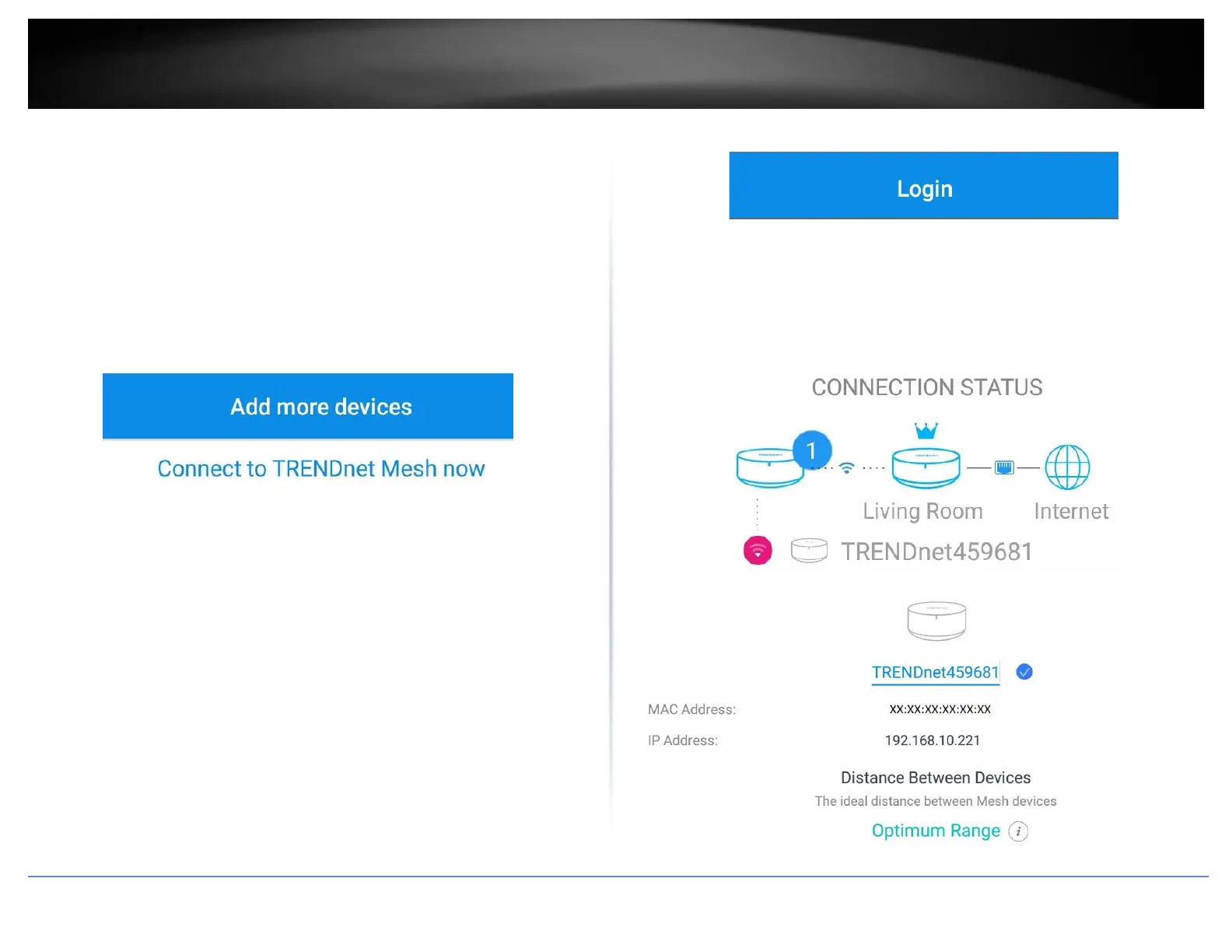5. When reaching the final step, if setting up one router only, tap Connect to TRENDnet
Mesh now at the bottom of the screen to connect to the router with the new settings
and login. Otherwise, if you are connecting additional mesh units to your WiFi mesh
network, tap Add more devices and follow the remaining steps to add the new mesh
unit to your WiFi mesh network.
Note: The additional unit may take up to one minute to boot up. When the unit LED
changes from white to orange, this indicates that the unit is ready for setup. Please
make sure that the location of the additional unit is within at least 3m (9.84 ft.) range
of the master router for initial setup.
6. When setup is completed, tap Login to access the router management configuration.
7. Your WiFi mesh network setup is complete.
Note: If you have more than one unit connected to your WiFi mesh network, you can tap
the additional units listed under the Connection Status to determine if the unit is
installed within optimal range of the master router. If the range is indicated as too far
or too close, you can physically move additional units to determine an optimal range
and location through the app.
