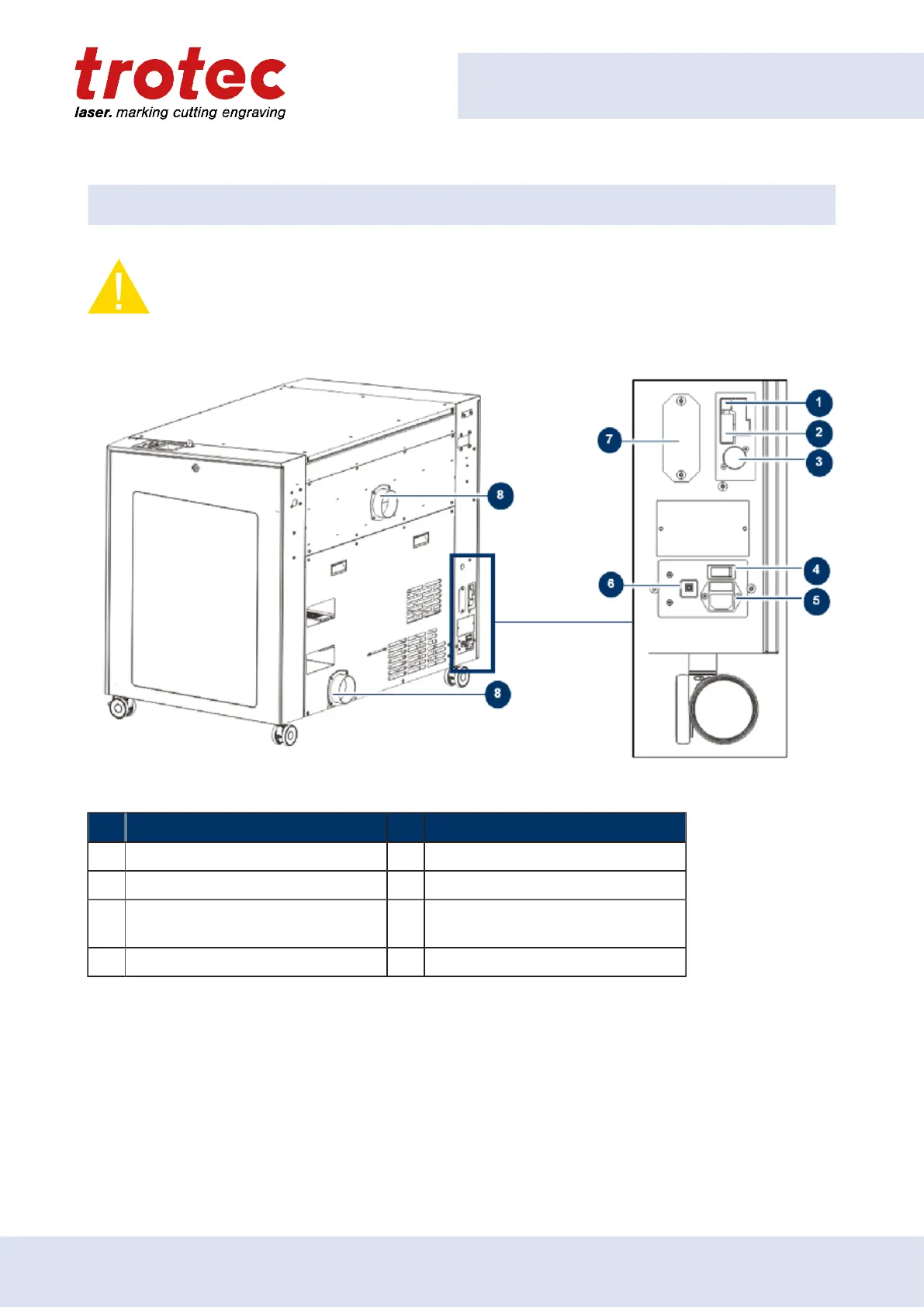Setup and installation
6.5 Connections
Caution
Install the connections exactly in the order described, otherwise electrostatic charging can
damage your computer and/or the electronics of the laser system.
No Description No Description
1 USB port for PC 5 Mains connection
2 RS-232 port for PC 6 Fuse
3 Connector for exhaust connection
cable
7 JobControl® Vision connector
4 Main switch 8 Exhaust connection
55