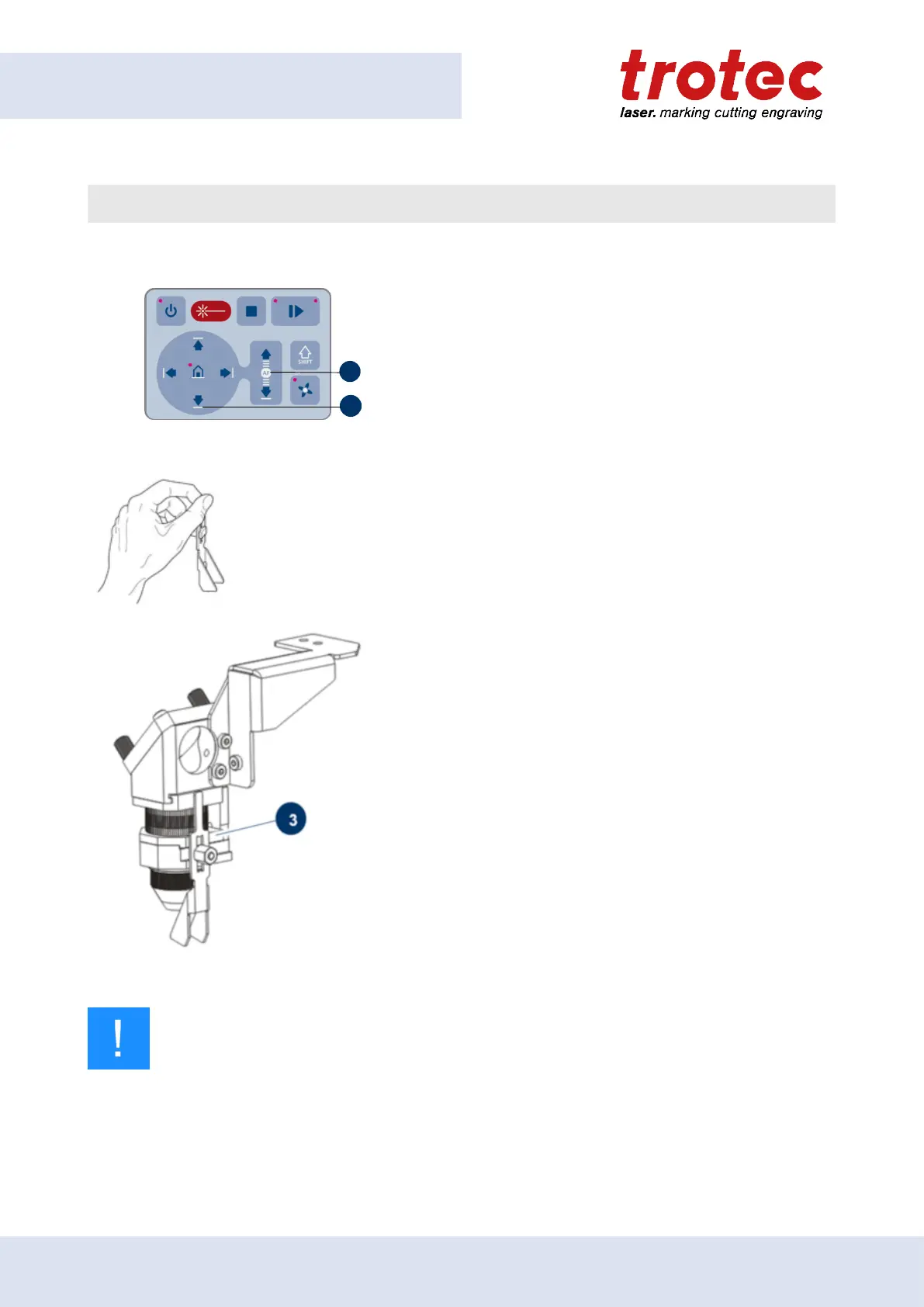Operation
7.7.1 Focus tool
1. Move the processing head over the material to be
engraved by means of the Laser head control button X/
Y (2) on the keypad.
2. Hang the focus tool (3) on the allocated space on the
laser head so that the focus tool can move unhindered.
3. Move the X-axis downwards by pressing the Working
table control button Z (1).
4. Before the focus tool reaches the workpiece, move the
working table upwards very slowly and step by step by
briefly tapping the working table control button Z (1)
until the focus tool tilts to the side or falls off its position.
Now the lens is focused onto the surface of the
material.
Notice
Using a flexx lens the focus point differs depending on the laser source.
70
