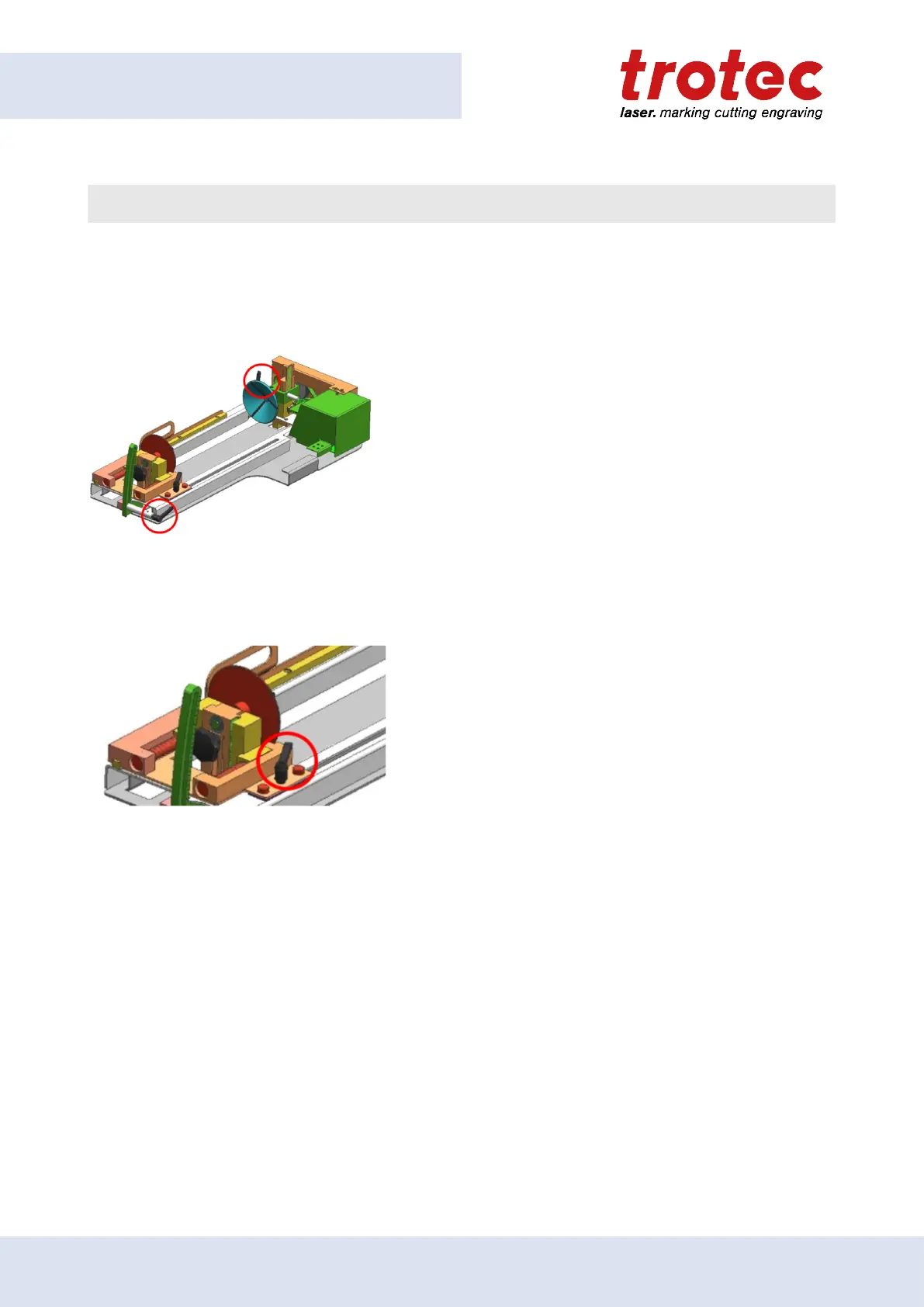Operation
7.8.2 Mounting the work piece in the rotary attachment
1. Measure the diameter of the workpiece.
2. Adjust the height and angle of the system by loosening and fixing the levers.
Figure 3: Levers for fixation of height and angle
3. Loosen the slider by using the lever in order to clamp the workpiece between the two cones or rolls.
Figure 4: Schieberegler inklusive Hebel
4. Switch on the laser. The axis automatically moves over the middle of the rotary attachment.
5. Position the laser head over the workpiece at the position where you want to engrave.
6. Focus the object with the focus tool. The engraving area must be parallel to the X axis.
If necessary, do this with the aid of the angle adjustment. Do not touch the lens holder.
76
