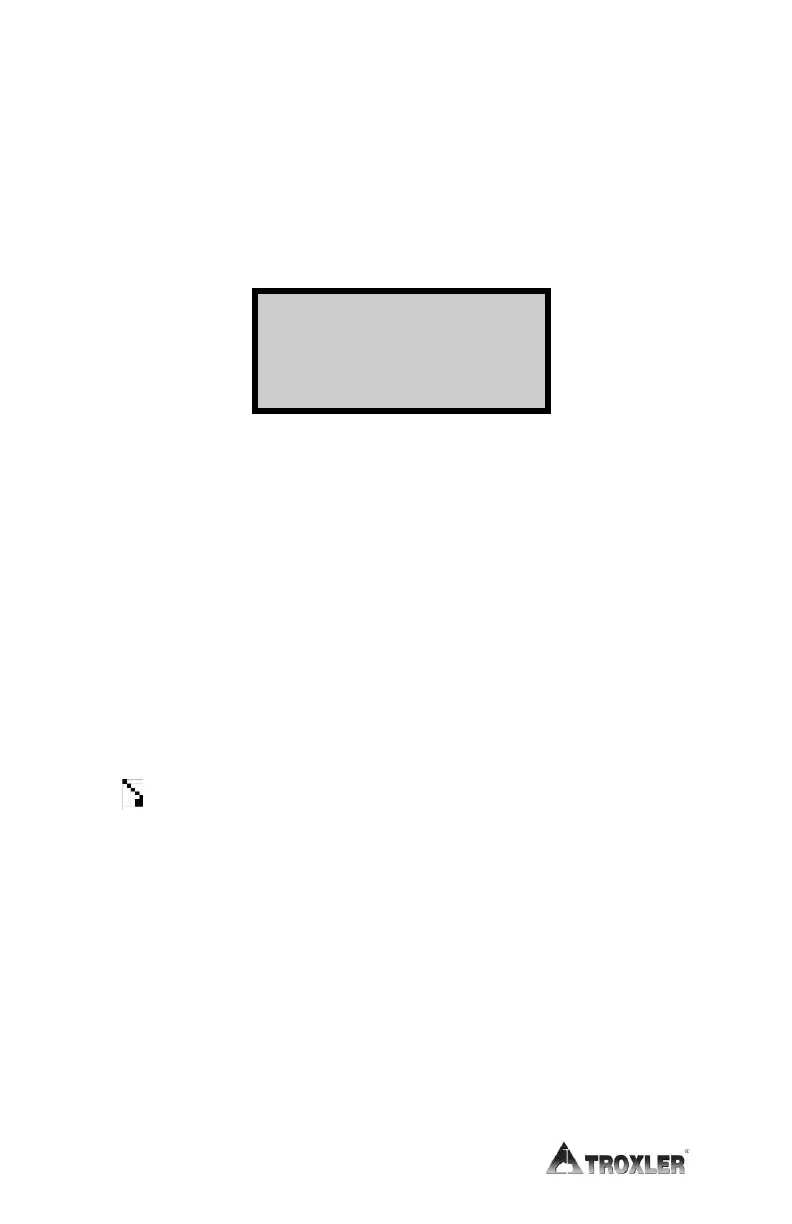Battery Charging
With fully charged batteries, the Model 4590 gauge remains
operational for approximately one week under normal (8-hour
day) conditions.
If the batteries become discharged, the following message
displays on the gauge:
When this display appears, there are a few hours remaining
before the battery must be recharged. In an emergency, a 30-
minute recharge with the DC or AC charger gives several hours
of use. If possible, run the batteries down before recharging.
To charge the NiMH batteries:
1
1
.
.
Plug the AC charger or DC adapter into the charger
connector in the gauge’s control panel (see Figure 3. Model
4590 Control Panel on page 3–3).
2
2
.
.
If using the AC charger, plug the other end of the charger
into a standard 100–240 V AC outlet. If using the DC
adapter, connect the other end to any 12-14 V DC source
(such as a vehicle's power receptacle). The charging icon (
)shows at the top-right of the screen.
3
3
.
.
After recharging the batteries, unplug the AC charger or DC
adapter and store for later use.
*** WARNING! ***
Battery Low!
