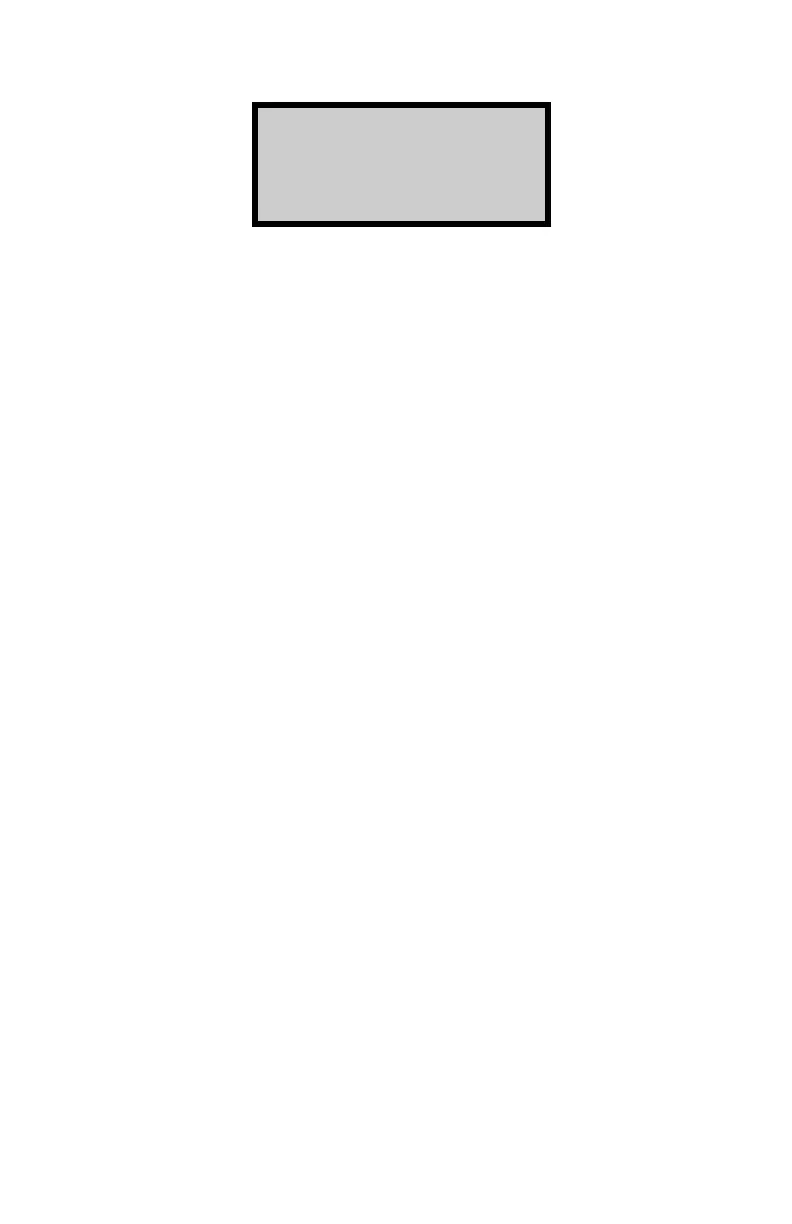If choosing 1, the following screen will display:
Select 1. Keypad Entry to enter the data by hand after
accumulating all information in the field (at the measurement
sites) and the true % moisture (usually determined in the lab
for the samples collected at these measurement sites).
Select 2. Gauge Derived to perform the density and moisture
readings on the particular soil and store a partial calibration to
be completed after the true %moisture has been determined
(usually in the lab).
After Selecting 1. Keypad Entry or 2. Gauge Derived select the
number of data points that have been or will be sampled
(measurements performed, and sample collected for drying).
This must be between 3 and 25 measurements in order to have
a valid calibration.
If using keypad entry, the gauge will prompt for the data
from each measurement site, the WD, Diff value and the True
%Moisture are all needed.
If using the Gauge derived, the gauge will then prompt you to
perform reading #1 to be stored as a partial calibration. Perform
the readings as usual.
Enabling a Stored Partial Calibration
At the Moisture Probe menu, choose Option 2, Cal Profile. Then
scroll to select the stored partial profile which will be indicated
by an asterisk symbol.
Select Method of Data
Entry:
1. Keypad Entry
2. Gauge Derived
