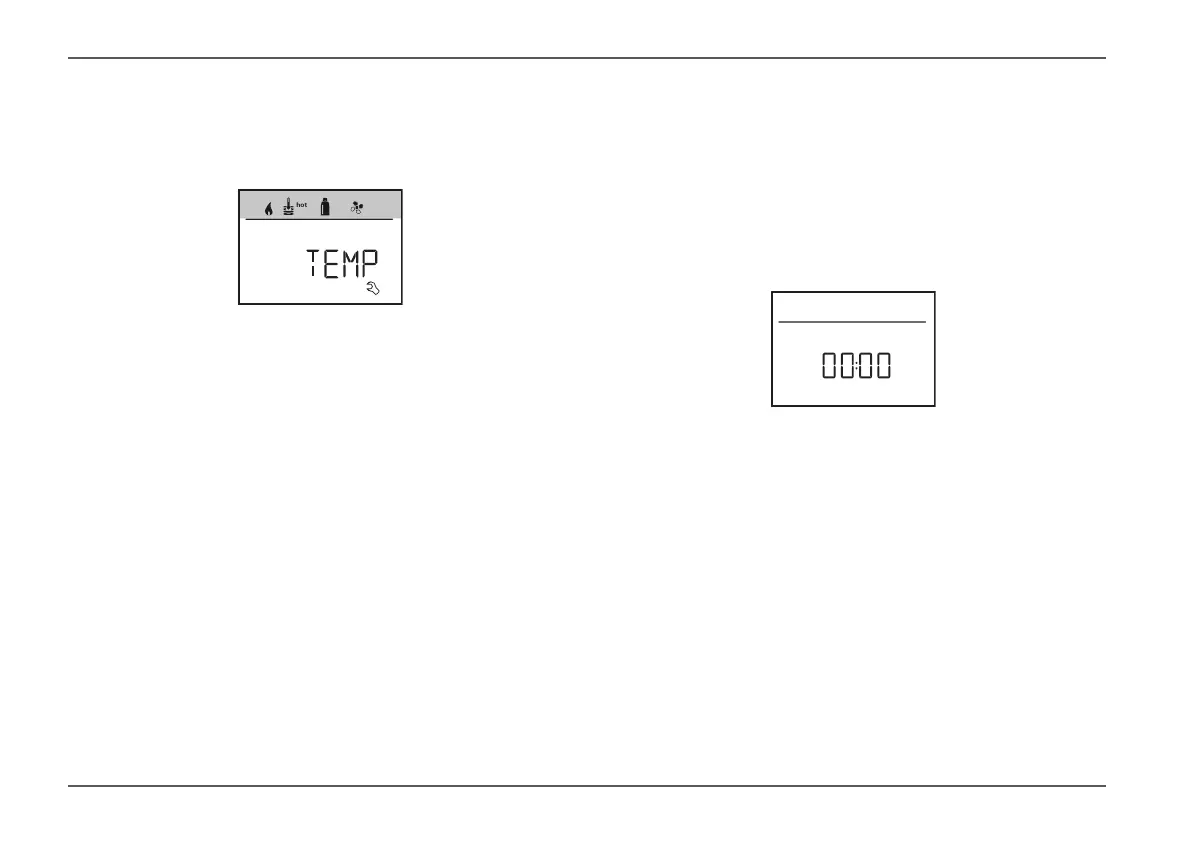12
34020-01385 · 00 · 07/2022
EN
Operation Truma CP plus
5.4 Displaying saved settings / activated
functions
hot
Saved settings and activated menu items are shown in
the status line�
If the power supply is interrupted, these settings are de-
leted (exception: stored appliances)�
6 Operation
6.1 Initial start-up
In order to perform the initial start-up, the following
steps are required:
Switch on the power supply�
•
12 V for CPplus and Combi and
•
230 V power supply for air conditioning system
and CombiE�
Start searching for appliances under the menu item
“Service menu” -> “RESET” -> “PR SET”�
After confirmation, the Truma CP plus initialises itself�
“INIT ��” appears on the display while this is in pro-
gress� The appliances that are found are stored in the
Truma CPplus�
6.2 Start-up
Once you have connected the Truma CPplus to the
power supply, a start screen opens after a few seconds�
The display changes between the time and the set room
temperature�
After a repair / retrofit, the procedure described under
"Initial start-up" must be repeated�
Special displays when commands are entered via
the Truma App, IRremote control of the air condi-
tioning system or CI bus (see “7 Special displays” on
page 22)�
