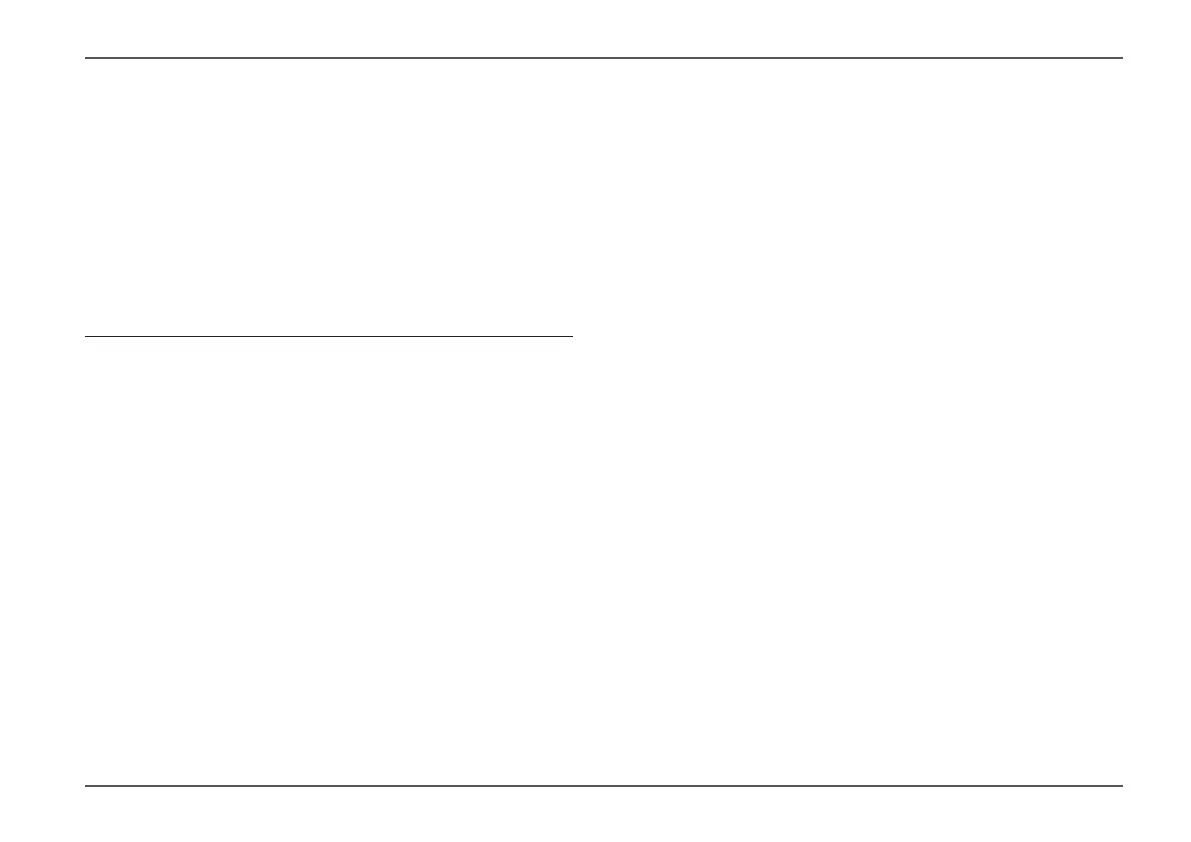34020-01385 · 00 · 07/2022
21EN
OperationTruma CP plus
to set an offset between cooling and heating� The set-
ting can be made in increments of 0�5°C from 0°C to
+5°C�
Example:
Set room temperature 23°C;
AC SET = 2°C
•
Setpoint for air conditioning = 25°C
Default setting: +1°C (Celsius)�
1
Available only if an air conditioning system and heater are
connected�
2
Available only if ACC is set to “ON”�
ACC
1
The automatic climate control function AUTO is activat-
ed or blocked with "ACC"�
ON
•
The automatic climate control function
AUTO is activated� Automatic climate con-
trol function AUTO can be selected in the
room temperature menu�
•
“AC SET” is displayed in the Service menu�
OFF
•
The automatic climate control function
AUTO is blocked�
Default setting: OFF
°C / °F temperature display
Select the temperature display °C (Celsius) or
°F (Fahrenheit)�
Default setting: °C (Celsius)�
Changing the background lighting
Change the background lighting of the Truma CPplus in
10 levels�
12h / 24h mode
Display time in 12h (a� m�, p� m�) / 24h mode�
Default setting: 24h mode�
Changing the language
Select the desired language (German, English, French,
Italian)�
Default setting: English
Displaying the version number
Display the version number of the heater, air condition-
ing system, Truma CPplus or iNetBox�
Example:
H 1�20�01 -> H = Appliance; 1�20�01 = Version number
