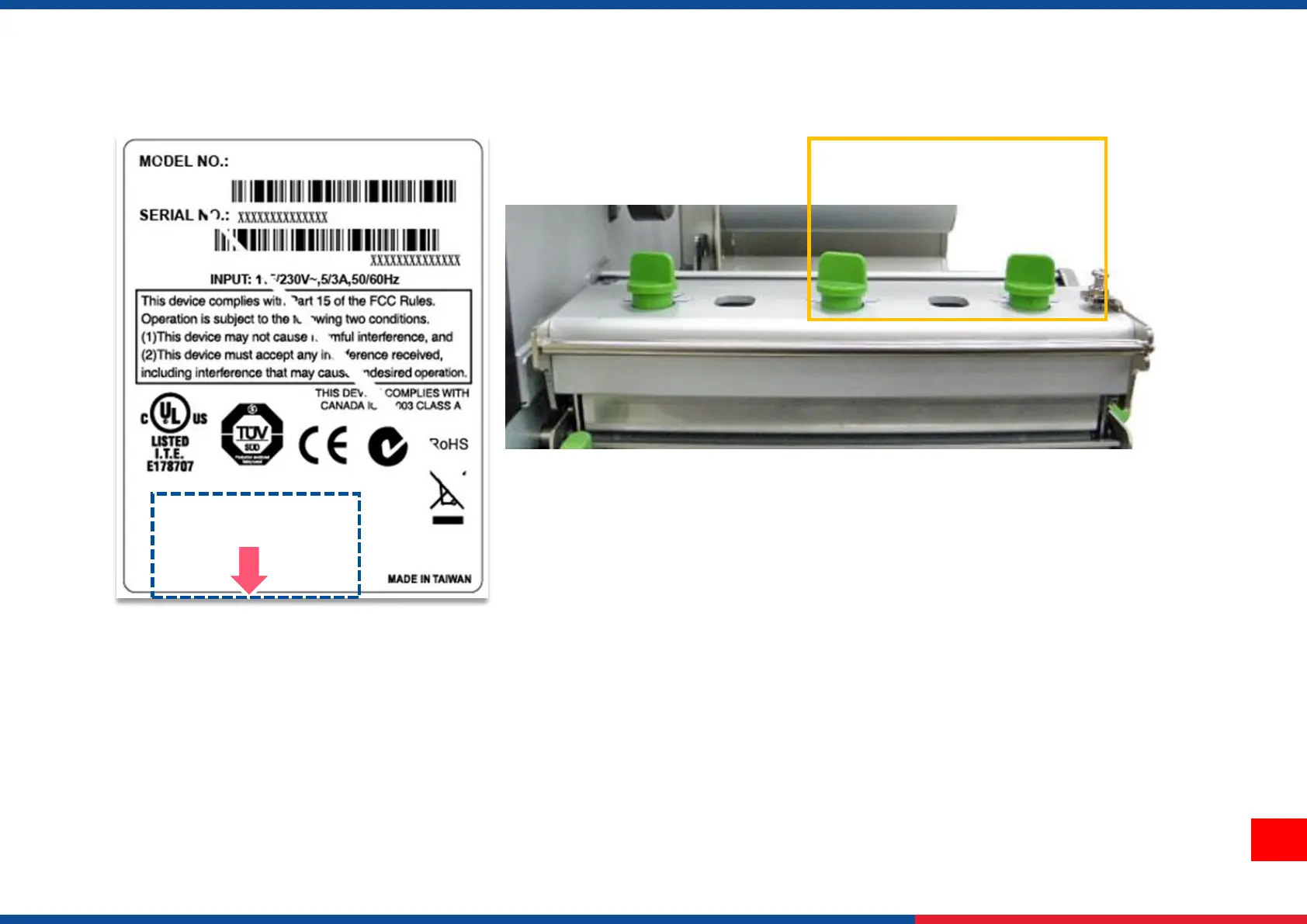Wrinkle happens from label lower right to upper left direction
Decrease the left side print head pressure adjustment knobs setting 1 level per each adjustment then print the label again to
check if wrinkle is gone.
If the left side print head adjustment knobs level has been set to index 1 (the lowest index), please increase the right side
print head pressure.
If the right side print head adjustment knob setting has been set to 5 (the highest pressure index) the wrinkle can’t be avoid,
please