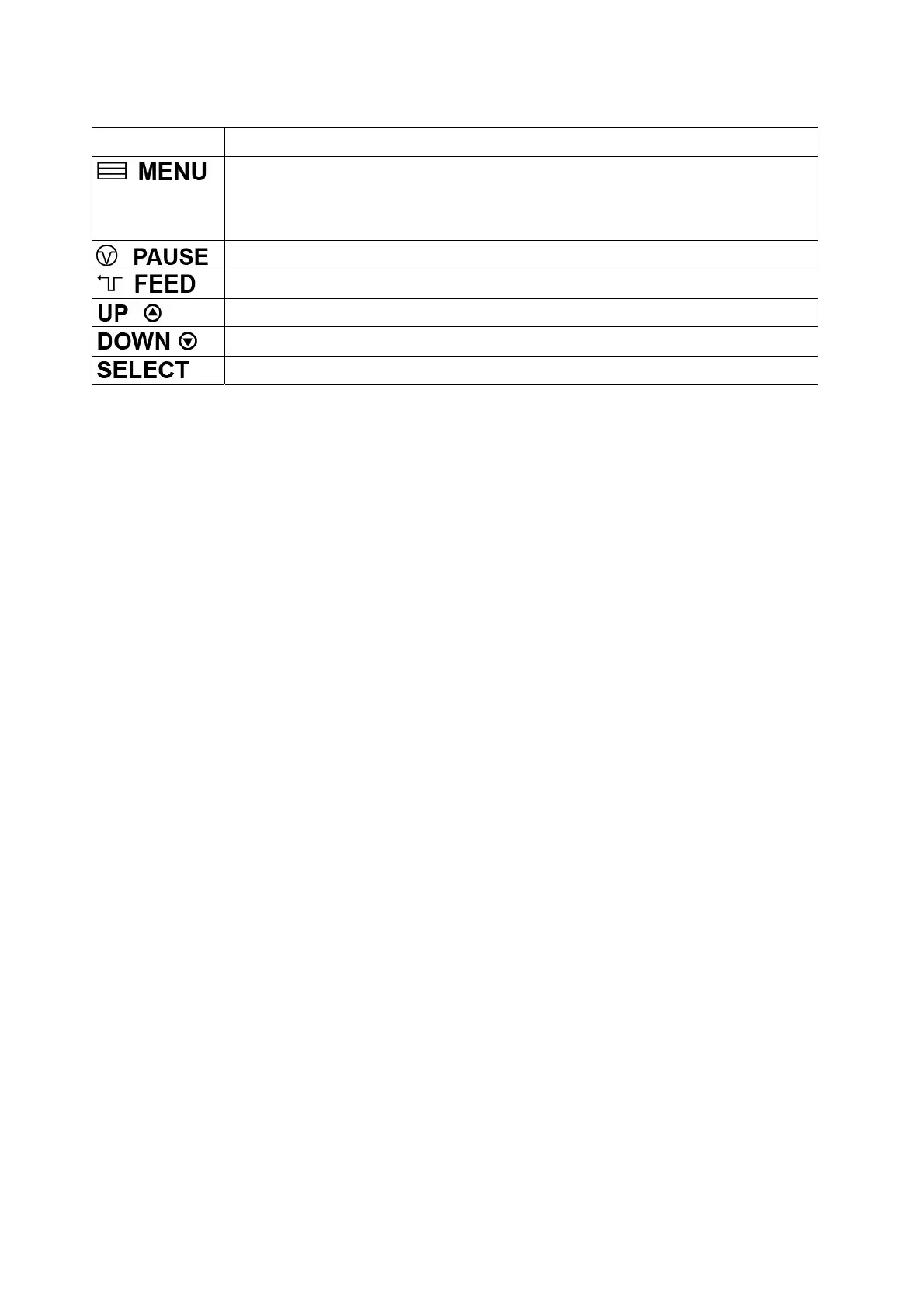2.3.3 Front Panel Keys
Keys Function
1. Enter the menu system
2. Once in the menu system, return to previous menu. If at menu root,
exits the menu system.
Pauses or resumes printing
Advance one label
Scroll up the menu options
Scroll down the menu options
Select the currently highlighted option
2.4 Setting Up the Printer
1. Place the printer on a flat, secure surface.
2. Make sure the power switch is off.
3. Connect the printer to the computer with the provided USB cable.
4. Plug the power cord into the AC power cord socket at the rear of the printer, and
then plug the power cord into a properly grounded power outlet.
9
