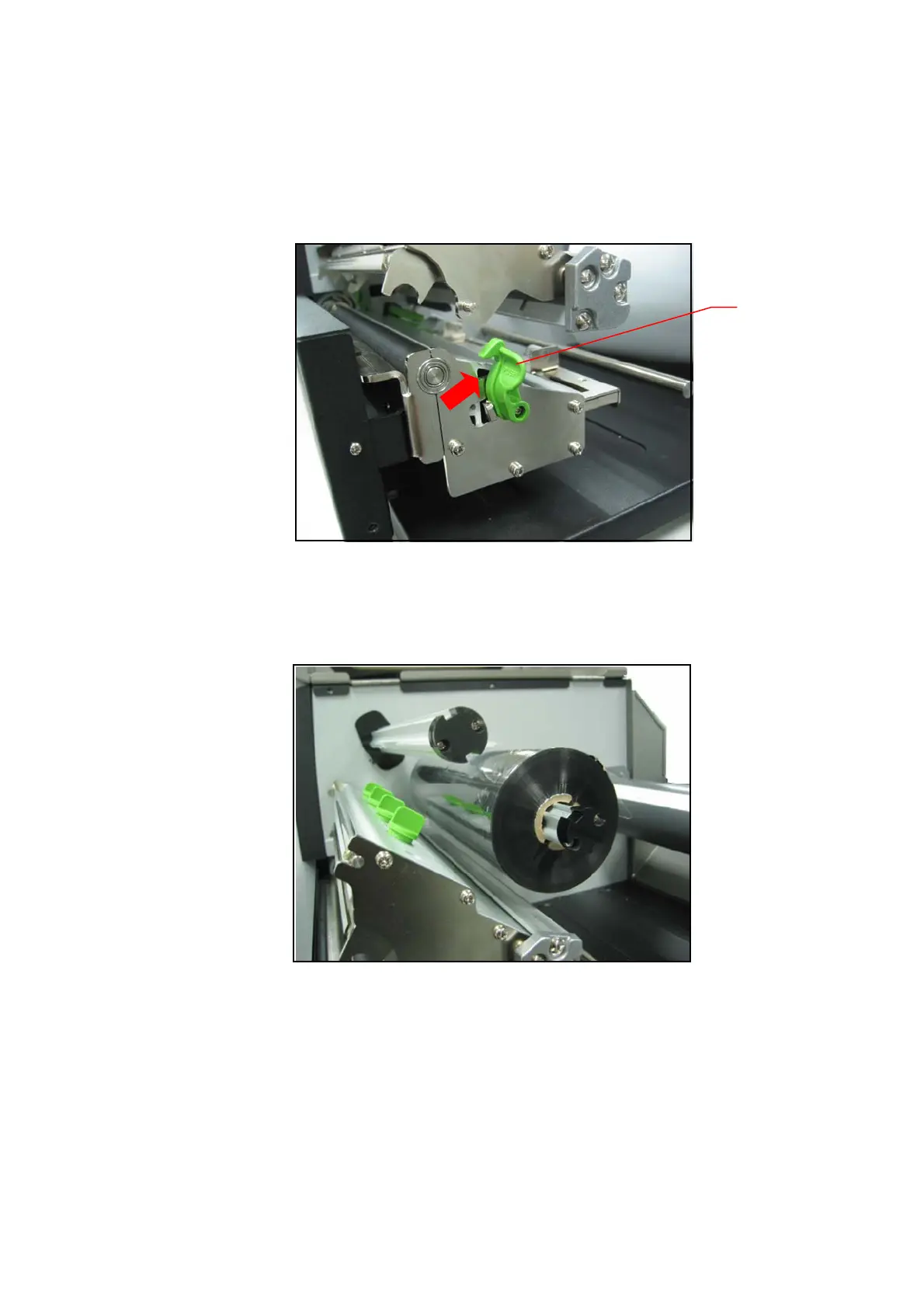2.5 Loading Ribbon
1. Lift printer cover open.
2. Push the printhead release lever to open the printhead mechanism.
Printhead
release lever
3. Install the ribbon onto the ribbon supply spindle.
Note: Make sure the ribbon is set at the center of the spindle.
4. Install the paper core onto the ribbon rewind spindle.
Note: Make sure the paper core is set at the center of the spindle.
10
