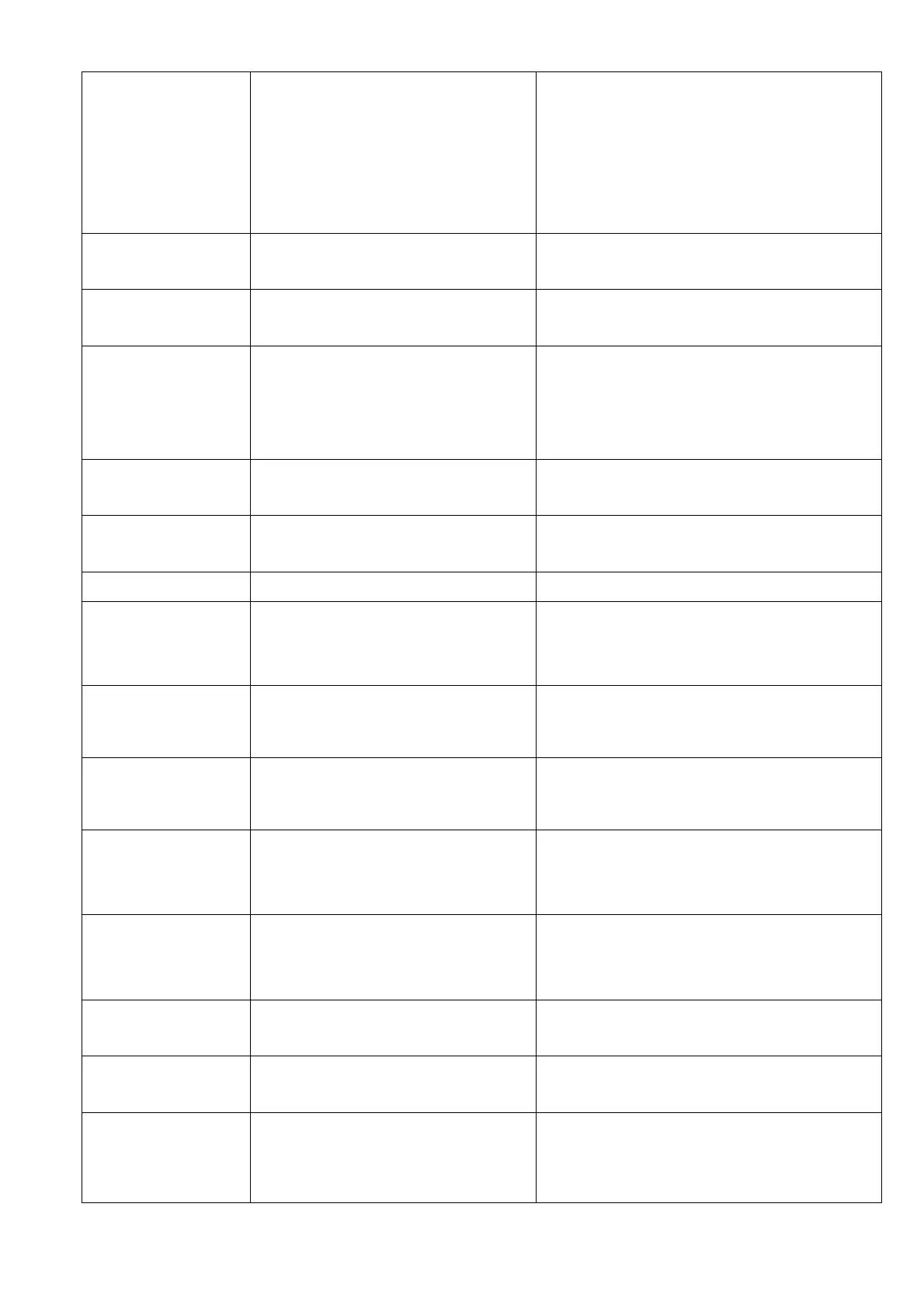49
Poor Print Quality
* Ribbon and media is loaded incorrectly
* Dust or adhesive accumulation on the
printhead.
* Print density is not set properly.
* Printhead element is damaged.
* Ribbon and media are incompatible.
* The printhead pressure is not set
properly.
* Reload the supply.
* Clean the printhead.
* Clean the platen roller.
* Adjust the print density and print speed.
* Run printer self-test and check the printhead
test pattern if there is dot missing in the pattern.
* Change proper ribbon or proper label media.
* The release lever does not latch the printhead
properly.
LCD panel is dark and
keys are not working
* The cable between main PCB and LCD
panel is loose.
* Check if the cable between main PCB and LCD
is secured or not.
LCD panel is dark but
the LEDs are light
* The printer initialization is
unsuccessful.
* Turn OFF and ON the printer again.
* Initialize the printer.
LCD panel is dark and
LEDs are lit on, but
the label is feeding
forward
* The LCD panel harness connector is
loose.
* The LCD panel harness connector is plugged
upside down.
Ribbon encoder
sensor doesn’t work
* The ribbon encoder sensor connector
is loose.
* Fasten the connector.
Ribbon end sensor
doesn’t work
* The connector is loose.
* The ribbon sensor hole is covered with
dust.
* Check the connector.
* Clear the dust in the sensor hole by the blower.
Cutter is not working
* The connector is loose. * Plug in the connect cable correctly.
Label feeding is not
stable (skew) when
printing
* The media guide does not touch the
edge of the media.
* If the label is moving to the right side, please
move the label guide to left.
* If the label is moving to the left side, please
move the label guide to right.
Skip labels when
printing
* Label size is not specified properly.
* Sensor sensitivity is not set properly.
* The media sensor is covered with dust.
* Check if label size is setup correctly.
* Calibrate the sensor by Auto Gap or Manual
Gap options.
* Clear the GAP/Black-mark sensor by blower.
The left side printout
position is incorrect
* Wrong label size setup.
* The parameter Shift X in LCD menu is
incorrect.
* Set the correct label size.
* Press [MENU] Æ [SELECT] x 3 Æ [DOWN] x 5
Æ [SELECT] to fine tune the parameter of Shift
X.
Missing printing on
the left or right side of
label
* Wrong label size setup. * Set the correct label size.
RTC time is incorrect
when reboot the
printer
* The battery has run down. * Check if there is a battery on the main board.
Multi interface board
doesn’t work
* The installation is incorrect.
* Check if the board is plugged in the right
connector.
Power and Error LEDs
are blinking fast
* Power switch OFF and ON too fast.
* Turn off the printer and wait all LEDs are dark,
and turn on the printer again.
Wrinkle Problem
* Printhead pressure is incorrect.
* Ribbon installation is incorrect.
* Media installation is incorrect.
* Print density is incorrect.
* Media feeding is incorrect.
* Make sure the label guide touch the edge of the
media guide.
* Make sure label, paper core and ribbon are set
at the center of the spindle.