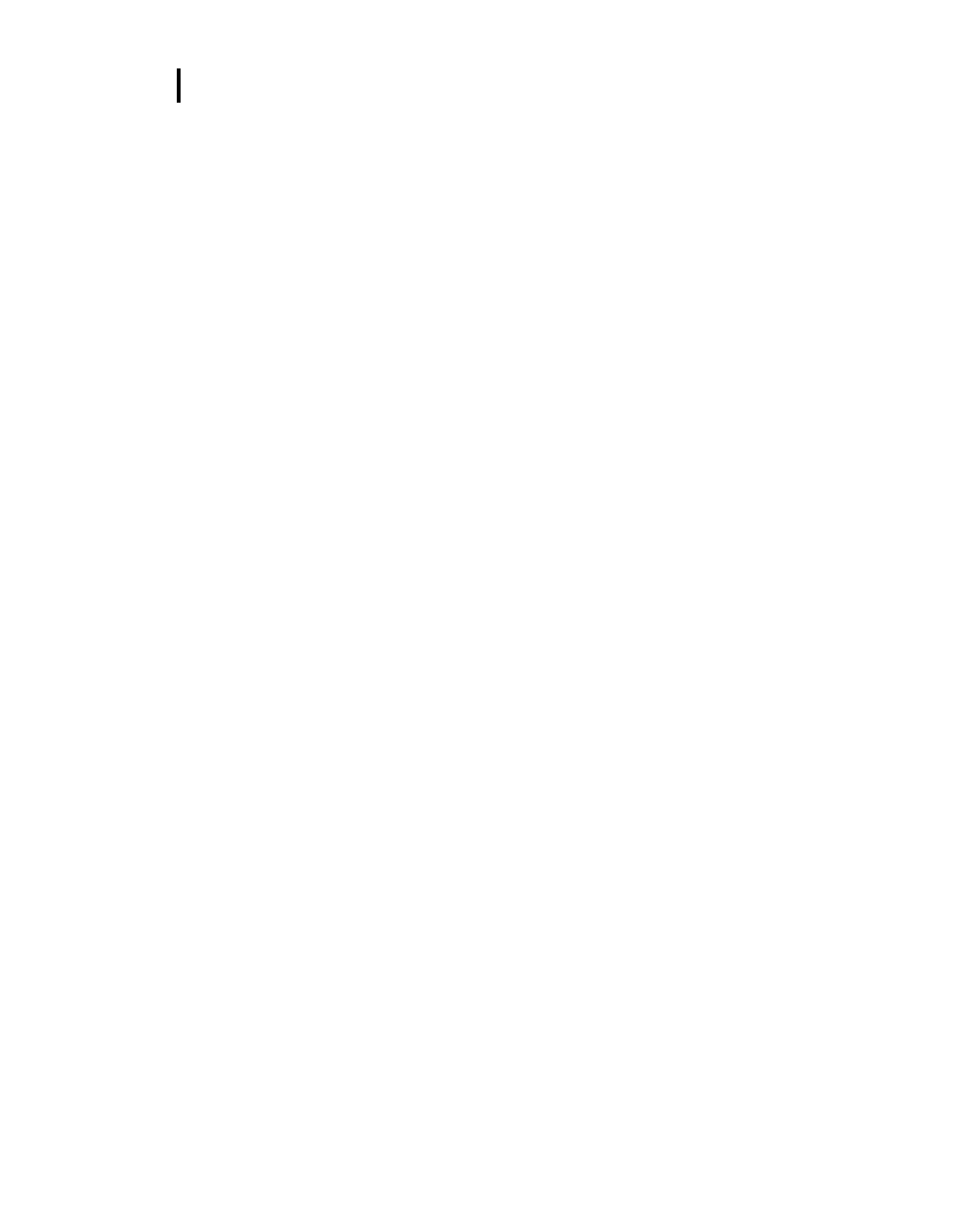Contents
List of Figures
List of Figures
1-1: QUESTempº 48N................................................. 1
1-2: Keypad keys identified ......................................... 3
1-3: Start-up screens (A – indicates model and
type B- indicates revision and battery power) .. 4
1-4: Index start-up screen ........................................... 4
1-5: Log rate start-up screen ....................................... 4
1-6: Main menu of the QT48N .................................... 5
1-7: Measurement screen (example) .......................... 5
1-8: Sensors identified ................................................ 6
1-9: Main menu example ............................................ 8
1-10: Viewing measured data ..................................... 8
1-11: Selecting temperature setting and setup ........... 9
1-12: Selecting temperature setting ............................ 9
1-13: Selecting log rate with event log ...................... 10
1-14: Run mode indicator .......................................... 11
1-15: Wet and Dry screen ......................................... 12
1-16: Globe and RH screen ...................................... 12
1-17: WBGT screen .................................................. 12
1-18: Time and Date screen ..................................... 12
1-19: Battery & memory screen ................................ 13
1-20: Navy PHEL stay times ..................................... 13
1-21: Index for ACGIH .............................................. 13
1-22: Navy PHELs screen ........................................ 13
1-23: Flag Conditions Navy/Marine Corp. Ashore .... 14
1-24: Main menu with view selected (A) &
measurement screen (B) ................................ 16
1-25: Alignment screen ............................................. 16
1-26: Sunshield & placement of finger cot prior
to RH alignment .............................................. 17
1-27: RH alignment with Low % example ................. 17
1-28: RH alignment with High% screen .................... 18
1-29: Sample DMS event data report ....................... 19
1-30: Sample printouts .............................................. 20
1-31: 9-volt battery .................................................... 21
1-32: Communicating with the QT⁰ 48N and DMS ... 30
1-33: Communicating with the QT⁰ 48N and DMS ... 31
1-34: Data Finder Page ............................................ 31
1-35: Quick Report .................................................... 32
1-36: Analyze button opens to the panel
layout page ..................................................... 33
List of Tables
1-1: Keypad explained ................................................ 3
1-2: Settings indentified .............................................. 9
1-3: Example of a Memory table .............................. 14