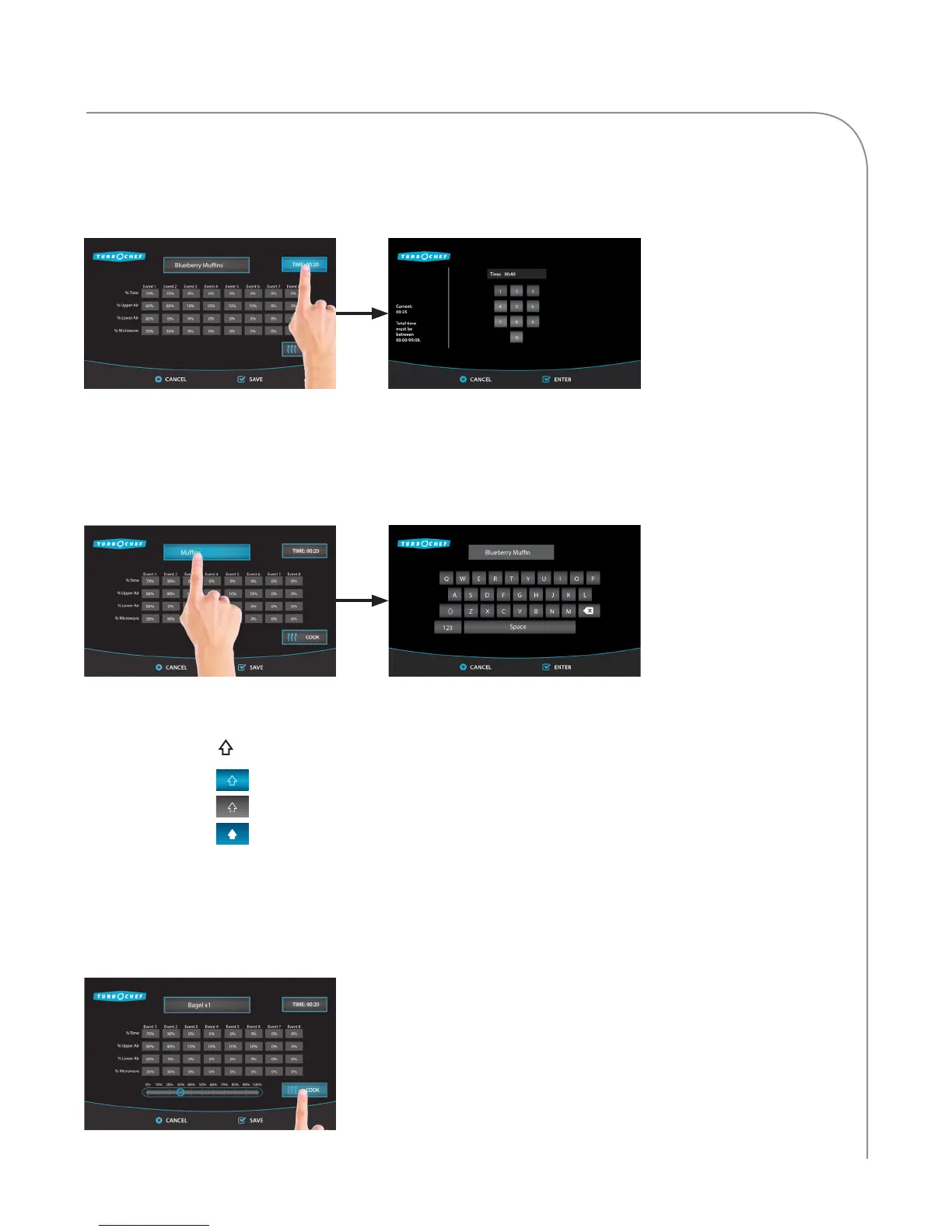THE EDIT MODE
27
Edit Cook Time
Touch the current cook time. The maximum allowable cook time is 10:00. Using the number keypad,
enter the cook time and touch “ENTER.” Once all changes are made, touch “SAVE.”
Name an Item
Touch the current name. Using the keypad, input the name and touch “ENTER.” Once all changes are made,
touch “SAVE.”
NOTE: The field allows for a maximum of 16 characters.
NOTE: Touch the “123” icon to access numbers and symbols.
NOTE: Touch the icon to change case between:
- Uppercase
- Lowercase
- Caps lock
Run a Test Cook Cycle
If desired, touch “Cook” to perform a test cook.
NOTE: The oven may require additional warm-up time before a test cook can be performed.
