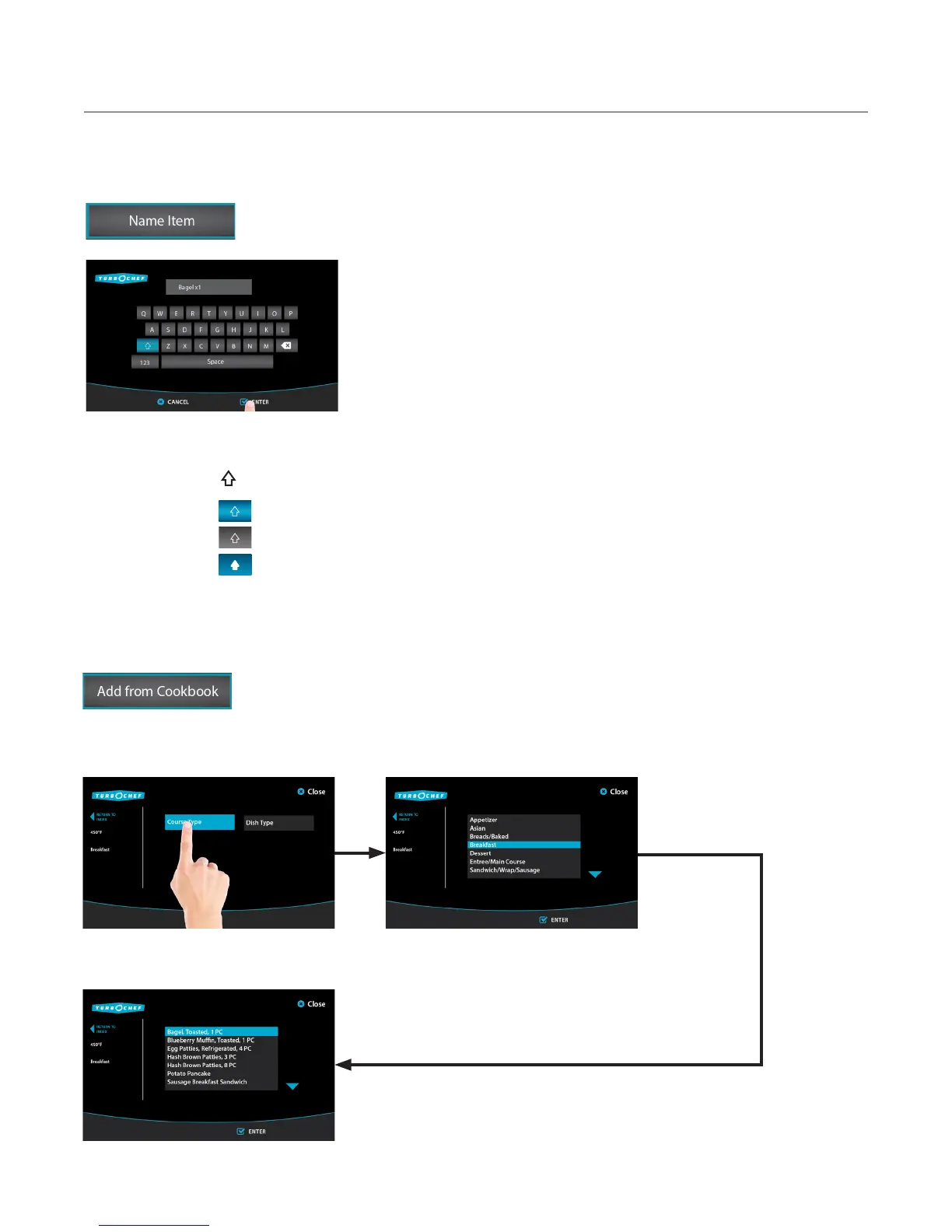28 THE EDIT MODE
Name Item
From the “Editing Options” screen (page 25), touch “Name Item” to name or
edit an item name. After editing the name, touch “ENTER” to save changes.
Add from Cookbook
The cookbook is a listing of all TurboChef recipes available for general market
use, as found at cookbook.turbochef.com. From the “Editing Options”
screen (page 25), touch “Add from Cookbook.” Cook settings can be filtered by
“Course Type” or “Dish Type.”
Touch either Course Type or Dish Type. Use the arrow to scroll down and highlight
the course type to select or just touch the
course type, then touch “ENTER.”
Use the arrow to scroll down and highlight the
item to select or just touch the item, then touch
“ENTER.” Touch “OK” to confirm the selection.
NOTE: Touch the “123” icon to access numbers and symbols.
NOTE: Touch the icon to change case between:
- Uppercase
- Lowercase
- Caps lock
