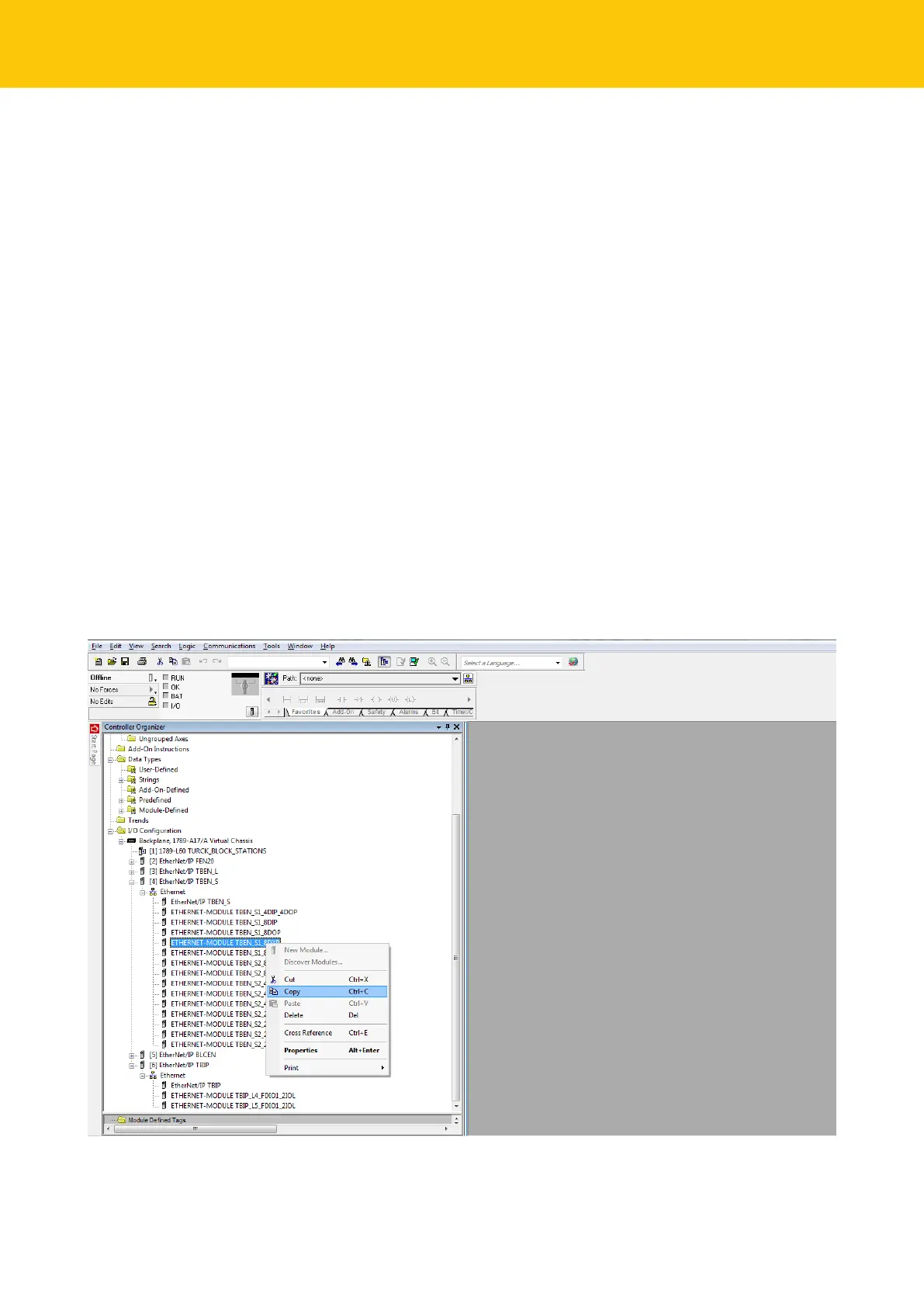Parameterizing and Configuring
Connecting the devices to a Rockwell PLC with EtherNet/IP
164
Hans Turck GmbH & Co. KG | T +49 208 4952-0 | F +49 208 4952-264 | more@turck.com | www.turck.com
8.9 Connecting the devices to a Rockwell PLC with EtherNet/IP
Used hardware
The following hardware components are used in this example:
n Rockwell PLC ControlLogix 1756-L72, Logix 5572
n Rockwell Scanner 1756-EN2TR
n Power supply TBEN-S1-8DXP
Used software
The following software tools are used in this example:
n Rockwell RS Logix
n Catalog file for Turck compact stations "TURCK_BLOCK_STATIONS_V19.L5K" as part of the
file "TBEN-S_ETHERNETIP.zip" (downloadable free of charge under www.turck.com)
Prerequisites
n 1 Instance of the programming software with the Catalog files is opened.
n A new project has been created in a second instance of RSLogix.
n The PLC and the Scanner mentioned above have been added to the project in the second in-
stance.
8.9.1 Adding the devices from the Catalog files to the new project
Right-click the device entry and use Copy.
Fig.71: RS Logix – copying device entry from Catalog file
