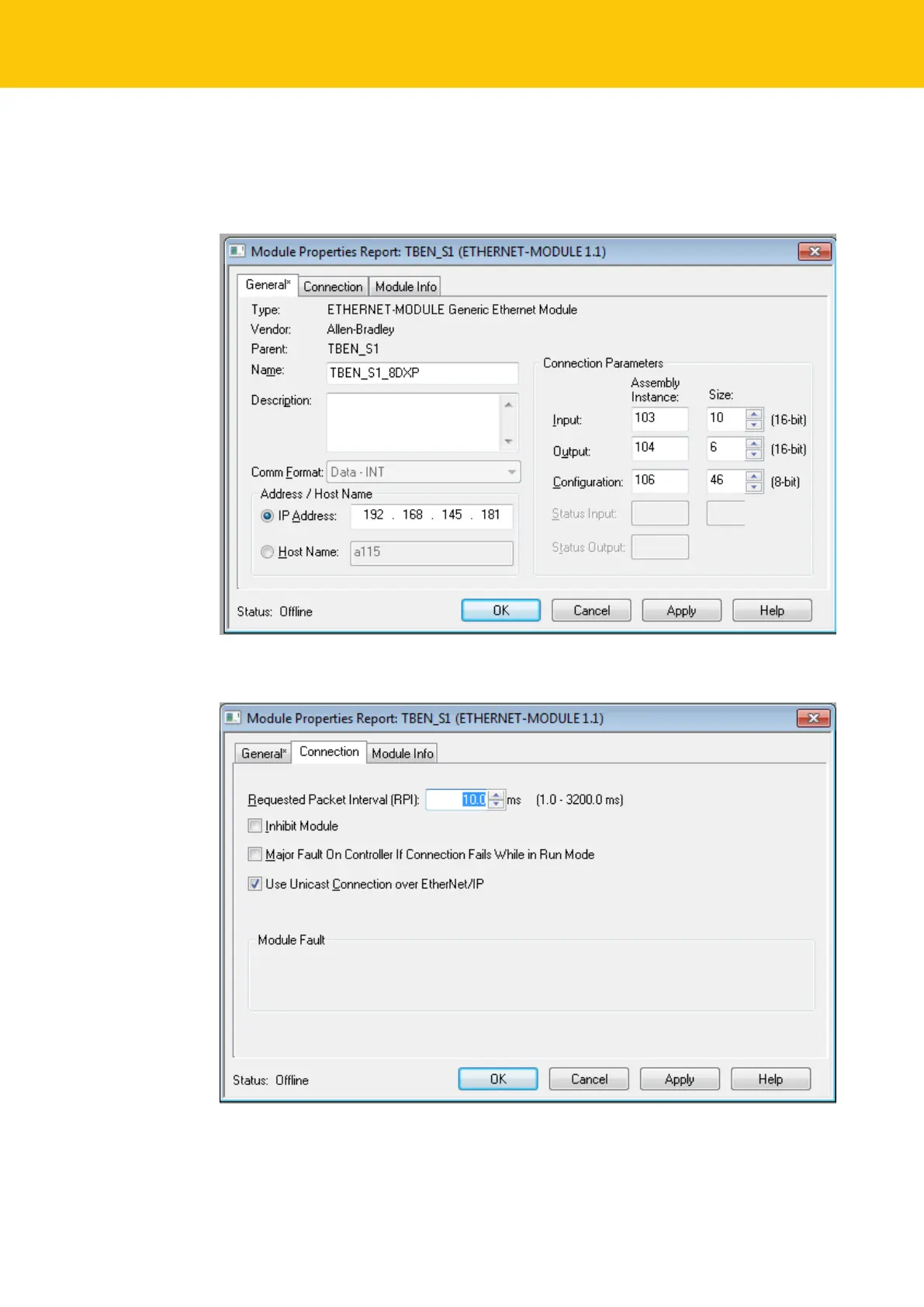Parameterizing and Configuring
Connecting the devices to a Rockwell PLC with EtherNet/IP
166
Hans Turck GmbH & Co. KG | T +49 208 4952-0 | F +49 208 4952-264 | more@turck.com | www.turck.com
8.9.2 Configuring the device in RS Logix
Open the device entry by double-clicking.
Assign a module name.
Set the IP address of the device (example: 192.168.145.181).
Fig.73: Setting module name and IP address
Optional: Set the connection parameters.
Fig.74: Setting the connection parameters
