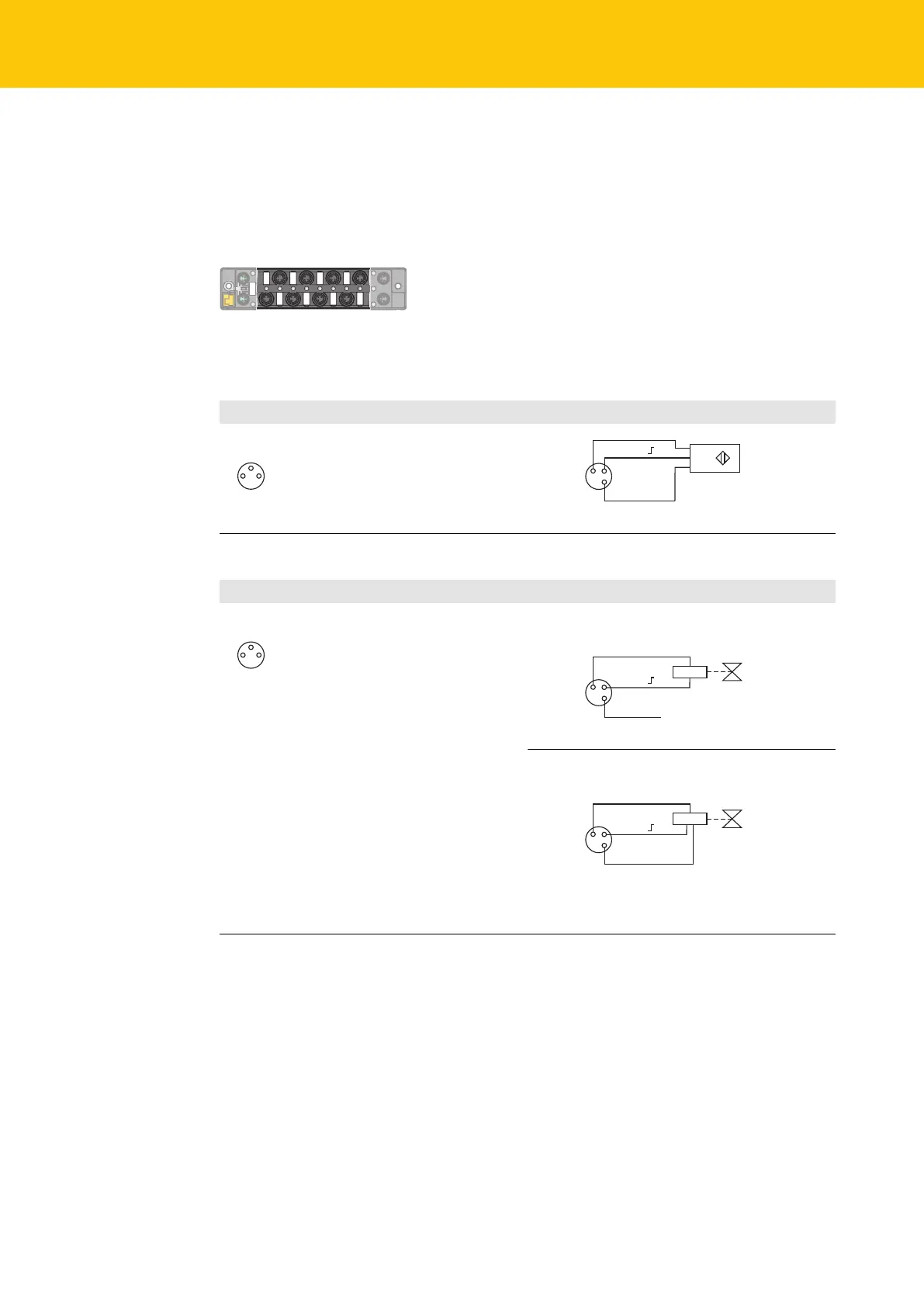Connecting
Connecting digital sensors and actuators
30
Hans Turck GmbH & Co. KG | T +49 208 4952-0 | F +49 208 4952-264 | more@turck.com | www.turck.com
6.4 Connecting digital sensors and actuators
Depending on the device type, the devices provide 3-pin M8 connectors or 5-pin M12 con-
nector for connecting digital sensors and actuators.
TBEN-S1-…
Fig.38: M8 connector for connecting digital sensors and actuators
Connect the sensors and actuators to the device according to the pin assignment.
Seal unused slots with blind plugs.
TBEN-S1-8DIP/TBEN-S1-8DIP-D
3 1
4
v
1 = V
AUX1
3 = GND V1
4 = Signal In
C0…C7
4 BK ( )
3 BU GND
1 BN (+)
v
C0...C7
TBEN-S1-8DOP
3 1
4
v
1 = V
AUX2
3 = GND V2
4 = Signal Out
C0…C7
2-wire connection:
4 BK ( )
3 BU GND
1 BN (+)
v
C0...C7
3-wire connection:
4 BK ( )
3 BU GND
1 BN (+)
v
C0...C7
With 3-wire connection, the actuator is sup-
plied via pin 1 but is not switched.
