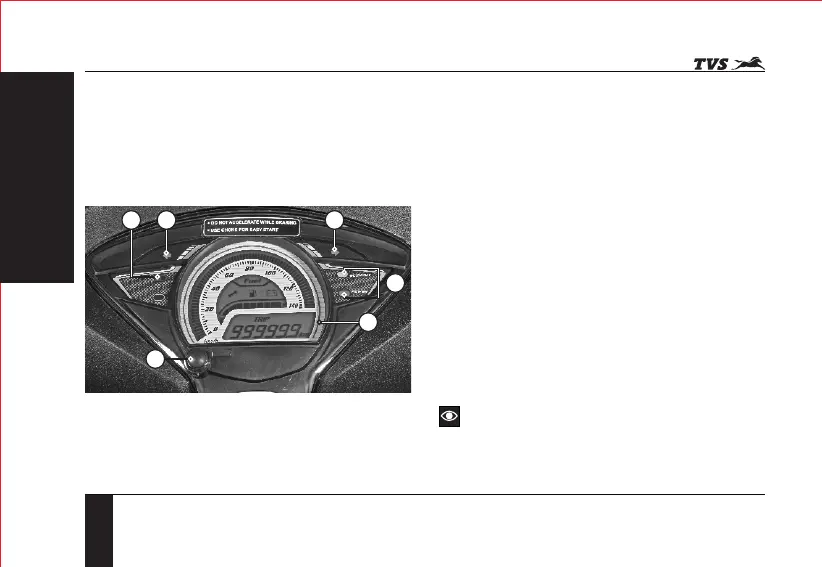16
KNOW YOUR TVS WEGO
KNOW YOUR TVS WEGO
beam indicator lamp will glow.
6. Turn signal indicator lamp right
Turn signal indicator lamp right flashes when the turn
signal lamp switch knob is pushed to the right.
FULL DIGITAL SPEEDOMETER
3 4
6
2
5
1. Mode switch
Press the switch to change the display mode (‘ODO’ or
‘TRIP’).
2. High beam indicator lamp
Glows when the head lamp high beam is activated.
3. Turn signal indicator lamp left
Flashes when the left side turn signal indication is
activated.
4. Turn signal indicator lamp right
Flashes when the right side turn signal indication is
activated.
5. Economy and power indicators
Economy indicator (green lamp) indicates that the
vehicle is running in economy mode which gives
better fuel economy.
Power indicator (amber lamp) indicates that the
vehicle is running in power mode
Always ride the vehicle in economy mode for better fuel
efficiency.
Note
Speedometer Assembly For WEGO Refresh
1